Keeping your website safe and your visitors’ privacy protected is crucial. We all want to feel secure online, right?
Well, there’s something you need to know. Sometimes, your website might unintentionally include visitors’ personal information, like an email address, in the data stored in Google Analytics. For instance, this could happen if a visitor performs tasks like filling out a form.
And guess what? That’s a no-no because of privacy laws and Google’s own policies.
But don’t worry! With ExactMetrics 7.24.2, we’re happy to announce our new Privacy Guard feature – A true game-changer to help keep that information private!
What’s Privacy Guard?
Privacy Guard is an awesome new feature we’ve added to help make sure private information, like email addresses or names, doesn’t get caught up in your Google Analytics by accident.
This is super important for helping to keep your site on the right side of privacy laws.
What Counts as Private Information?
Private information, or Personally Identifiable Information (PII), is anything that tells something about who a user is. This could be an email address, what someone writes in a message, or even their name.
Sometimes, this info ends up in web addresses (URLs) on your site without you even knowing. When Google Analytics captures that URL, it’s also grabbing the PII. It’s against privacy laws to have that PII in your Google Analytics account.
But thankfully, with Privacy Guard, you can keep that information out of Google Analytics!
Easy Steps to Use Privacy Guard
Want to keep your PII safe and sound? Here’s how to get started with Privacy Guard in less than a minute:
- Step 1: Ensure you’ve got the latest and greatest version of ExactMetrics: 7.24.2
- Step 2: Head over to ExactMetrics » Settings and click on the Engagement tab
- Step 3: Look for Privacy Guard and flick the switch ON
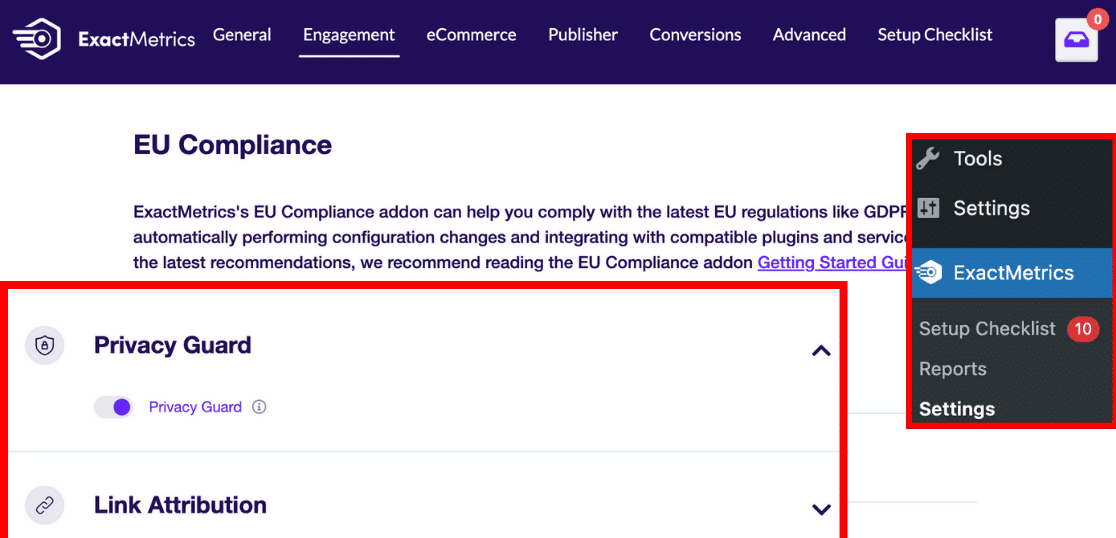
And that’s it! With just a few simple steps, Privacy Guard will be hard at work keeping private info out of Google Analytics to help ensure your site follows all those essential privacy laws.
We’re here to help ensure your website is safe for everyone. Get ExactMetrics 7.24.2 and turn on Privacy Guard today!
Legal Disclaimer: Due to the dynamic nature of websites, no single plugin can offer 100% legal compliance. Please consult an Internet law attorney specialist to determine if you are in compliance with all applicable laws for your jurisdictions and your use cases. Nothing on this website should be considered legal advice.
Don’t forget to follow us on Twitter and Facebook for new releases and the latest Google Analytics tutorials.

