Are you a Google Ads user? Are you wishing there was an easy, codeless way to track conversions from those ads?
We’re so excited to announce the release of ExactMetrics 7.1 today. With this new release, you won’t have to worry any longer about inserting a Google Ads tracking code on your website if you’re promoting a product or subscription.
With ExactMetrics 7.1, Google Ads eCommerce conversion tracking is now codeless and automatic. Just enter your Conversion ID and we’ll do the rest!
This update works with:
- WooCommerce
- Easy Digital Downloads
- MemberPress
Plus, our new integration with Easy Affiliate will automatically assign your orders to your affiliates in Google Analytics, so you can see a lot more data about how each affiliate is doing.
Codeless Conversion Tracking in Google Ads
If you use Google Ads, you probably know that you have to go through the extra step of adding tracking code to the page on your website where your conversion is happening, if you want to track conversions in Google Analytics.
To add a snippet of code on your site, you probably have to hire a developer. If you don’t, you risk entering the conversion tracking code in the wrong spot, adding an accidental extra character, or triggering another error on the page that keeps your tracking code from working. If you (or the developer) makes a mistake, your conversions aren’t tracked in Google Analytics and it’s very hard to figure out if your ads were a success.
At ExactMetrics, our goal is to make setting up and using Google Analytics as easy and code-free as possible. So, if you use WooCommerce, Easy Digital Downloads, or MemberPress, you can now add your Google Ads Conversion ID in your ExactMetrics settings and forget about doing anything else to set up your tracking.
That means you no longer need to worry about whether or not your Google Ads conversion tracking code is set up correctly.
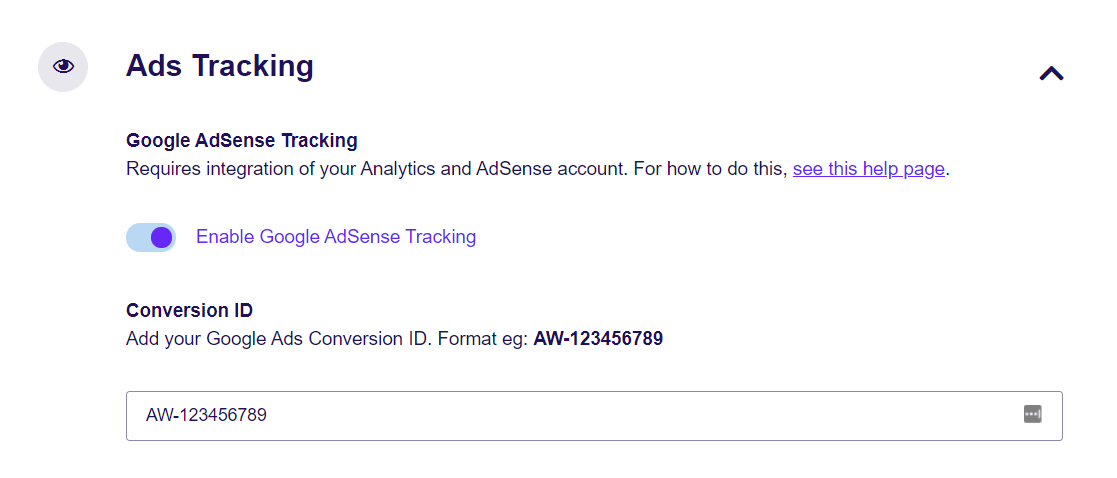
Add Affiliate Data to Google Analytics with Easy Affiliate
ExactMetrics 7.1 includes an awesome update for Easy Affiliate users. Now, your Affiliate ID will be tracked in Google Analytics, giving you data way beyond the transactions and basic stats in your Easy Affiliate dashboard.
Affiliate ID will now be available to add to many Google Analytics reports, giving you access to data you don’t have in Easy Affiliate.
For example, you can now add Affiliate ID to your eCommerce transaction report in Google Analytics. So, instead of having to look at Easy Affiliate for your affiliate data and Google Analytics for your overall revenue, you can see it all in Google Analytics.
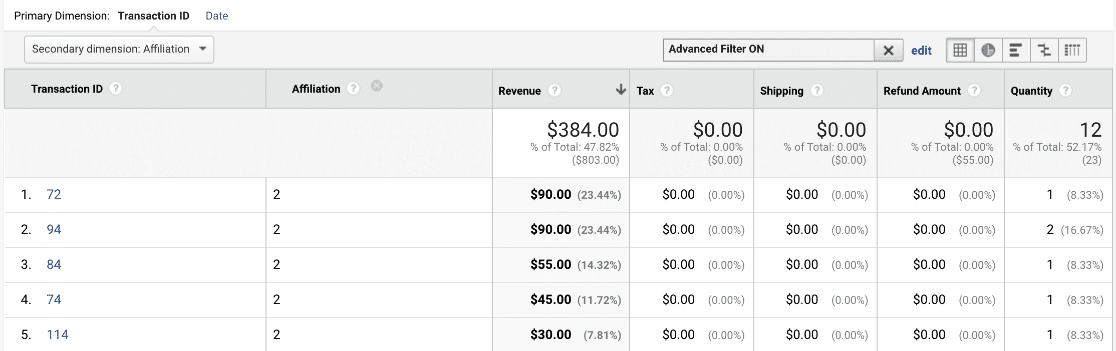
Other data you can access in Google Analytics with this integration includes:
- What demographics are buying from certain affiliates?
- What landing pages are converting best for your affiliates?
- How many orders for an affiliate use coupons?
- Which campaigns brought in the most affiliate revenue?
You can create segments with Affiliate IDs in just about any report in Google Analytics.
That’s all for ExactMetrics 7.1!
These features are available in ExactMetrics now, so get started today.
Don’t forget to follow us on Twitter and Facebook to see all the latest announcements and Google Analytics tutorials.

