Do you need to make Google Analytics settings changes for EU Compliance?
ExactMetrics is built to make compliance as easy as possible for our users.
Learn how to get started with our EU Compliance addon.
Make sure to read our important legal disclaimer at the bottom of this guide.
Depending on what your country’s laws and regulations are, you’ll need to make some adjustments to settings within your Google Analytics account:
- Data Retention Settings.
- Demographics and Interest Reports or Google Signals.
- Opt into The GDPR DPA within your account settings.
To start, log into analytics.google.com, and click Admin.
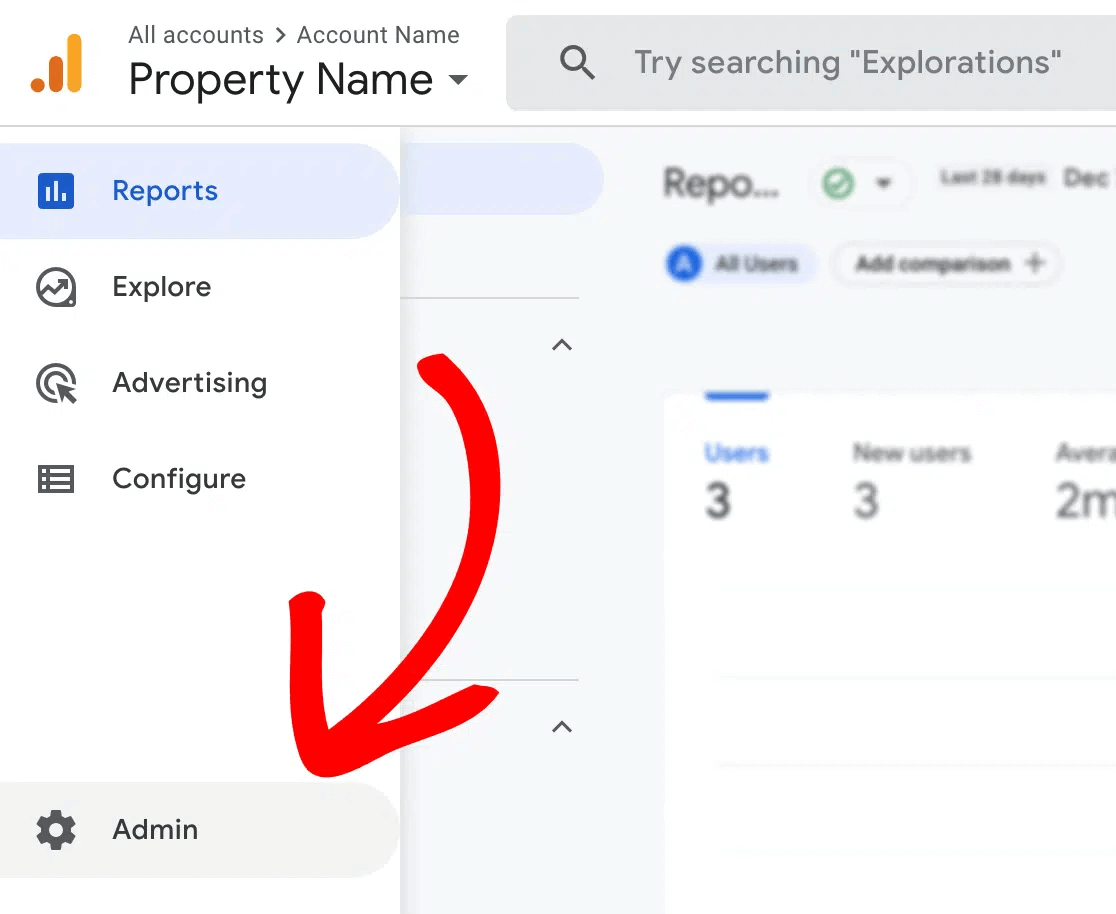
Data Retention Settings
Editing the data retention settings only affects your custom reports or custom explorations.
Go to Data Settings » Data Retention where you can adjust the Event data retention option. Data already collected will be affected, but things like Age, Gender and Interest will always have a 2 month retention period. For further reading, please see here: Data Retention.
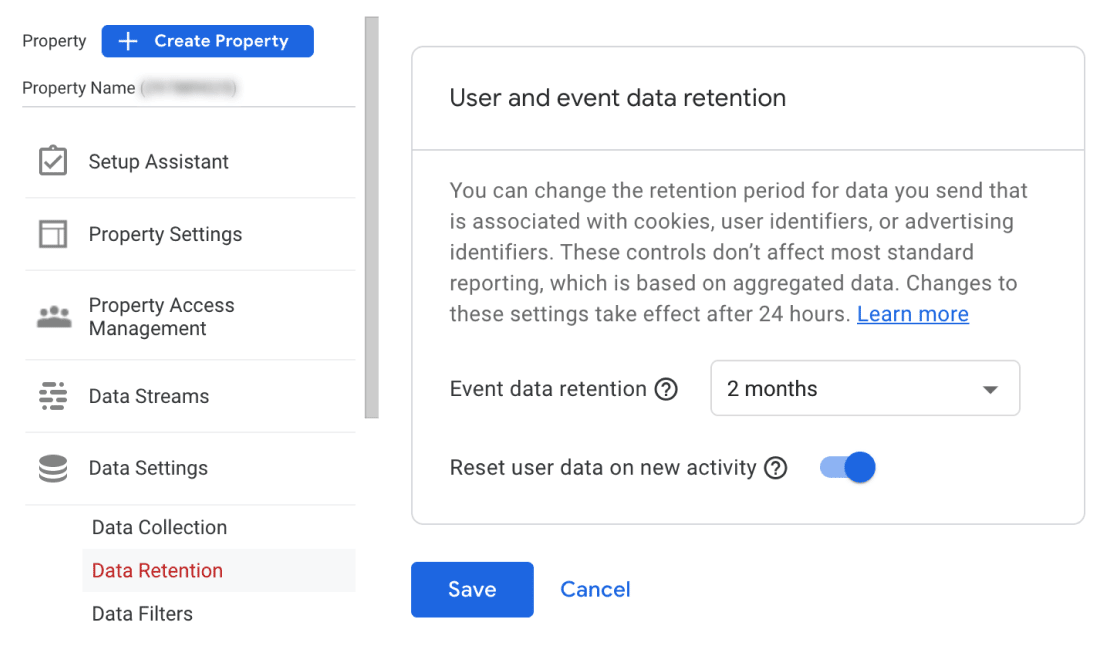
Demographics and Interest Reports or Google Signals
Enabling Google signals data collection impacts the following areas:
- Cross Platform reporting
- Remarketing with Google Analytics
- Advertising Reporting Features
- Demographics and Interests
For further details, read about activating Google signals.
When activated, these Google Analytics features include aggregated data with anonymized personal information, and they can remain enabled for GDPR compliance:
- IP addresses collected from EU users are anonymized.
- Google allows per-region disabling of Google signals, location, or device data collection.
- EU data is collected within the EU.
For more details, refer to Google’s guide on EU-focused data and privacy.
To get started, go to Data Settings » Data Collection.
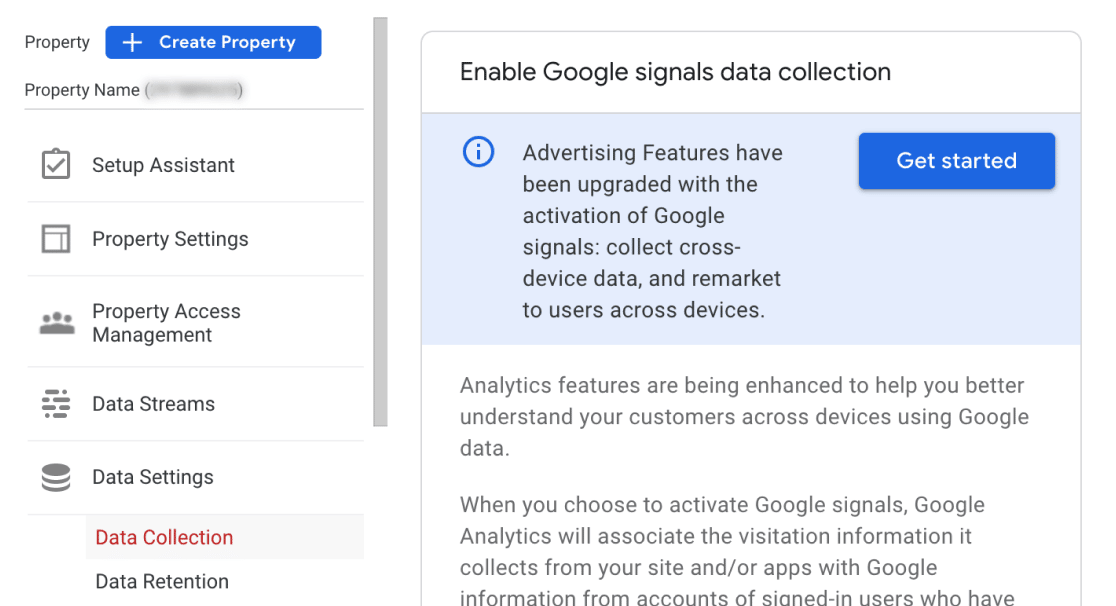
Clicking on Get Started will redirect you through their process.
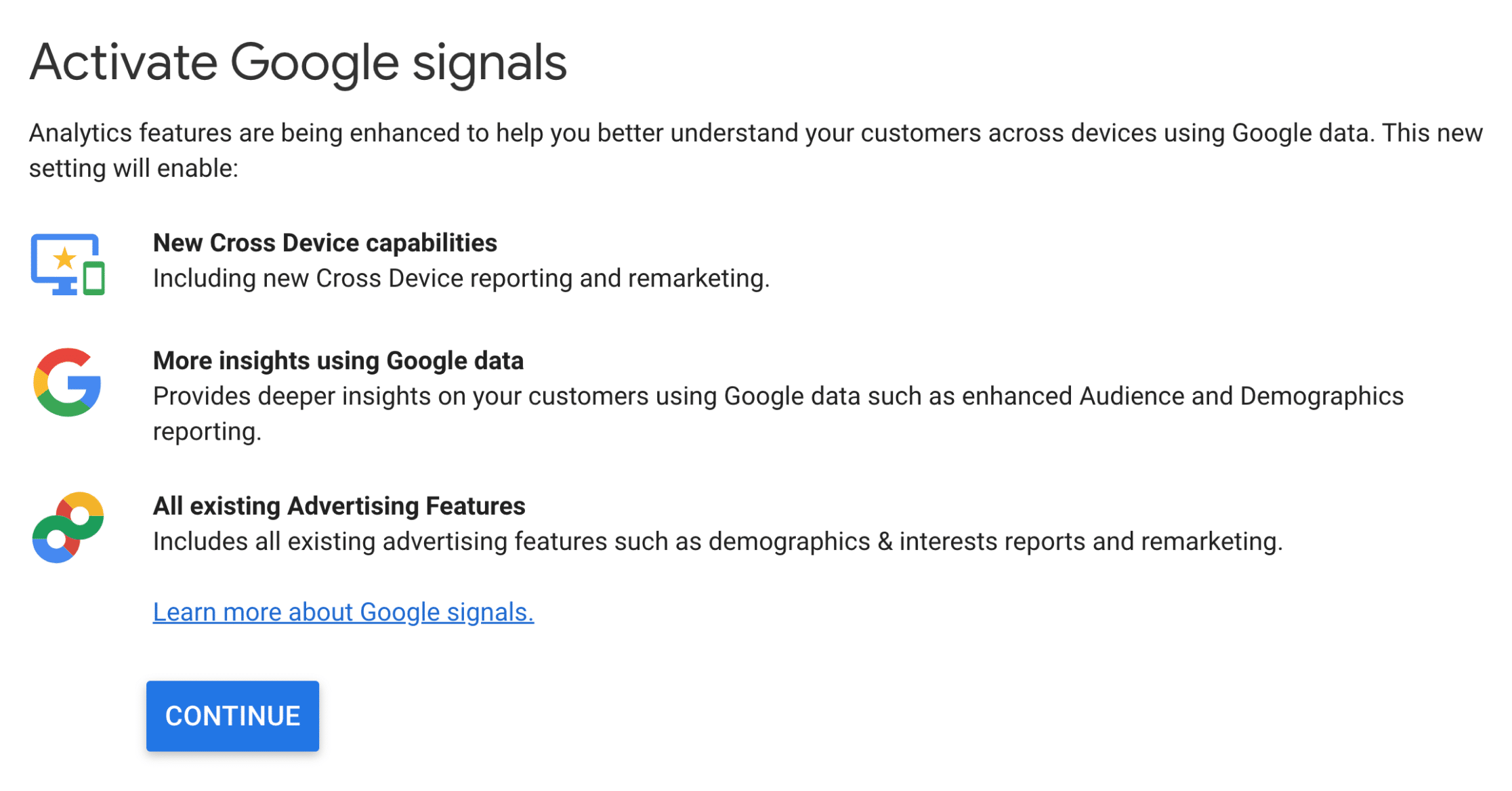
To complete set up, finish by clicking on Activate on the next page.
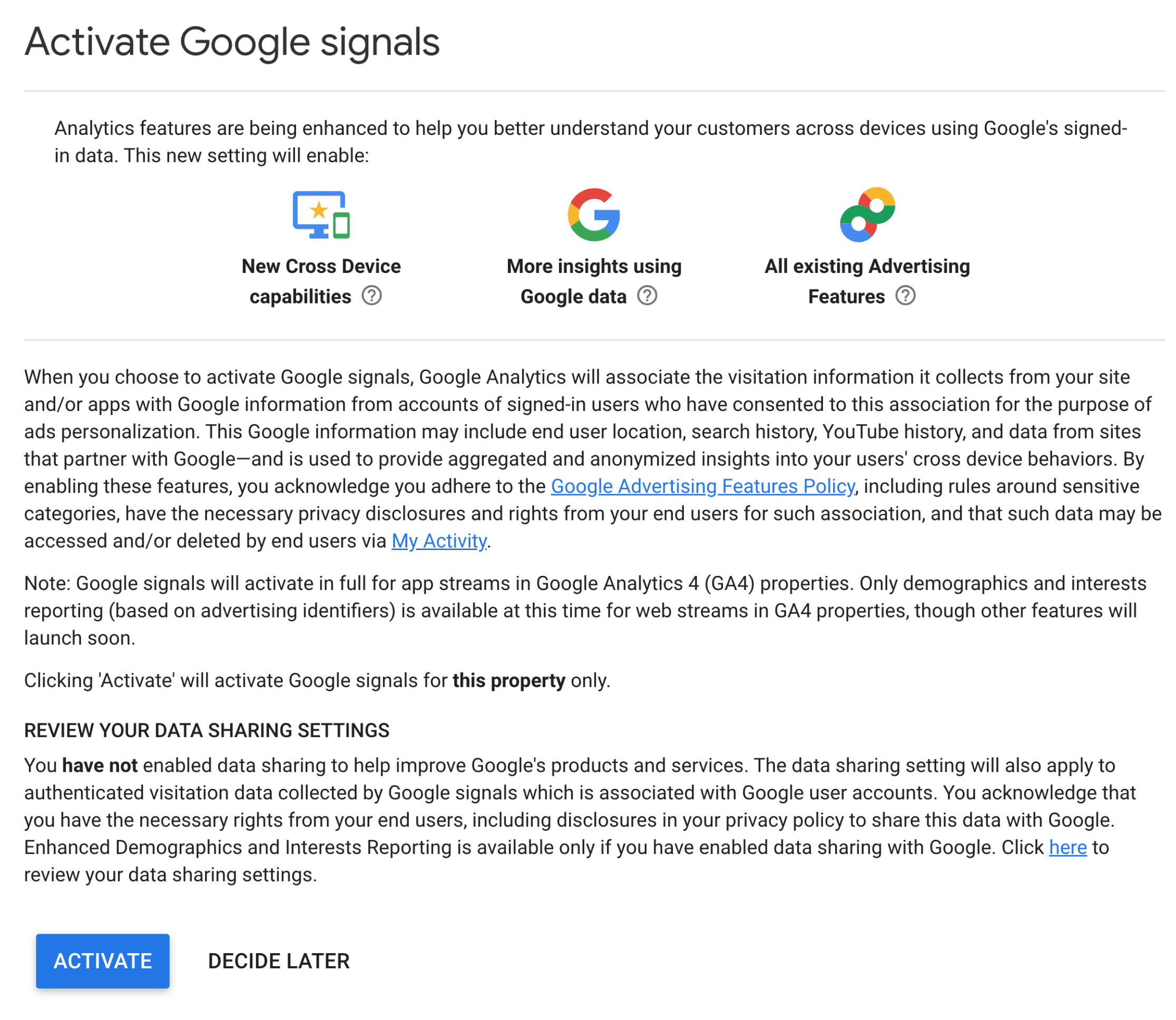
When activating Google signals or any other Google Analytics advertising feature, you must adhere to the same policy requirements and implement a cookie banner if you are in affected jurisdictions
Opt into The GDPR DPA within your account settings
When you first create your Google Analytics account, you’ll be asked to accept the Google Analytics Terms of Service Agreement.
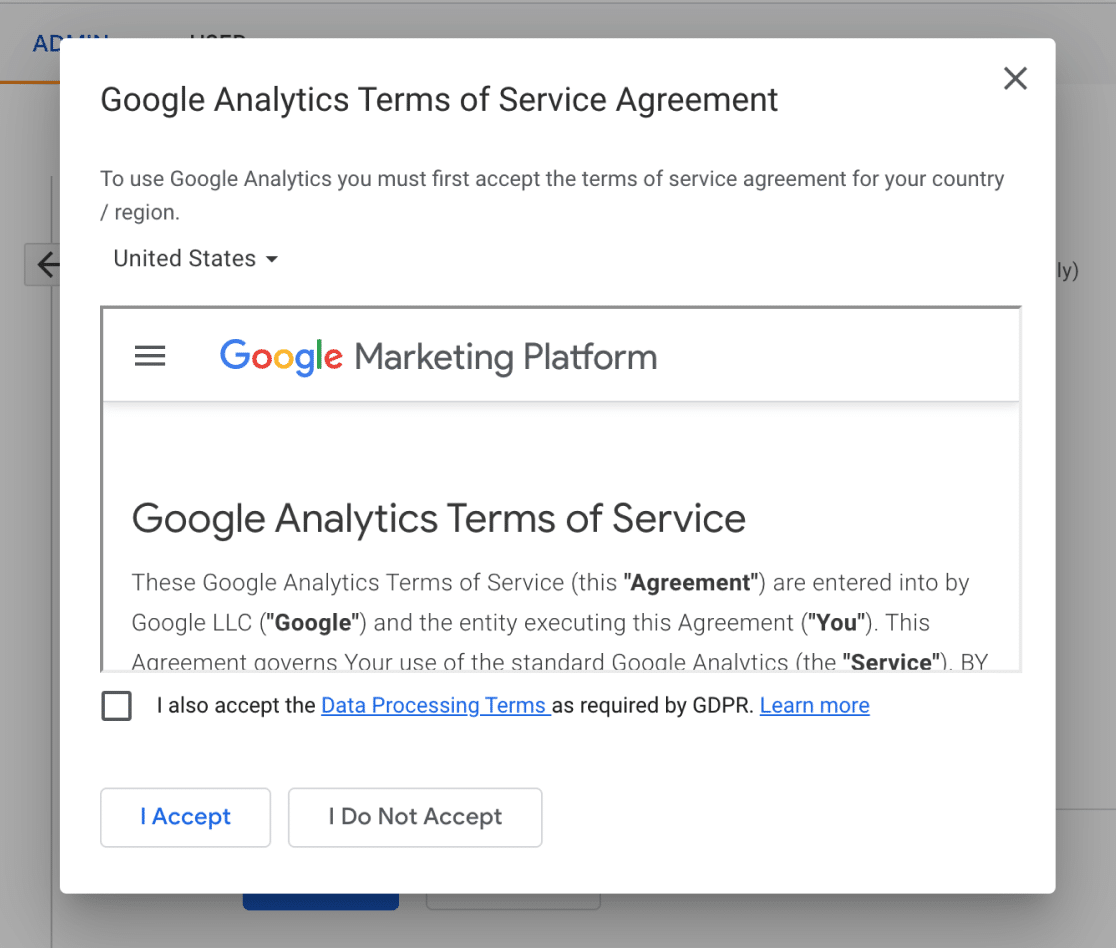
During this there is also a checkbox to confirm your acceptance of the Data Processing Terms.
If you didn’t accept these terms during the initial account setup, you can easily do so by following these steps:
- Navigate to Admin » Account Settings (located under the Account column).
- Scroll down to the section titled Data Processing Terms.
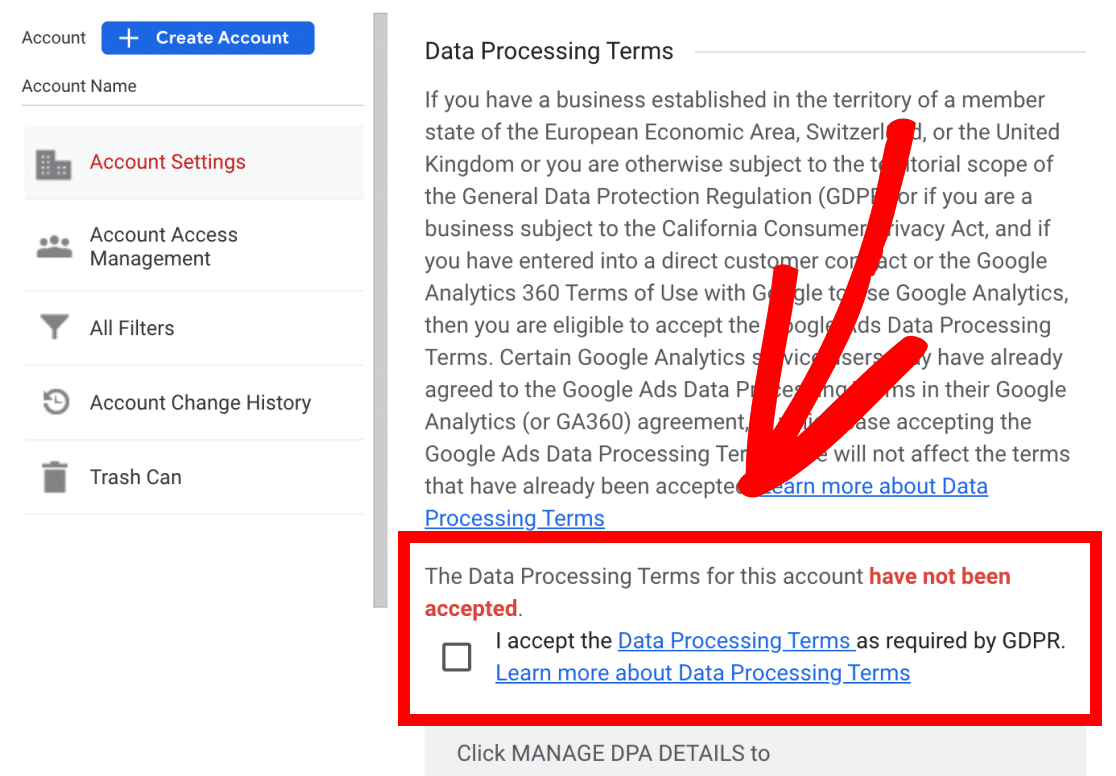
Simply check the provided checkbox to signify your agreement and click Save.
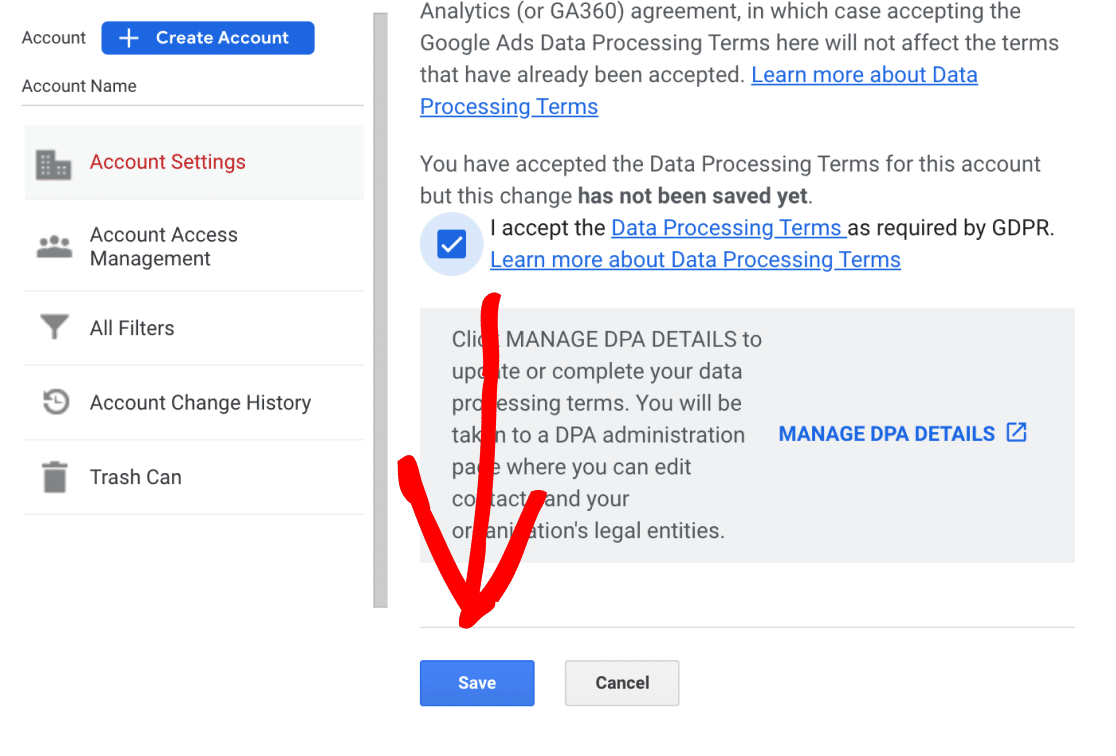
If you have previously accepted these terms, you will see a message indicating the date when the Data Processing Terms were accepted.
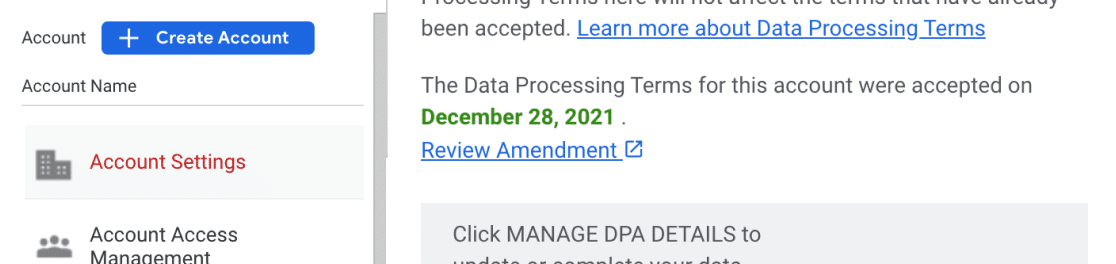
If there is no button present, it means one of the following things:
- You have already opted in.
- Someone else with access has already opted in.
- Google themselves has already opted you in.
- Google does not offer the DPA in your jurisdiction.
If you need assistance regarding this, you’ll need to contact Google directly. We do not control anything relating to GDPR DPA on Google’s side.
That’s it! You learned how to adjust various settings within your Google Analytics account.
What’s next? Read the rest of our guide on EU Compliance: Getting Started with the EU Compliance Addon.
Legal Disclaimer: This addon is designed to automate some of the settings change required to be in compliance with various EU laws however due to the dynamic nature of websites, no plugin can offer 100% legal compliance. Please consult a specialist internet law attorney to determine if you are in compliance with all applicable laws for your jurisdictions and your use cases.
As a website operator, it is solely your responsibility to ensure that you are in compliance with all applicable laws and regulations governing your use of our plugin.
ExactMetrics, its employees/contractors, and other affiliated parties are not lawyers. Any advice given in our support, documentation, website, other mediums or through our services/products should not be considered legal advice and is for informational and/or educational purposes only and are not guaranteed to be correct, complete or up-to-date, and do not constitute creating/entering an Attorney-Client relationship.

