Do you need to hide or disable the ExactMetrics dashboard widget?
Read this guide to learn how to hide the dashboard widget for a WordPress single site or multi-site.
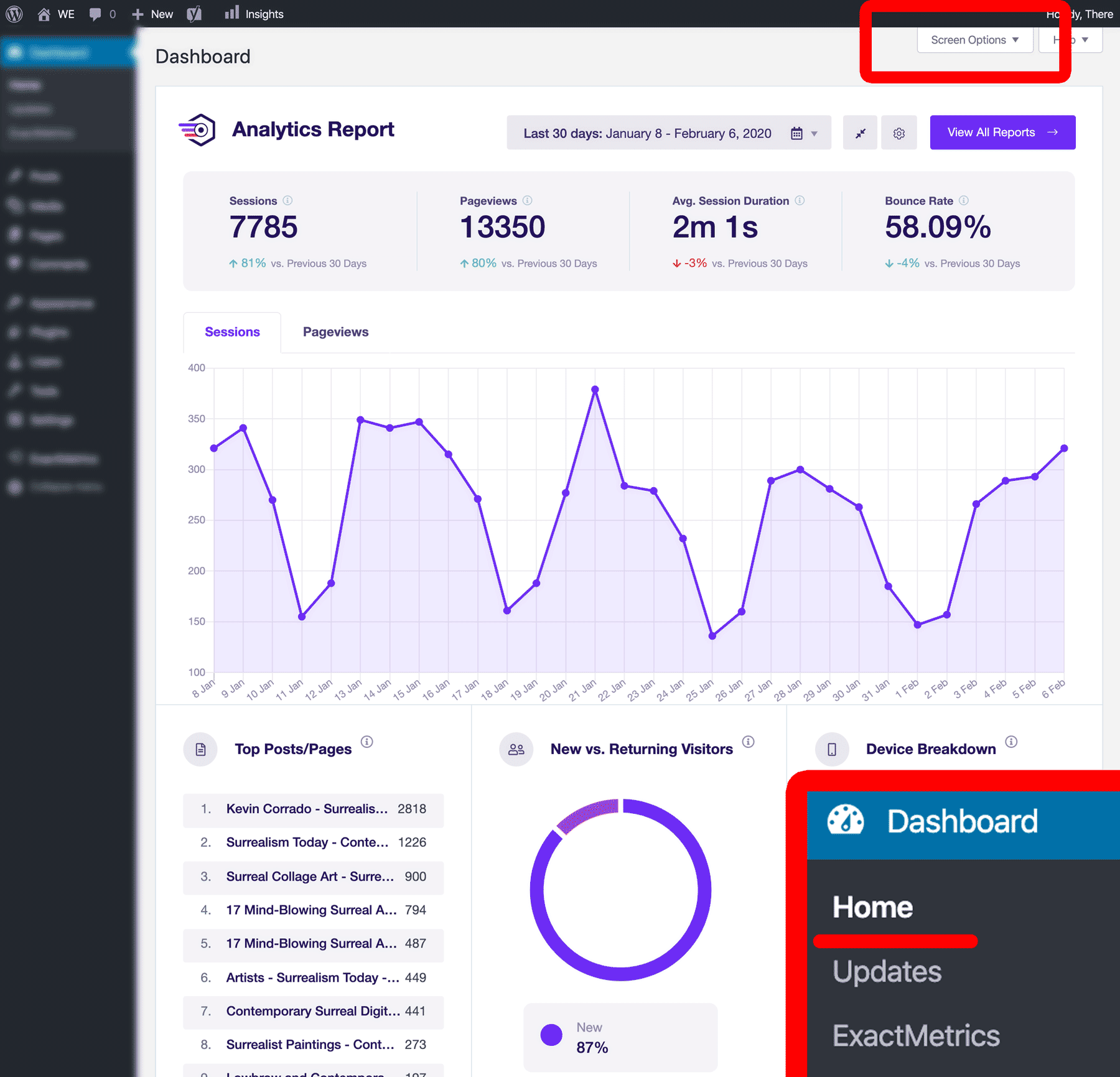
How to Hide the ExactMetrics Dashboard Widget in WordPress
Step 1: Log into your WordPress dashboard.
Step 2: While viewing the dashboard, click on “Screen Options”.
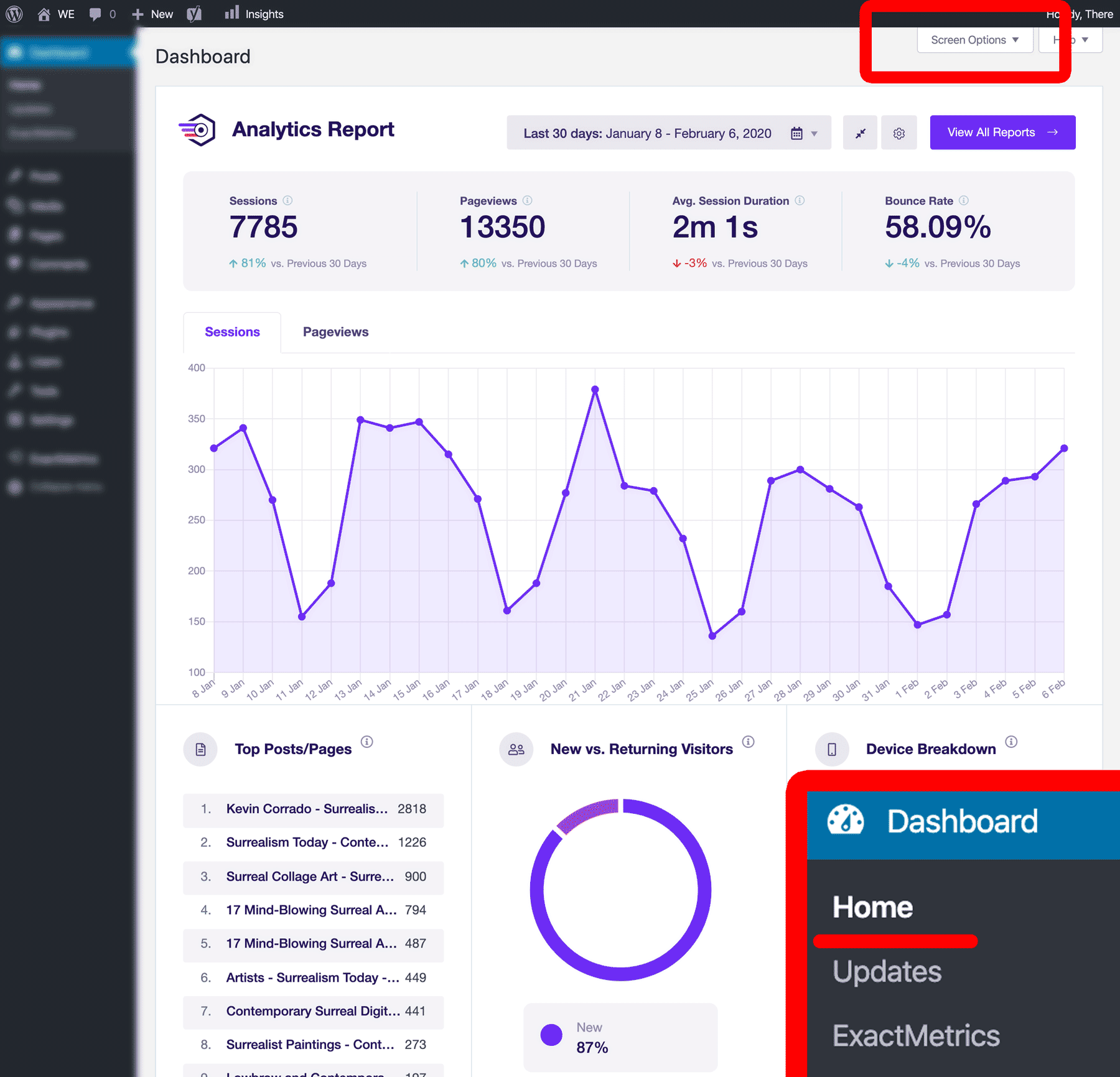
Step 3: Find “ExactMetrics” and uncheck the option to hide the ExactMetrics widget.
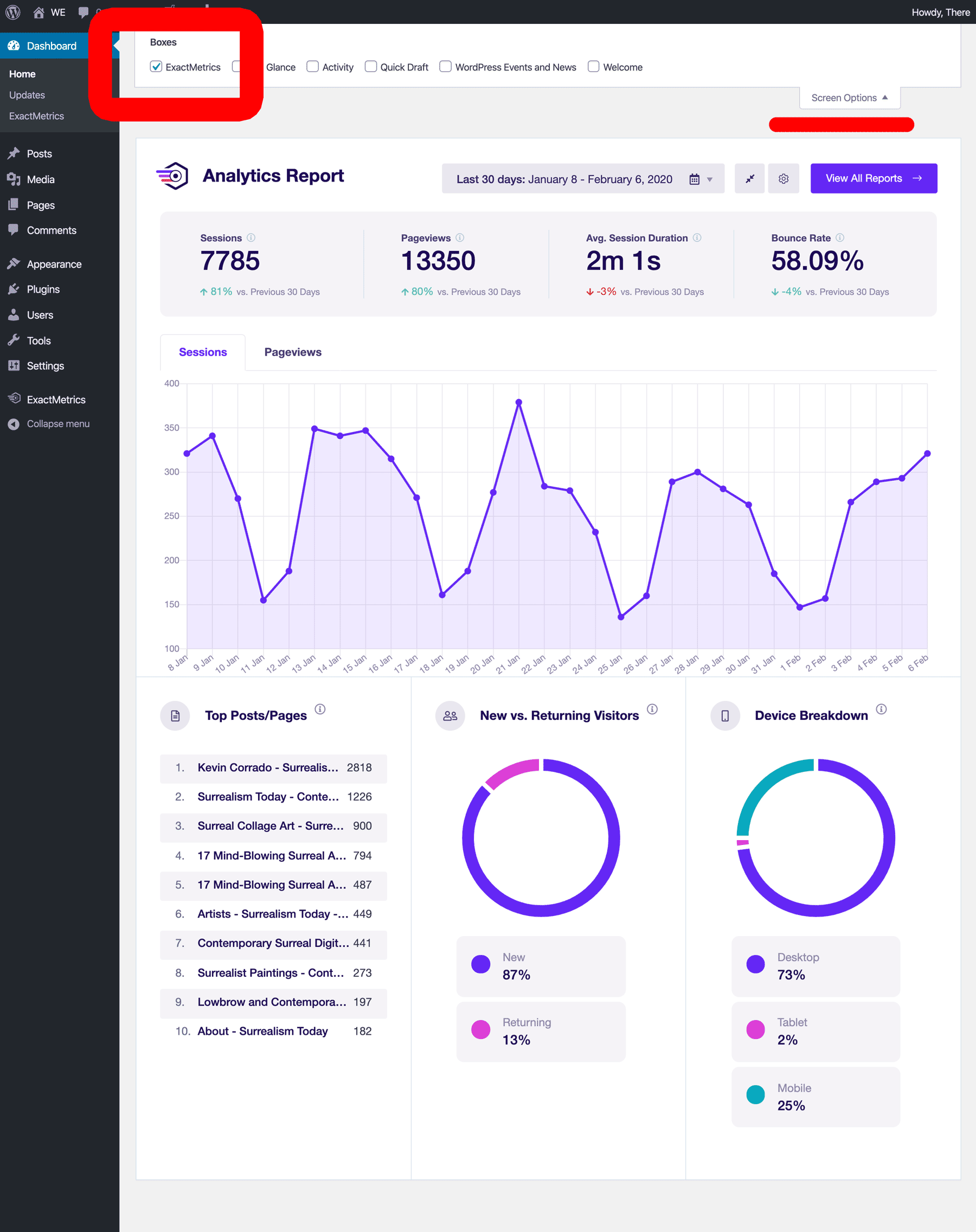
Step 4: Click “Screen Options” again to close the dashboard widget display options.
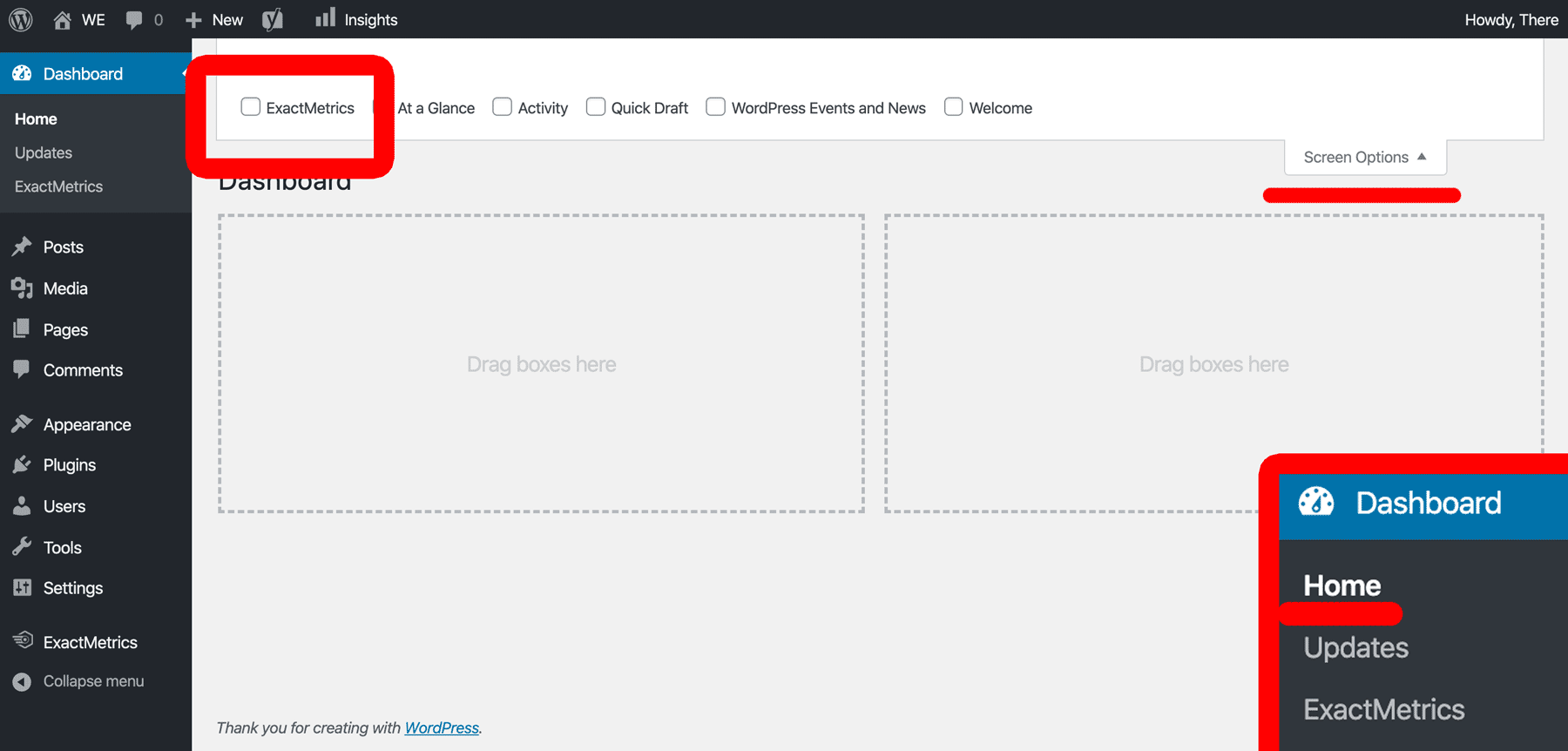
How to Hide the ExactMetrics Dashboard Widget in WordPress MultiSite
Using the plugin Code Snippets (recommended) or within your theme’s functions.php file, insert the following code:
add_filter( 'exactmetrics_show_dashboard_widget', '__return_false');
You did it! You learned how to hide the ExactMetrics dashboard widget.
What’s next? Learn how to install the widget: How to Install the Dashboard Widget.

