Are you looking for your form conversion stats in ExactMetrics? Follow this guide to learn how to view your stats tracked by the ExactMetrics Forms Tracking Addon.
Once the Forms Addon is activated, you’ll start collecting data after some time, so you may not see any data right away.
Once some time has passed, you can check your stats by going to ExactMetrics » Reports » Forms.
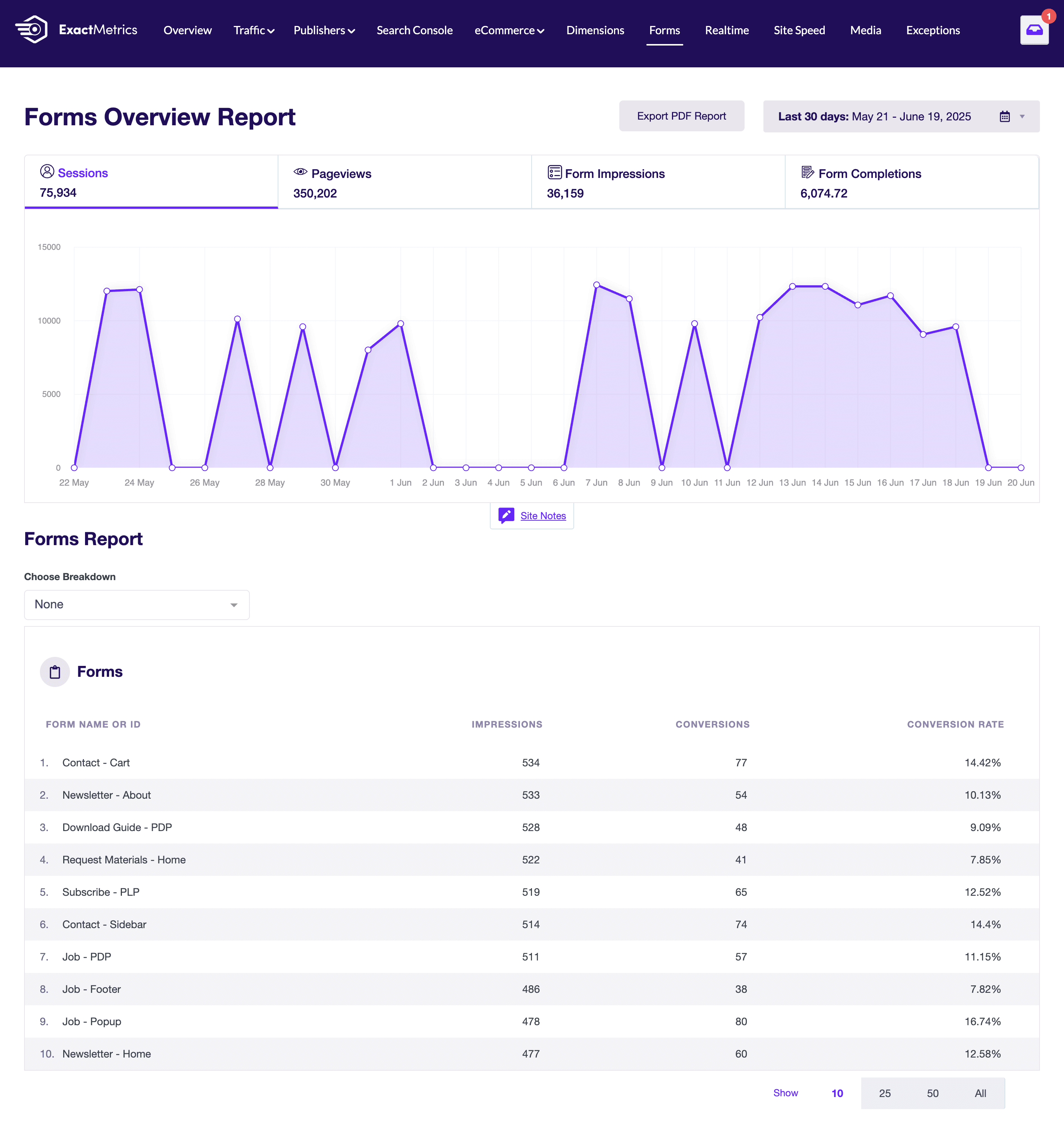
What Data the ExactMetrics Forms Report Displays
In the report, there’s a graph overview for:
- Sessions
- Pageviews
- Form Impressions
- Form Completions.
Next, you’ll see the following stats for the date range selected:
- Form Name or ID
- Impressions
- Conversions
- Conversion Rate
You’ll also be able to adjust the breakdown of the Forms report.
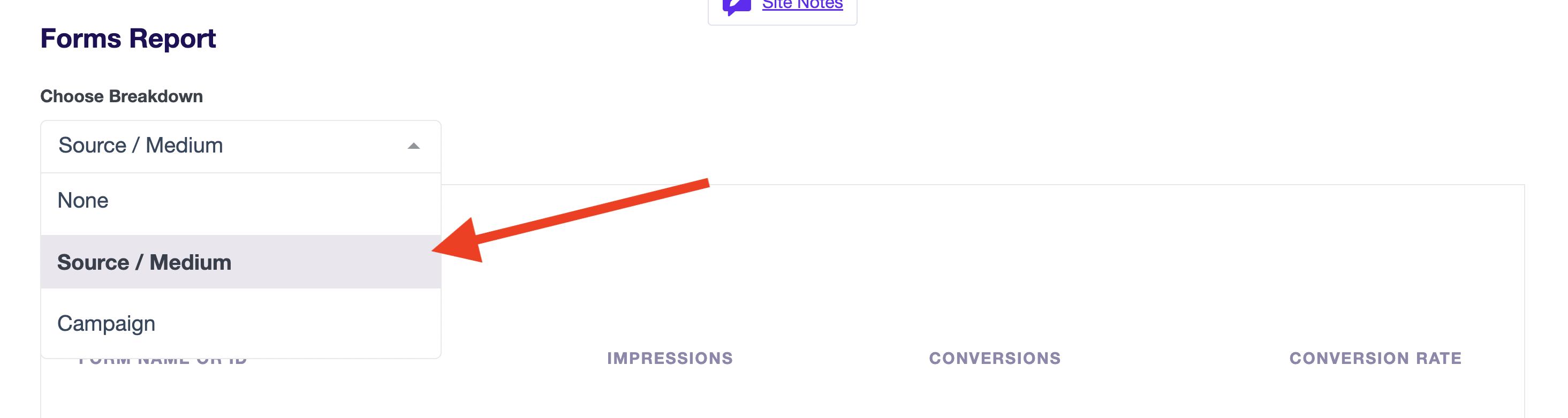
The breakdown dropdown options are:
- None
- Source / Medium
- Campaign
Once an option is selected, the table will update.
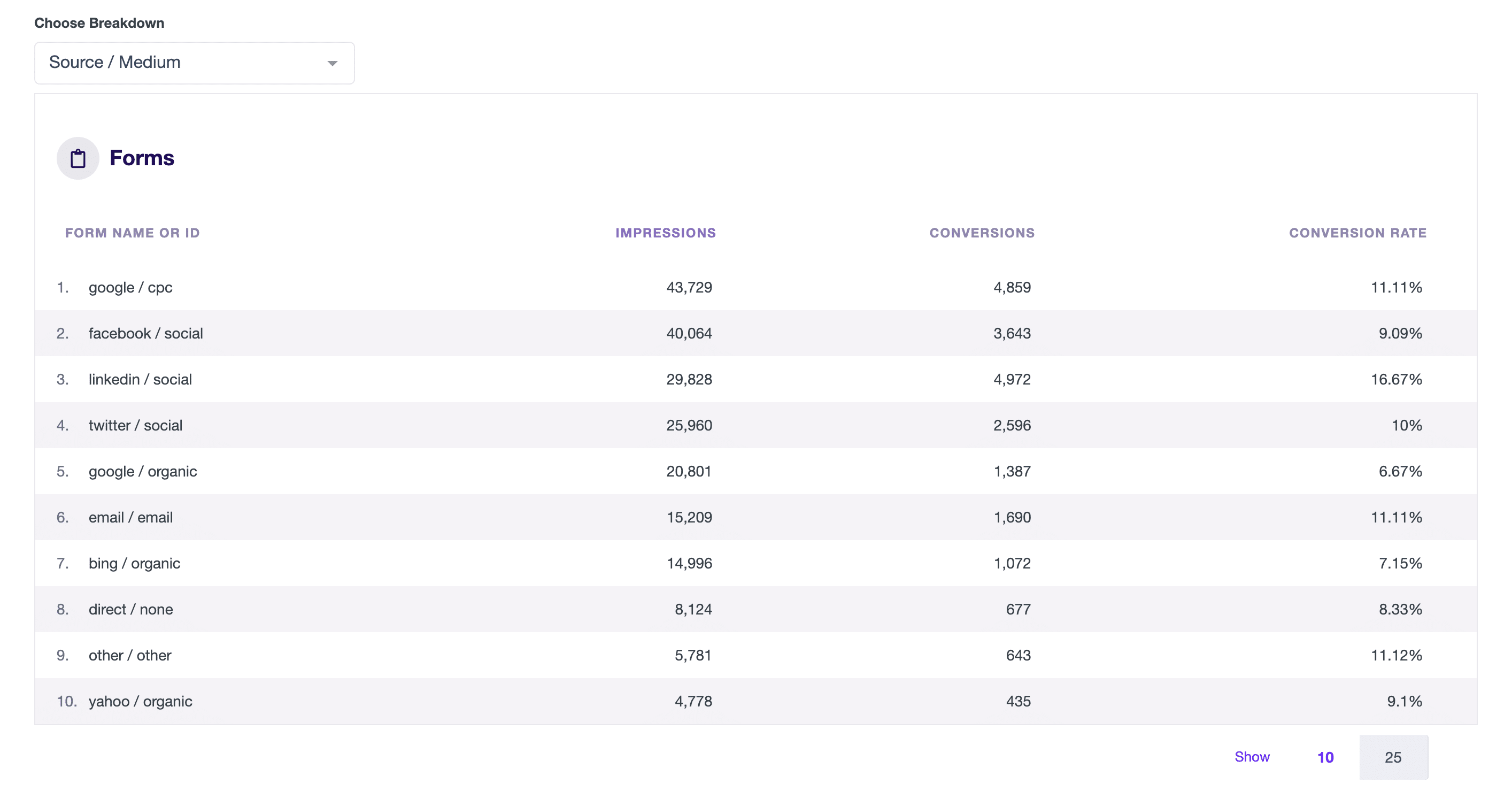
You did it! You learned how to view your form conversion stats in ExactMetrics.
What’s next? Learn how to adjust the bounce rate in your Google Analytics: How to Adjust the Bounce Rate in Google Analytics

