Understanding what drives traffic to your website is everything. Your organic search performance tells you which keywords are working. Your paid ads show you which campaigns are converting.
But if you can’t easily see the patterns in your SEO data or track the ROI for your paid ads, you’re making decisions in the dark.
ExactMetrics 8.9 fixes both of these problems.
We’ve completely redesigned the Search Console Report to transform your SEO data into clear visual graphs.
And we’ve added LinkedIn Ads tracking to complete your social media advertising coverage. Together, these updates give you a more complete picture of what’s driving results for your business.
Let’s dive into what’s new!
Spot SEO Trends Instantly With the New Search Console Graph
The ExactMetrics Search Console Report has been completely reimagined with a stunning new graph interface that makes understanding your SEO performance effortless.
Available to all Plus and Pro users, the new report transforms your search data into clear, interactive visualizations you can analyze at a glance.
To access the updated report, navigate to ExactMetrics » Reports, then click the Search Console tab.
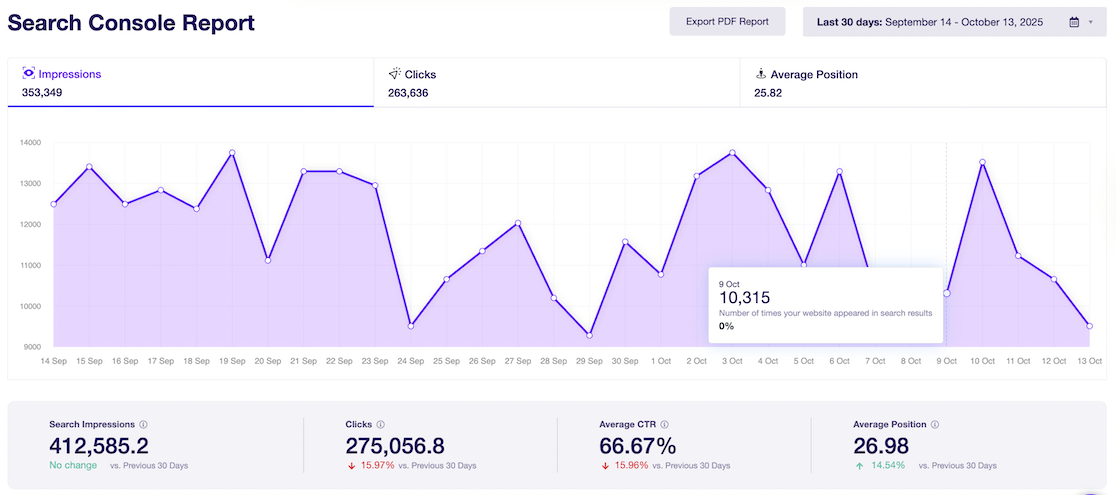
At the top of the report, you’ll find three key metric tabs: Impressions, Clicks, and Average Position. Click any tab to view a beautiful line chart showing how that metric has performed over your selected time period.
The purple trend line makes it easy to spot patterns, identify sudden changes, and understand your search visibility at a glance. Hover over any point on the graph to see the exact numbers for that specific date.
Need to present your search performance to clients or team members? The Export PDF Report button lets you create professional reports in seconds.
Below the main graph, you’ll find a comprehensive panel displaying four critical metrics:
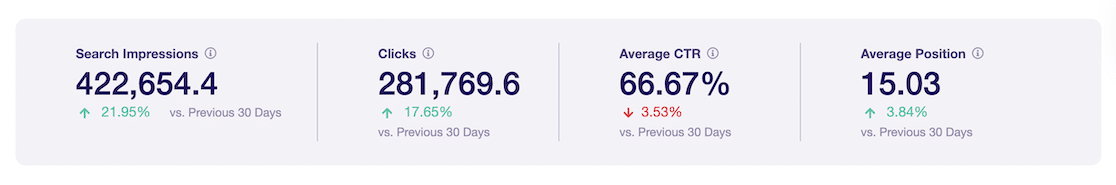
- Search Impressions – How many times your site appeared in search results
- Clicks – The number of clicks from search results to your site
- Average CTR – Your click-through rate percentage
- Average Position – Where your site typically ranks in search results
What makes this panel particularly useful? Each metric shows the percentage increase or decrease compared to the previous time period. Green arrows indicate growth, while red arrows show declines, giving you instant insight into your SEO trajectory.
Just like other ExactMetrics reports, you can easily adjust the date range to match your analysis needs. View data from the last week, last 30 days, or set a custom range to compare specific time periods.
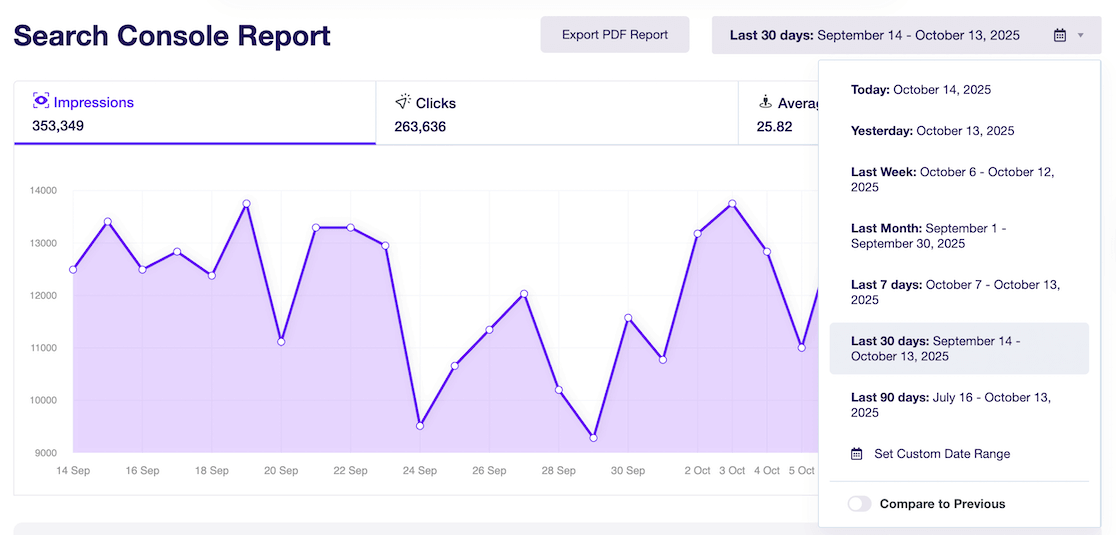
Scroll down the page and you’ll still find your Top 50 Google Search Terms in an easy-to-scan table, showing clicks, impressions, CTR, and average position for each keyword.
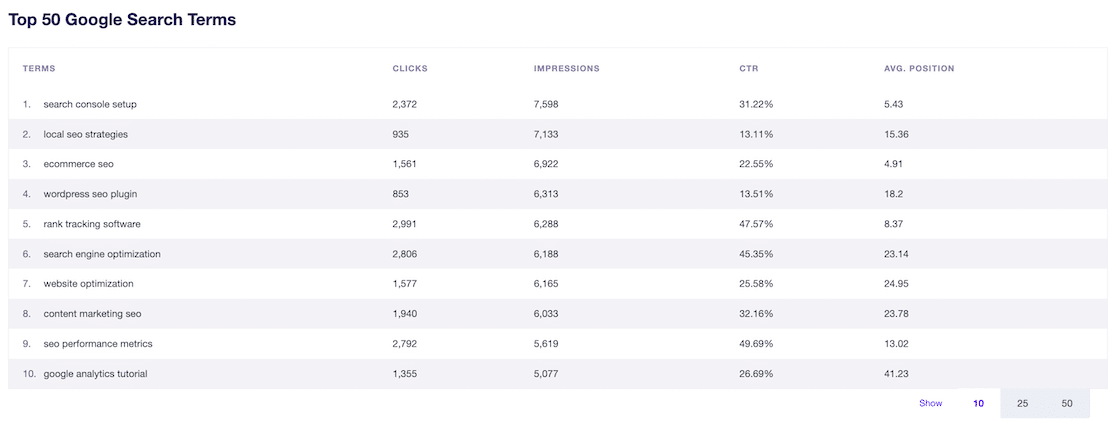
This combination of visual graphs and detailed tables gives you the complete picture of your search performance.
Get LinkedIn Ads Tracking in WordPress With Zero Code
LinkedIn has become a powerhouse for B2B marketing, lead generation, and professional services advertising. If you’re investing in LinkedIn Ads, you need to know which campaigns are actually driving results.
ExactMetrics 8.9 now includes full LinkedIn Ads tracking support in the PPC Tracking Addon, giving you instant visibility into your LinkedIn advertising performance.
Setting up LinkedIn Ads tracking takes just a few clicks.
Navigate to ExactMetrics » Settings. Then, click the Conversions tab. Scroll down to the PPC Ads Pixel Tracking section.
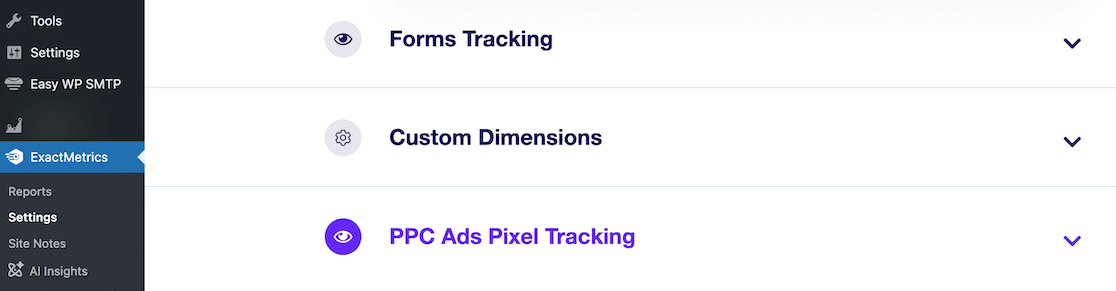
Expand the menu and locate LinkedIn Ads Tracking.
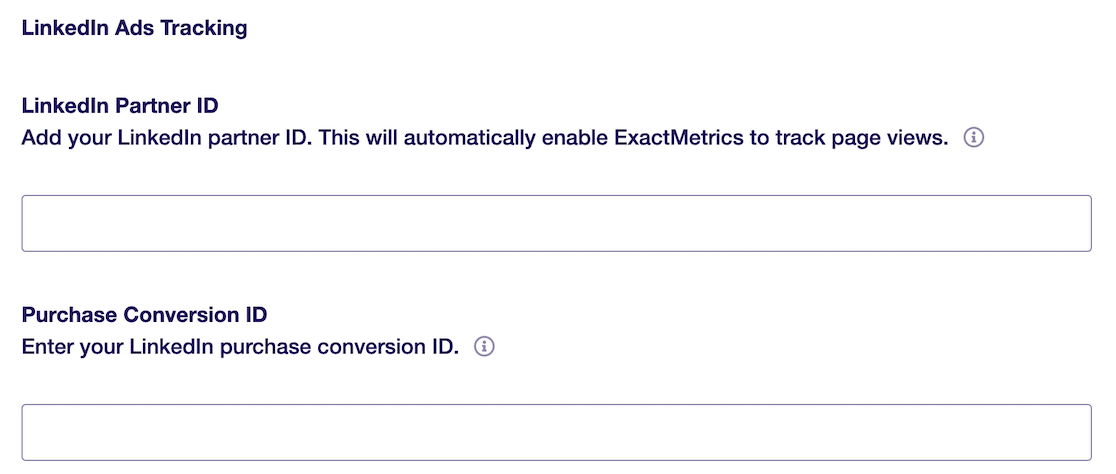
From here, you can enter two key identifiers:
- LinkedIn Partner ID – Add this to automatically track page views from your LinkedIn campaigns.
- Purchase Conversion ID – Enter this to track purchase conversions and measure your LinkedIn ad ROI.
That’s it! ExactMetrics will immediately start collecting data from your LinkedIn advertising efforts, giving you the insights you need to optimize campaigns and prove ROI.
LinkedIn Ads tracking is perfect for:
- B2B companies reaching decision-makers
- Professional service providers (consultants, agencies, SaaS companies)
- Course creators and coaches targeting professionals
- Recruiters and HR professionals
- Anyone using LinkedIn’s unique targeting capabilities
With LinkedIn Ads tracking enabled, you can finally answer the question: “Are my LinkedIn campaigns worth the investment?”
From Search to Social: Track What Actually Drives Results
On the organic side, the new Search Console visualizations make it effortless to monitor your SEO health. Spot ranking drops before they become disasters. Celebrate keyword wins as they happen. Make informed content decisions based on actual search trends, not guesswork.
On the paid advertising side, we’ve spent the past year building something special: the most comprehensive social media ad tracking suite in WordPress.
We started with TikTok Ads, added Pinterest tracking, and now with LinkedIn, your social advertising coverage is complete.
Track campaigns across every platform that matters:
- TikTok Ads – Measure viral content performance and Gen Z engagement
- Pinterest Ads – Track visual commerce campaigns and shopping behavior
- LinkedIn Ads – Monitor B2B campaigns and professional audience conversions
- Facebook Ads – Analyze social media’s largest advertising network
- Google Ads – Connect search advertising with on-site conversions
The result? You finally have a single source of truth for both your organic search performance and your paid social campaigns. No more spreadsheets. No more switching between tools. Just clear, visual data that helps you make better marketing decisions.
Ready to see your search data in a whole new way and track your LinkedIn advertising performance?
If you’re already an ExactMetrics Plus or Pro user, simply update to version 8.9 to access the new Search Console Report visualizations. LinkedIn Ads tracking is available with the PPC Addon.
That’s it for this release!
Not yet using ExactMetrics? Get started now and unlock powerful analytics that actually make sense.
And don’t forget to follow us on X and Facebook for our latest updates.

