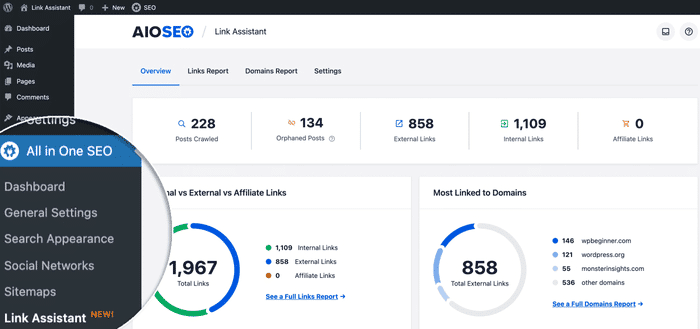Are you trying to figure out how to use Google Search Console for SEO? You’re in the right place!
This powerful tool can offer valuable insights into your site’s traffic and appearance in search results. But let’s be honest; diving into all that data can sometimes feel overwhelming and confusing. It’s enough to frustrate or even make anyone want to give up.
But don’t worry! In this article, we’ll discuss some simple, effective strategies for using Google Search Console that can help improve your site’s performance.
Here’s what we’ll cover:
- The Difference Between Google Search Console and Google Analytics
- How to Use Google Search Console for SEO
- How to Monitor and Compare Your Changes
- Frequently Asked Questions
The Difference Between Google Search Console and Google Analytics
Google Search Console (GSC) and Google Analytics (GA) are incredible tools offered by Google, but they serve very different purposes.
It’s easy to confuse them since they both deal with website data, but understanding their differences can significantly improve your website management and performance.
Google Search Console primarily focuses on the visibility and performance of your website in Google search results. Here’s what you can do with it:
- Monitor how Google views your site: Check which pages are indexed and how they are displayed in search results.
- Identify and fix issues: Discover and resolve security issues or errors, such as broken links and indexing problems.
- Understand your site’s search traffic: See which queries bring users to your site and how often your pages appear in search results.
- Submit sitemaps: Submit sitemaps and individual URLs for crawling to improve your site’s SEO.
- Check site health: Check your core web vital scores to ensure your site is fast and healthy.
Google Analytics, on the other hand, analyzes the behavior of visitors on your website. It helps you understand:
- Visitor behavior: Track where visitors come from, what devices they use, and how they navigate your site.
- Traffic sources: Identify whether visitors found your site through search engines (organic traffic), social media, direct visits, or referral sites.
- User engagement: To explore user engagement, explore metrics like session duration, pages per session, and bounce rate.
While Google Search Console helps you manage your site’s presence in search results, Google Analytics provides insights into your website’s visitors.
Using both tools together gives you a comprehensive view of your website’s performance in search presence and user behavior.
How to Use Google Search Console for SEO
Now that you understand the difference between Google Search Console and Google Analytics let’s explore how you can leverage Google Search Console to enhance your website’s SEO.
- Enhance Your Click-Through Rate
- Explore New Content Ideas
- Identify New Keyword Opportunities
- Optimize Your ‘Low-Hanging-Fruits’
- Cover the Buyer’s Journey
- Optimize Keywords For Mobile
- Master Core Web Vitals
- Take Advantage of Rich Results
- Discover Backlink Opportunities
- Improve Your Internal Links
1. Enhance Your Click-Through Rate
One of Google Search Console’s standout features is its ability to display the click-through rate (CTR) for various keywords and landing pages that appear in search results. This data lets you identify which pages and keywords could benefit from SEO enhancements.
To find your click-through rates, open Google Search Console and select the ‘Search results’ tab on the left.
Then, activate the ‘Average CTR’ and ‘Average position’ options to include them in your report.
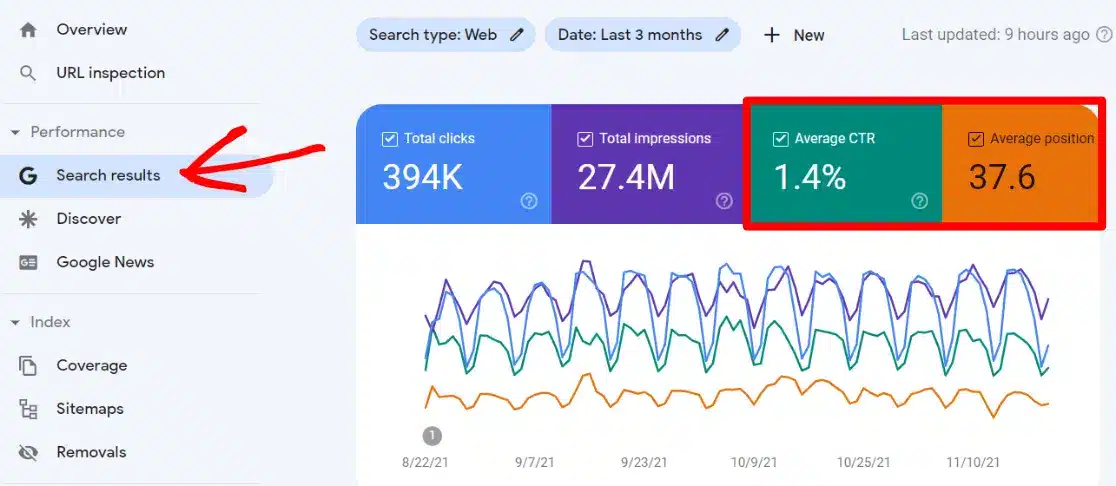
After adding these metrics, scroll down to the table and switch to the ‘Pages’ tab to view the CTR for individual pages on your site:
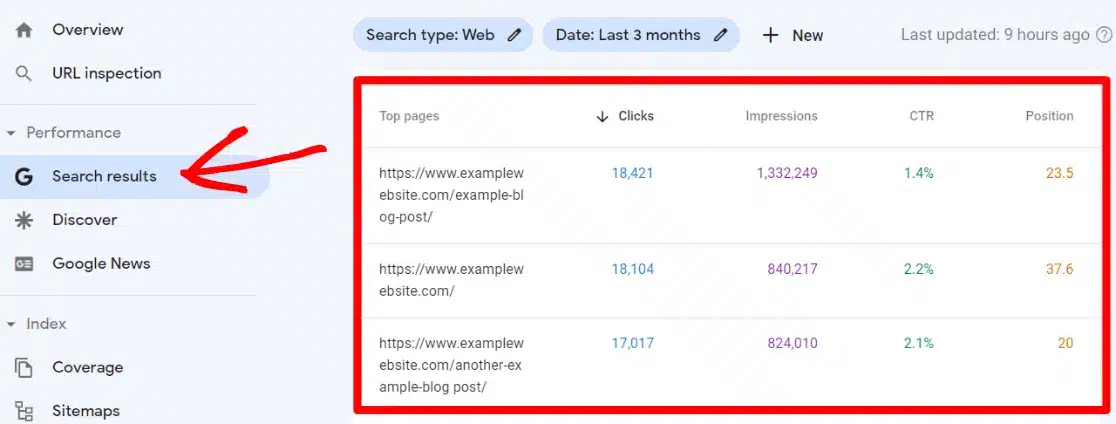
To delve deeper into the queries driving your rankings for each page, click on a specific page in the table and revert to the ‘Queries’ tab.
This will show the search terms people use to find that page in the search results.
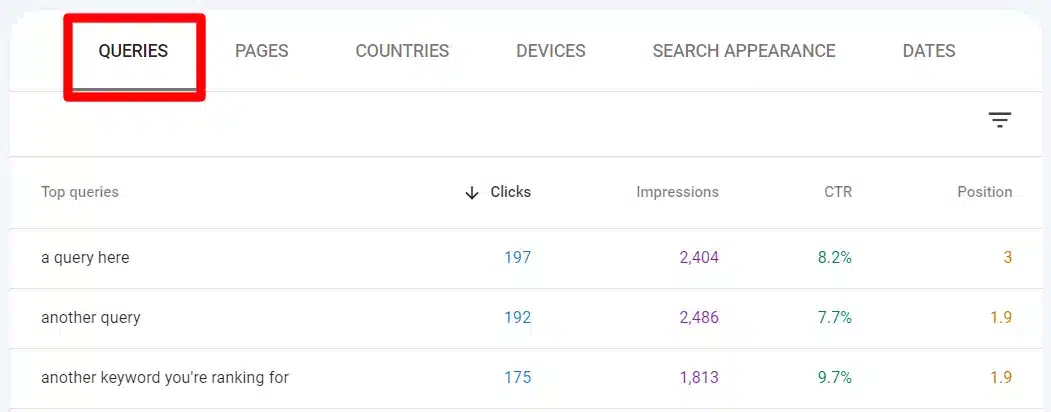
Cool, right?
From here, you should prioritize keywords that position your site on the first search results page (positions 1-10) and receive numerous impressions but have a low click-through rate.
But what adjustments can you make to get more clicks?
Consider implementing these strategies to boost your clicks:
- Incorporate power words into your titles
- Ensure your titles stay within the character limits
- Craft descriptive and captivating meta-descriptions
- Use readable and straightforward URLs
- Align your title and meta description with the user’s search intent
- Aim to secure the featured snippet for the search term, if possible
For WordPress users, there’s a faster way to monitor your Search Console queries directly from your WordPress dashboard; consider using ExactMetrics. This tool is one of the top Google Analytics plugins for WordPress.
It provides a report in your WordPress dashboard detailing your top search queries, complete with clicks, impressions, CTR, and average position, directly from Google Search Console.
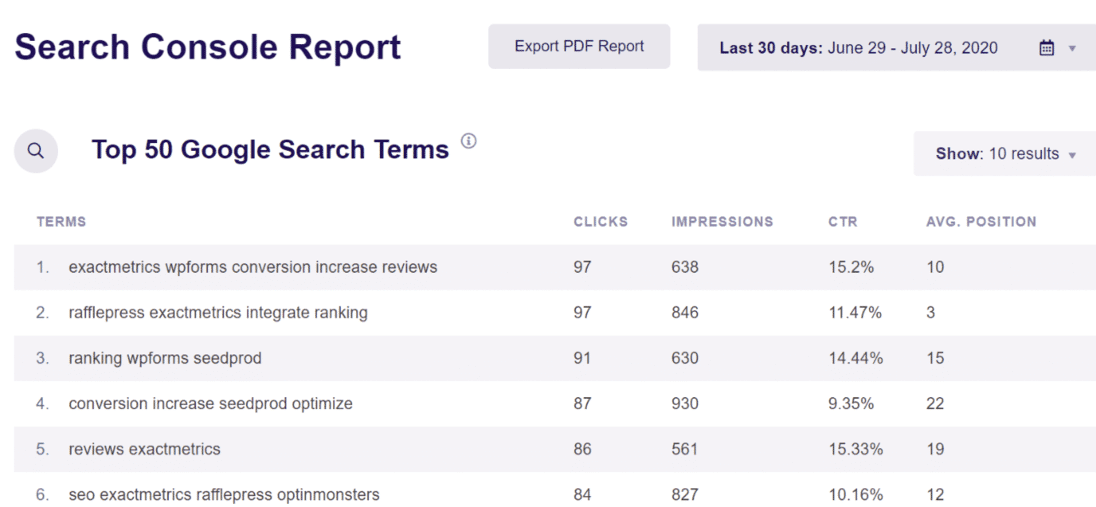
2. Explore New Content Ideas
Utilizing the Search Results report from Google Search Console can also spark new content ideas by indicating what types of content are performing well.
Examine the pages that rank well in Google to understand which topics captivate your audience. This insight can guide you in exploring related subjects or entirely new topics.
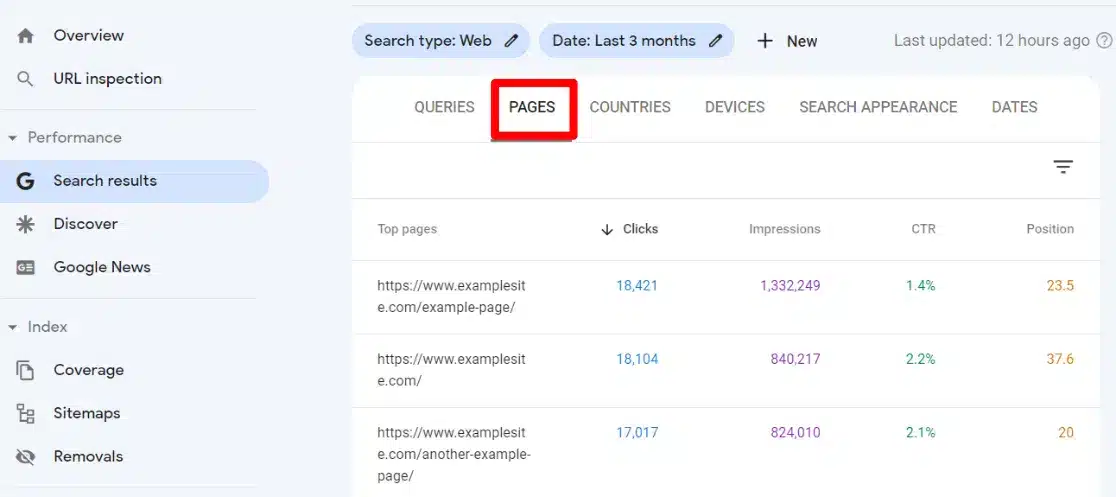
The report is also helpful for content repurposing strategies. By reviewing your top-performing pages, you can identify opportunities to transform them into other content formats, such as videos, infographics, podcasts, or slideshows, adapting them for different platforms.
If you’re using WordPress with the ExactMetrics plugin, you can conveniently view your top landing pages directly in your dashboard:
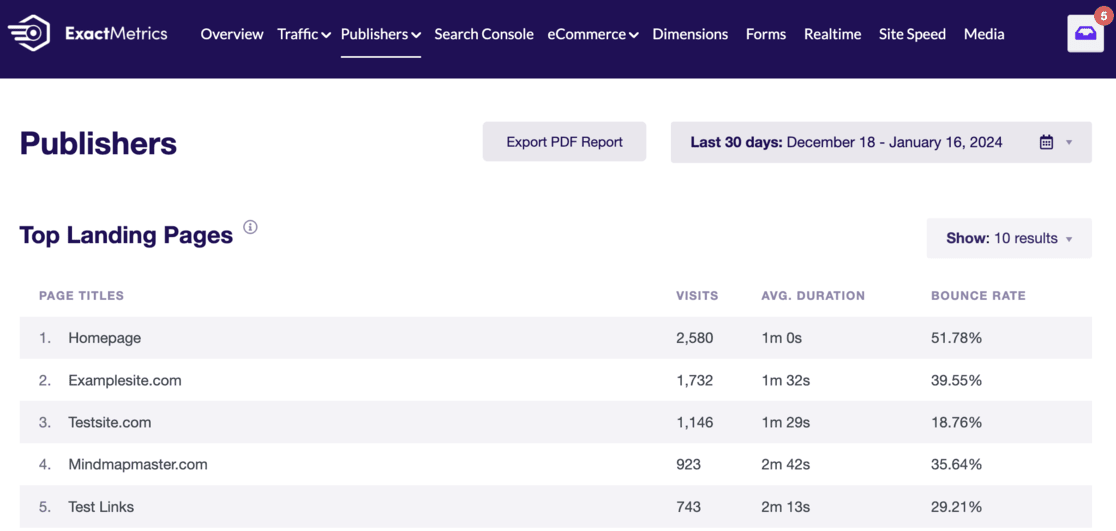
The ExactMetrics landing page details report provides a snapshot of your best-performing pages, helping you to make informed decisions about where to focus your content creation efforts.
3. Identify New Keyword Opportunities
Exploring new keyword possibilities is another benefit of using Google Search Console. By aligning with user search behavior, you can enhance your SEO efforts.
Start by examining the Queries report and identify the keywords that draw traffic to your site. If you find that informational keywords drive significant traffic, it might be worthwhile to to expand your use of similar keywords.
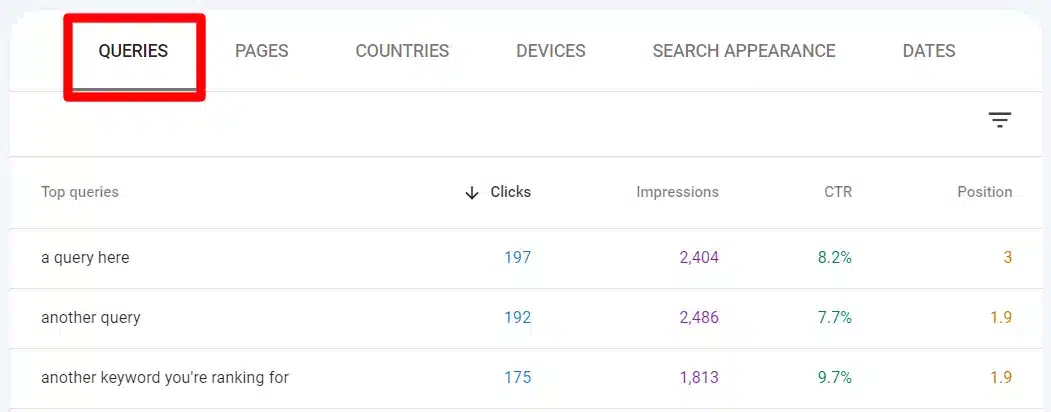
For instance, if you notice a keyword like ‘how to grow lemons’ is performing well, consider using keyword research tools such as Semrush or Ubersuggest.
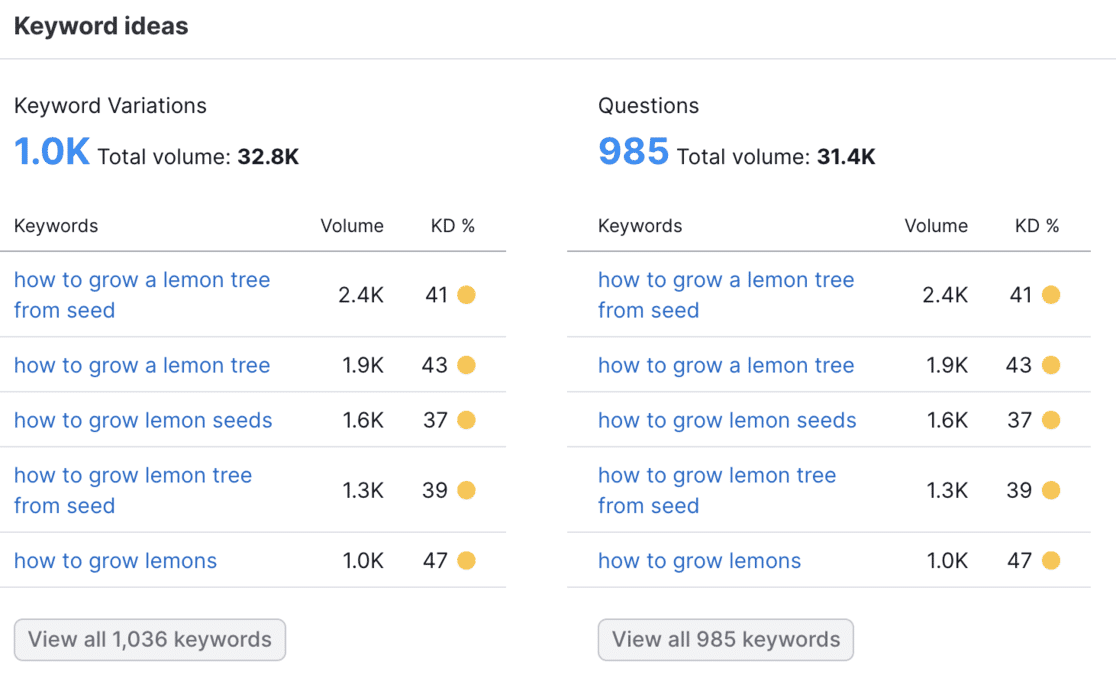
These tools can help you discover related keywords that you haven’t targeted yet. You could either incorporate these into existing content or develop new articles tailored to these related but distinct queries.
4. Optimize Your ‘Low-Hanging-Fruits’
Google Search Console offers valuable insights into keywords that are almost ranking well but need more optimization to move up a few spots. These are often called ‘low-hanging fruit’ keywords, which present significant opportunities to increase traffic.
To locate these keywords, navigate to the Search results tab and enable Average ‘CTR’ and ‘Average position.’
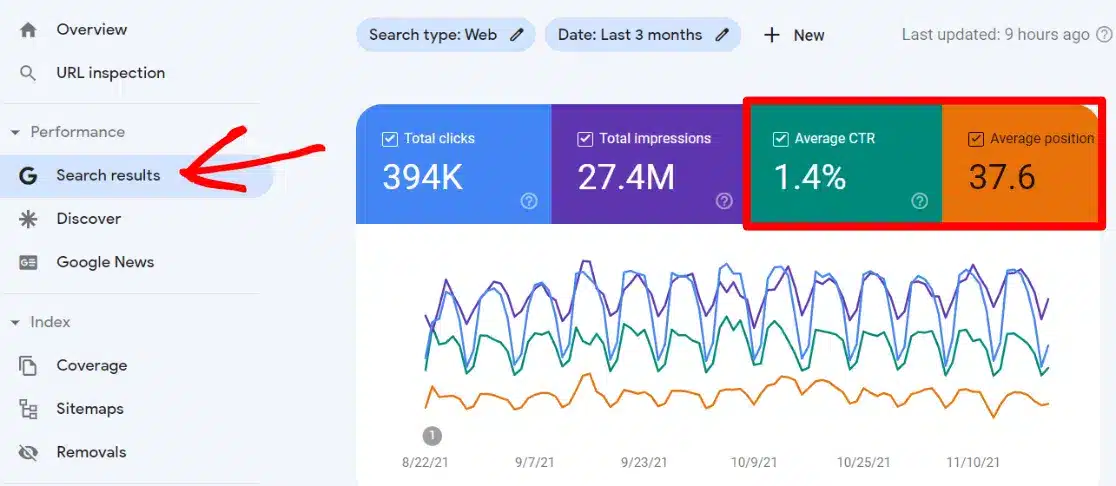
Next, scroll to the table, click on the filter icon, select ‘Position’ from the dropdown menu, choose ‘Greater than,’ and enter ‘7.’
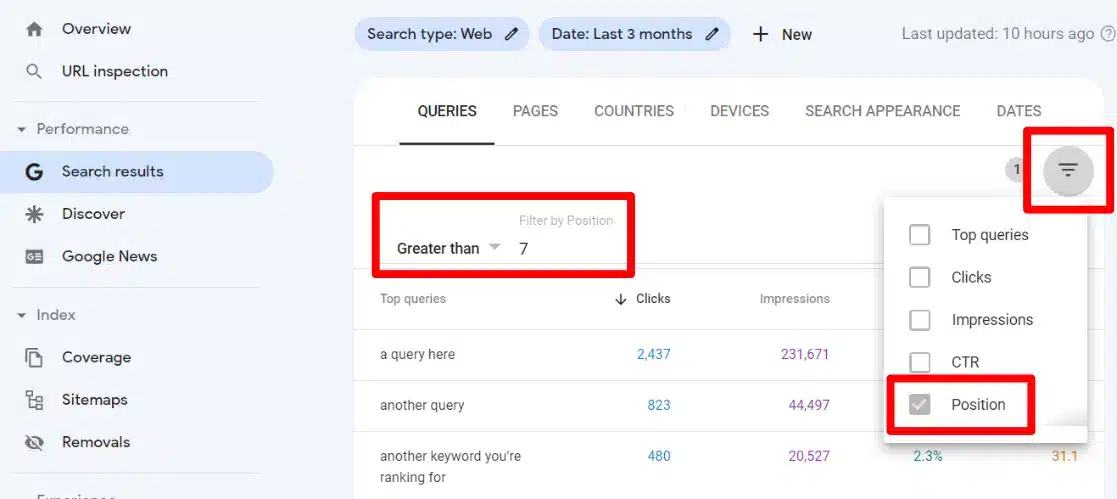
This will display a list of keywords ranking at position 7 or higher. Focus on those receiving many impressions but few clicks due to their lower ranking.
Since these keywords are on the edge of breaking into the first page and are already drawing attention, further optimization could significantly enhance their ranking.
For instance, review the on-page SEO of the page linked to these queries. Ensure factors like keyword density, readability, and keyword incorporation in titles and descriptions are optimized.
The ‘All in One SEO‘ plugin is the best for conducting these checks on WordPress.
Additionally, compare your content with that of competitors by searching the keywords on Google and examining the top 10 results. Consider expanding your content to provide more depth and value.
5. Cover the Buyer’s Journey
As you uncover new keywords with the Search Console report, also consider how these keywords can fit into and complete your sales funnel. Keywords can typically be categorized into four types:
- Navigational: Users are searching for a specific website
- Informational: Users are looking for answers to questions
- Commercial: Users seek information that may lead to a transaction
- Transactional: Users intend to make a purchase
While informational keywords are excellent for addressing your visitors’ questions and establishing your expertise, it’s also crucial to identify and focus on keywords that facilitate a user’s journey toward a purchase.
Focus on commercial and transactional keywords in your Search Console data, such as product reviews or specific buying-related queries. These are critical for converting information seekers into buyers.
For example, if you own a garden center and discover the keyword ‘how to grow lemons,’ consider also targeting commercial keywords like ‘best pots for growing lemons’ and transactional phrases such as ‘buy medium-sized pots.’
This approach helps cover different stages of the buyer’s journey, potentially increasing conversions and sales.
6. Optimize Keywords For Mobile
Google Search Console allows you to segment keywords by device type. This feature can help you discover the keywords mobile users use to find your site.
To access this data, go to your Search performance tab and select + New above the graph to apply a new filter. Choose ‘Device’ from the options.
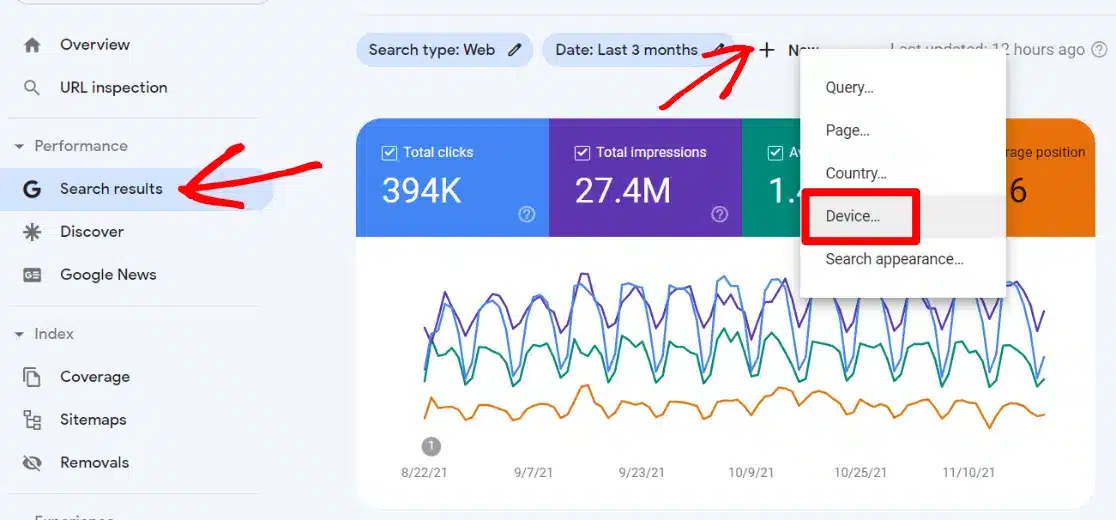
Now, you can either focus on data from a single device or compare the data across two different devices. Experiment with both viewing and comparing these data sets.
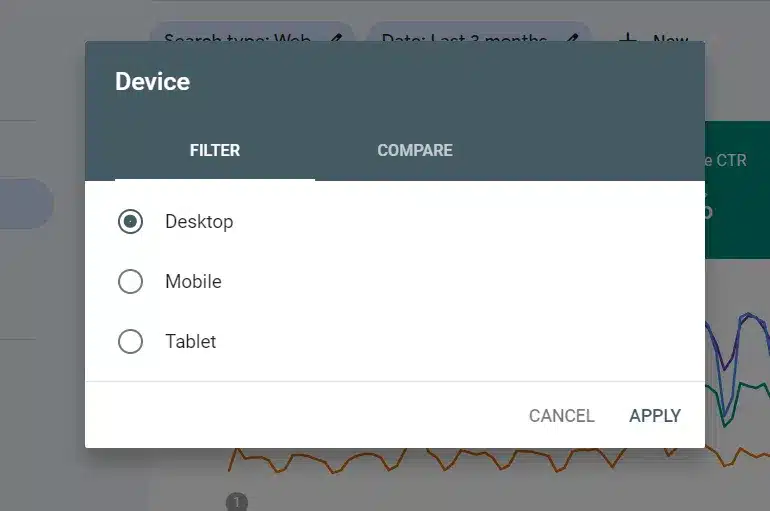
Why is this information handy?
By tailoring your site to mobile and desktop users and pinpointing the most effective keywords for each device, you enhance the experience for your visitors and identify key opportunities to elevate your site traffic.
Additionally, prioritizing mobile optimization offers a significant SEO advantage.
Search engines like Google adopt a mobile-first indexing approach, prioritizing the mobile version of your site over the desktop version for crawling and indexing.
Utilizing mobile ranking data from Google Search Console can significantly boost your SEO efforts.
7. Master Core Web Vitals
No one wants a slow website, and Google recognizes this fact. That’s why they introduced Core Web Vitals in 2020.
Core Web Vitals are metrics that evaluate your website’s speed and responsiveness. A low score could mean that Google might prioritize your faster-loading competitors in search results.
Fortunately, Google Search Console includes a Core Web Vitals report.
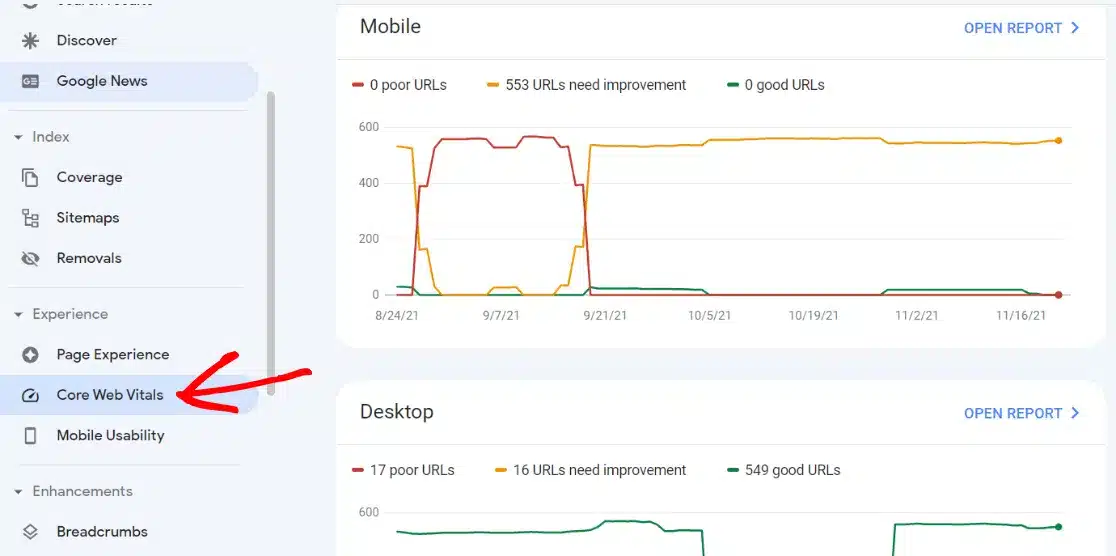
This report provides valuable insights and recommendations on how to enhance each metric. Leveraging this information can significantly improve your website’s performance and SEO.
8. Take Advantage of Rich Results
Rich results in Google searches provide users additional information, such as product details, ratings, prices, and descriptions.
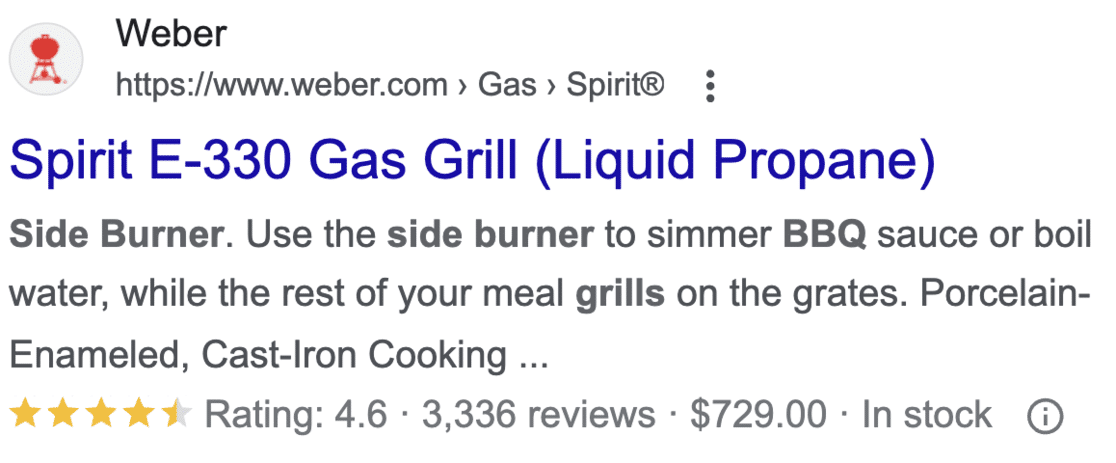
You can add specific structured data to your pages to enable rich results. This can be applied to products, reviews, FAQs, and how-to guides. For straightforward guidance on incorporating rich snippets in WordPress, read these instructions on adding rich snippets.
If you implement rich snippets on your pages, Google Search Console will track these enhancements.
In the Overview tab, scroll down to Enhancements to see a comprehensive view of any issues or errors with your rich snippets and a list of pages where they are active.
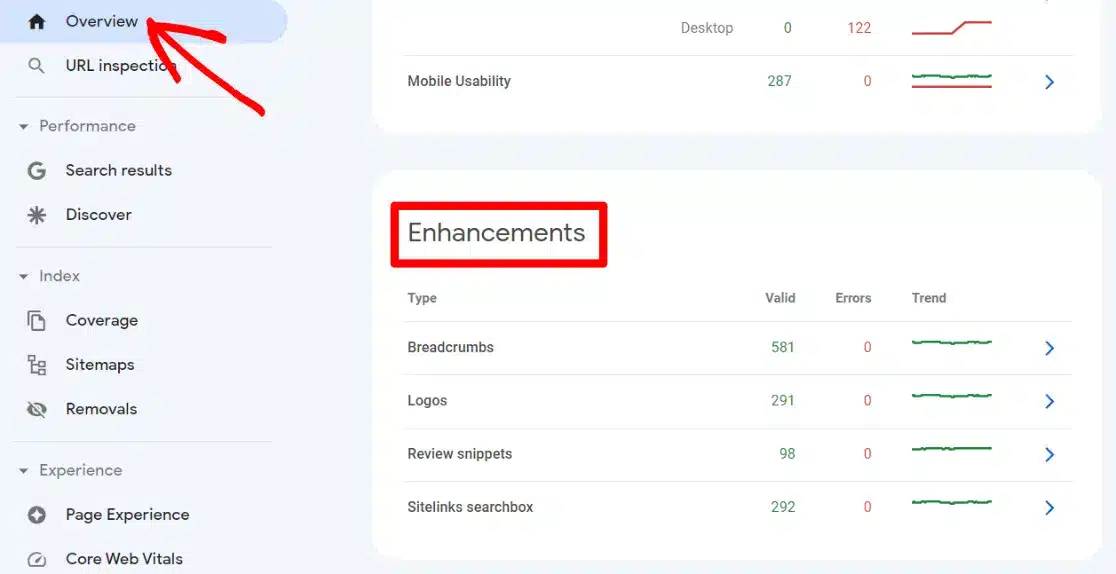
Use this data to identify other pages or products on your site that could benefit from rich results. Optimizing these can significantly enhance visibility and drive more organic traffic.
9. Discover Backlink Opportunities
Google Search Console is also great for identifying potential new backlink opportunities.
Backlinks are a crucial element of SEO, signaling your website’s credibility and relevance to Google. To find potential sites for additional backlinks, access the External links report by navigating to Links and clicking More under the Top linking sites box.
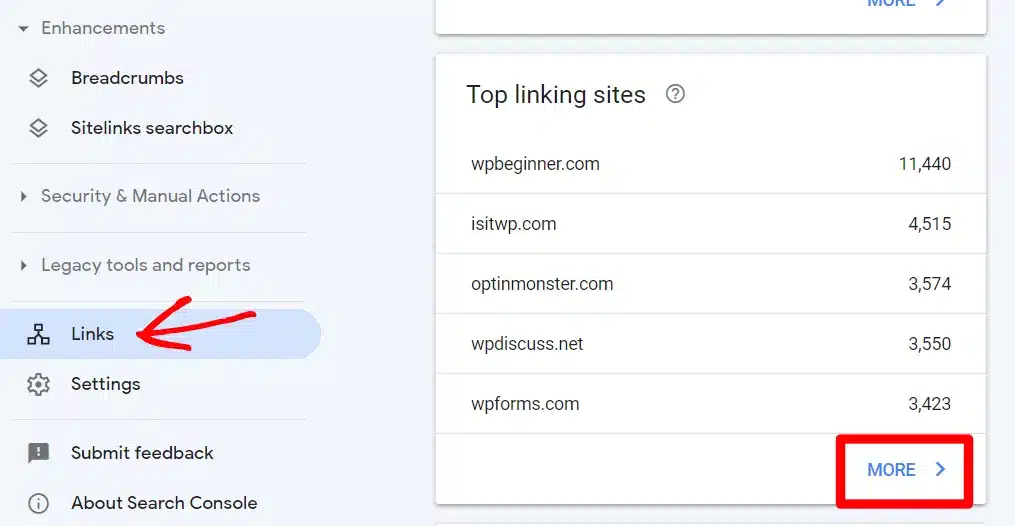
This report lists domains that already link to your site, indicating potential sources for additional backlinks. To explore specific links from these domains, click on one to see the detailed list.
Review the top external linking websites listed in your report to acquire new backlinks, identify relevant content, and reach out through direct emails, contacting the author/editor, or using their contact form.
Explore effective strategies for outreach emails to enhance your chances of securing more backlinks.
10. Improve Your Internal Links
The Links report within Google Search Console can also provide critical insights into your website’s internal linking structure.
To optimize a page’s ranking, navigate to the Links section towards the bottom of the navigation panel. Inside the Internal Links box, click More to view pages with the most internal links.
Next, use the filter icon, select ‘Target page,’ and input the URL of the page you aim to enhance.
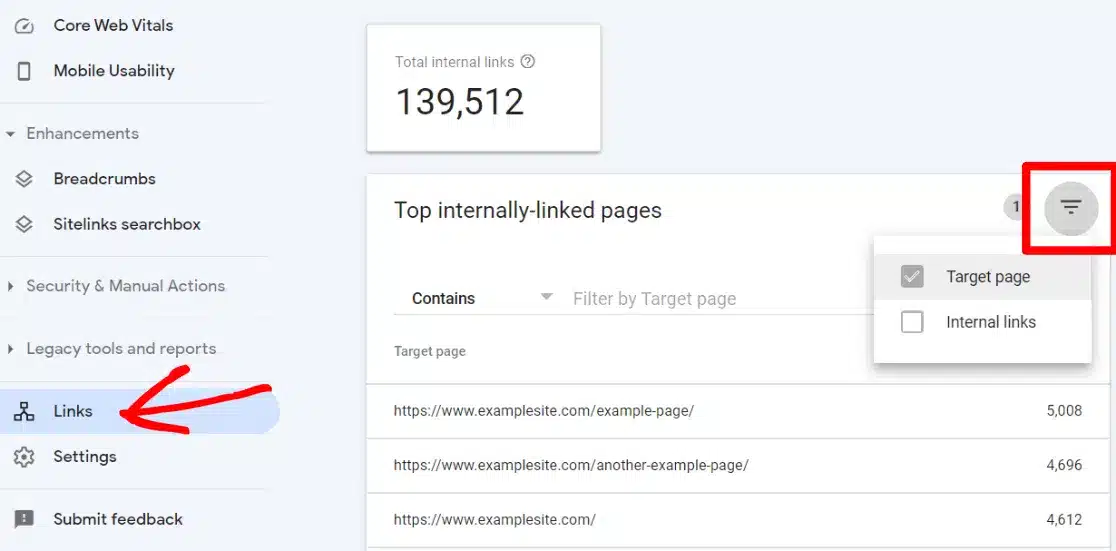
This will allow you to review the number of internal links pointing to your target page and compare it with other pages. Analyze whether pages with more internal links perform better in search rankings than those with fewer.
Additionally, you can use the Link Assistant addon from All in One SEO to generate a detailed internal link report.
This tool can help identify orphan pages (pages with no internal links pointing to them) and suggest new internal linking opportunities.
How to Monitor and Compare Your Changes
Now that you know how to use Google Search Console to improve SEO, it’s time to monitor your website’s performance.
When you tweak an article using the tips we’ve discussed, keeping track of what you did is super important.
A simple way to do this is to keep a spreadsheet where you jot down every change you make along with the date. This helps you see whether those changes are helping you attract more visitors.
You’ll want to give it a little time—about 10 to 14 days—before checking if your updates are making a difference. This wait allows Google enough time to notice and apply your changes in the search results.
To see if your tweaks paid off, use Google Search Console to compare your site’s performance before and after you made the changes. See if more people are clicking on your keywords and your traffic has increased.
If you’re running a WordPress site, ExactMetrics can simplify this task. As mentioned, it lets you check your traffic and other crucial stats right from your dashboard.
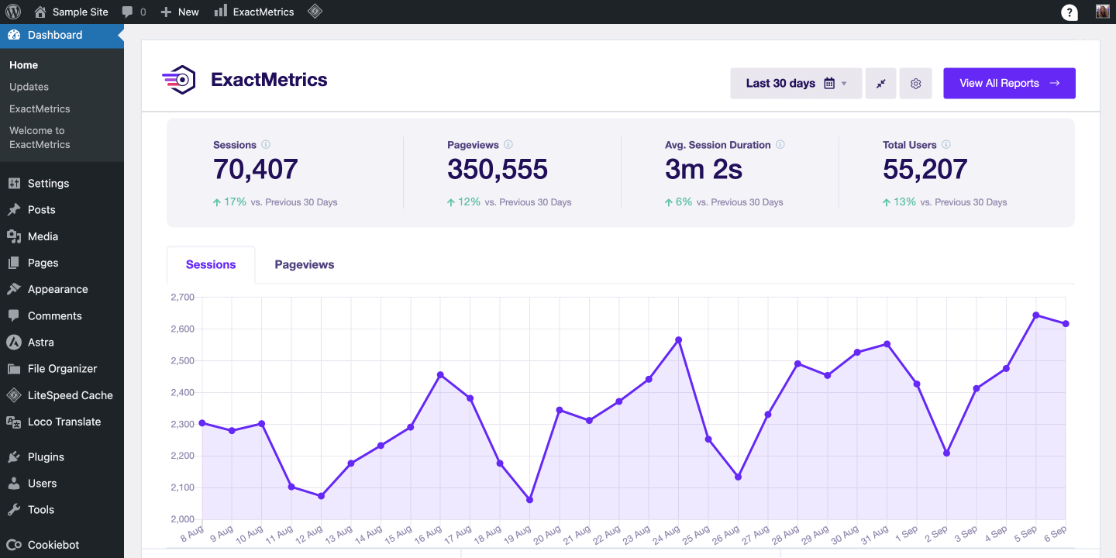
Plus, you can use ExactMetrics to mark the exact days you made updates on your traffic charts.
This feature, known as Site Notes, is very convenient for monitoring how your changes affect your site’s SEO performance. It’s similar to the old Google Annotations feature, which many missed when switching to GA4.
With Site Notes, you can easily pinpoint significant events on your analytics timeline, such as email campaigns, site redesigns, or publishing new content.
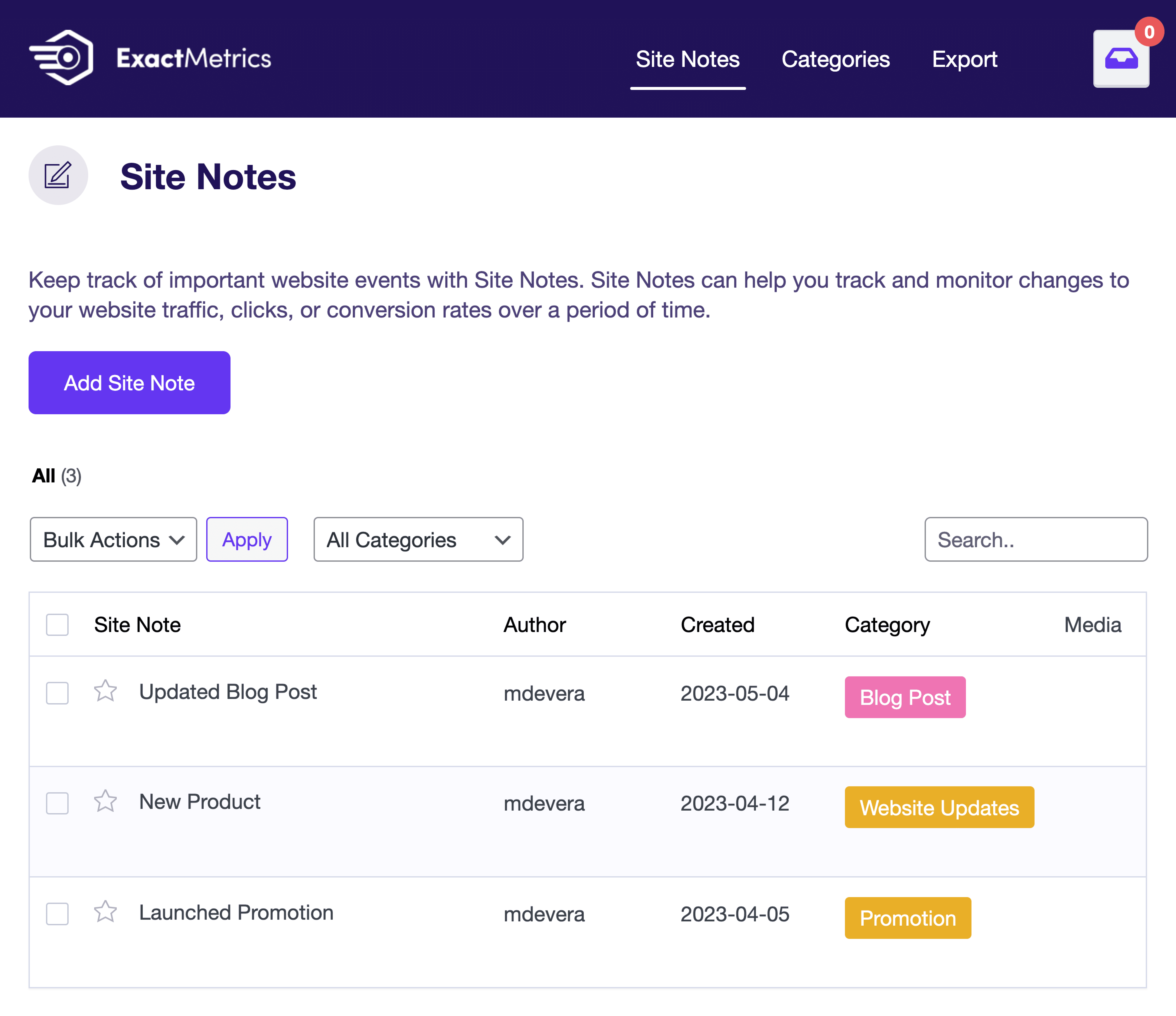
This function is great for tracking your changes and allows you to see how these changes impact your site traffic and engagement over time.
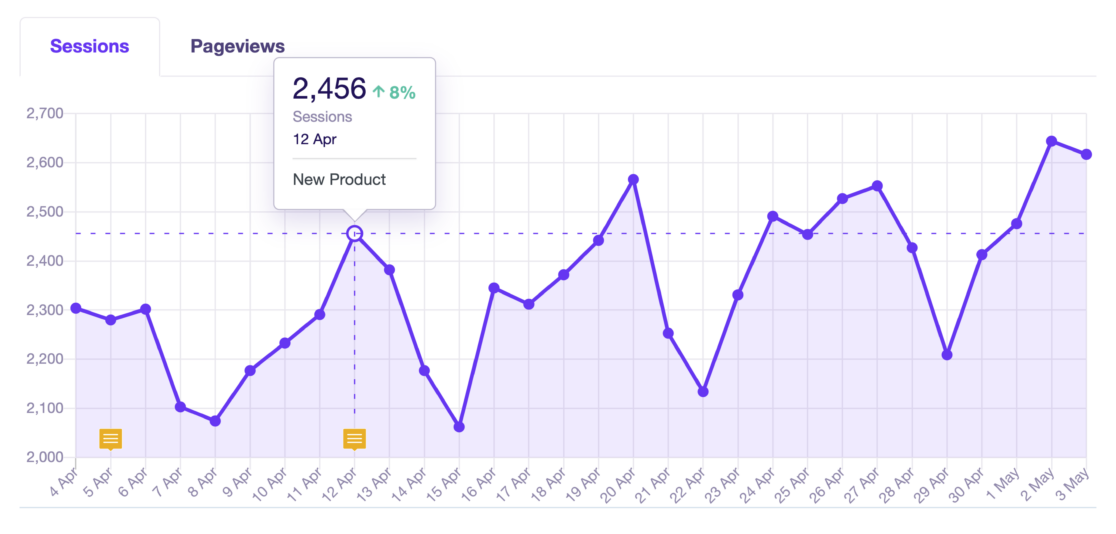
Frequently Asked Questions
What are the pros and cons of Google Search Console?
Google Search Console offers direct insights from Google, helping detect website errors and improve SEO visibility. However, it can be complex and overwhelming for beginners.
Do you need Google Search Console for SEO?
While not mandatory, Google Search Console is highly recommended for SEO. It provides invaluable data on search performance, site health, and opportunities for improving your search visibility.
Can I use Google Search Console for any website?
Yes, Google Search Console can be used for any website. You must verify ownership to monitor and optimize your site’s presence in Google Search.
Do I need Google Analytics for Google Search Console?
No, you do not need Google Analytics to use Google Search Console. They are independent tools that provide different insights into your website’s performance and user interactions.
You’ve now reached the end of our beginner’s guide on how to use Google Search Console for SEO. We hope you found this article helpful in optimizing your website for success.
If you liked it, check out:
- How to Use Google Analytics for SEO (10 Proven Ways)
- How to Track Focus Keywords in WordPress in 6 Easy Steps
- 7 SEO Content Checker Tools to Rock Your SEO
- How to Use WordPress Internal Links for SEO
Haven’t you tried ExactMetrics yet? Today is the day to do so!
Remember to follow us on X and Facebook for more helpful SEO, website, and Google Analytics tutorials.