Sometimes you’ll see this kind of message within ExactMetrics:
Ooops! It Appears JavaScript Didn’t Load
There seems to be an issue running JavaScript on your website, which ExactMetrics is crafted in to give you the best experience possible.
Not a problem! This error message may appear from time to time but is often solved by disabling the Ghostery extension in Google Chrome, Firefox or Safari (depending on what browser you’re using). If you don’t have Ghostery installed, another browser extension could have the same effect on ExactMetrics, but the fix is the same.
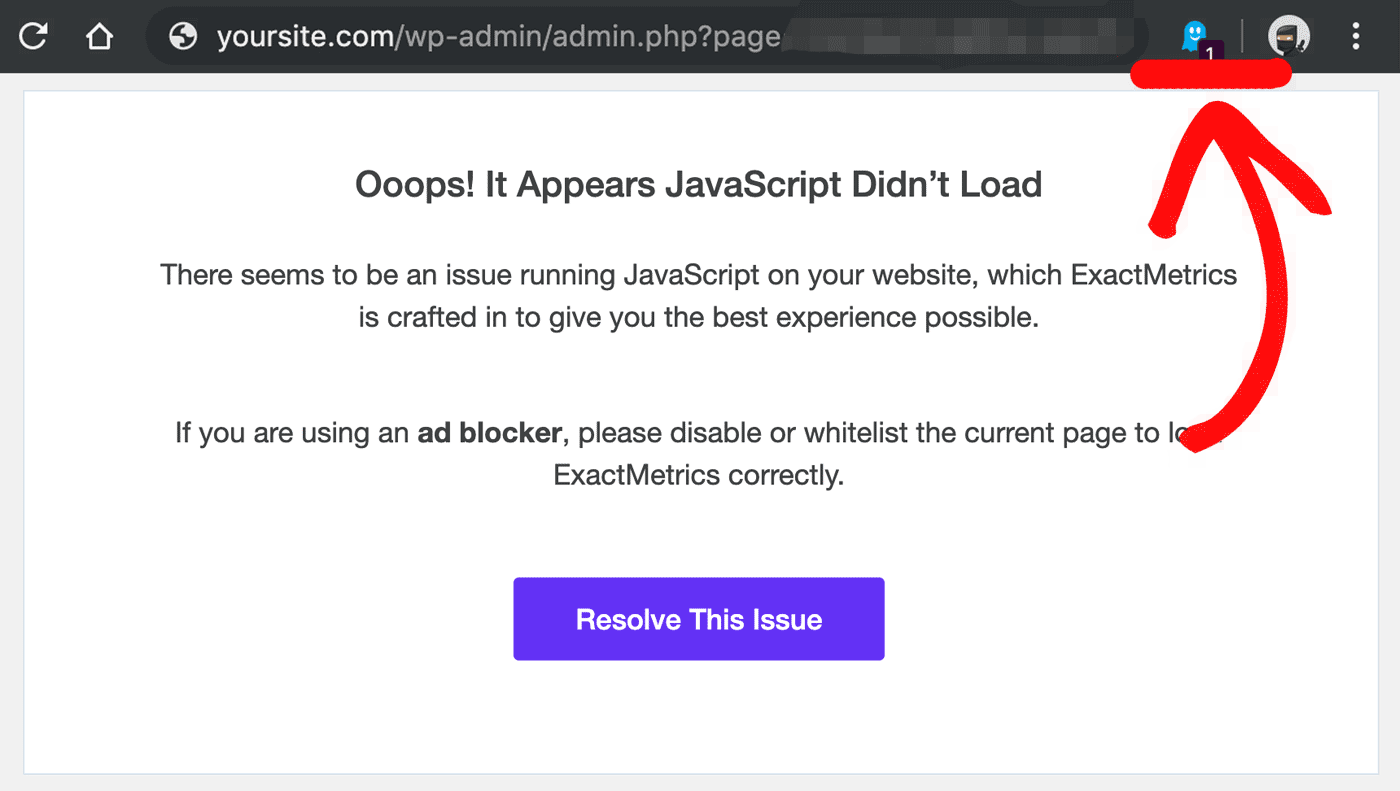
Google Chrome
How to remove Ghostery:
- Type chrome://extensions in the address bar.
- Locate Ghostery within your list of extensions.
- Click Remove.
How to disable Ghostery while viewing your site with Google Chrome:
Step 1: Find the blue ghost icon in the top right corner of your browser.
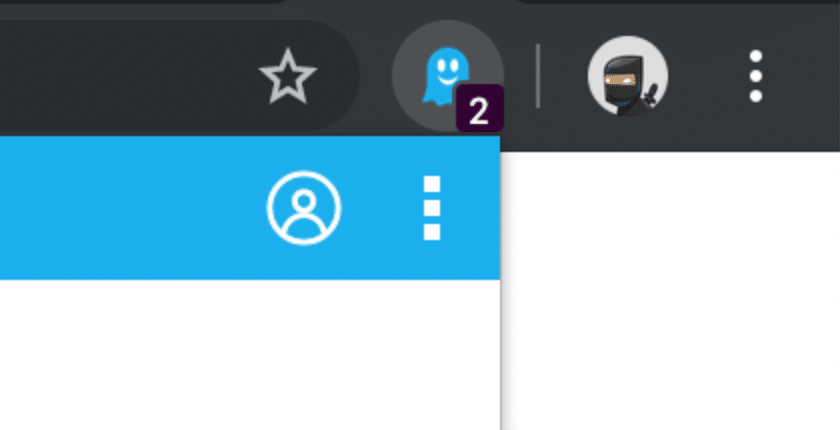
Step 2: If the icon is hidden, you can drag the address bar to expose your extensions:
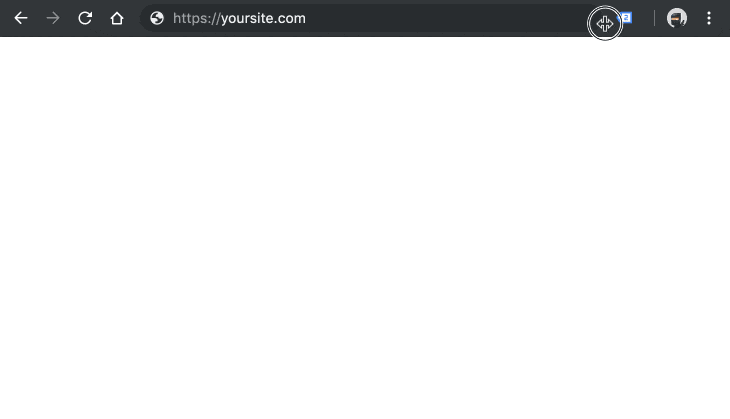
Step 3: Click on the blue icon. Within the Ghostery menu, find and click Trust Site. This will stop Ghostery from blocking the Google Analytics trackers on your website.
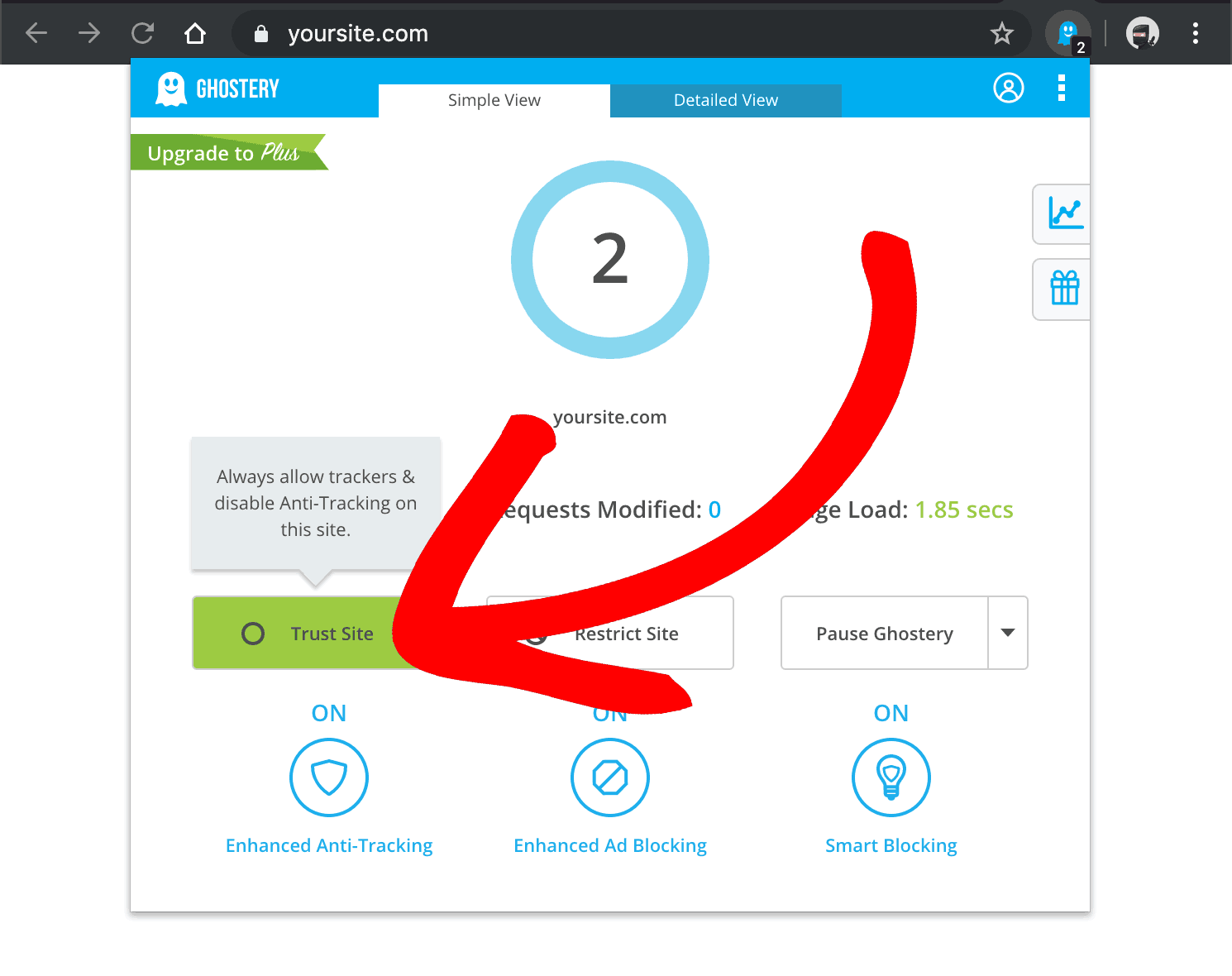
Step 5: Done! Refresh the page and things should work as expected.
Firefox
Remove the Ghostery Extension in Firefox:
Step 1: Find the blue ghost icon in the top right corner of your browser and right-click on it.
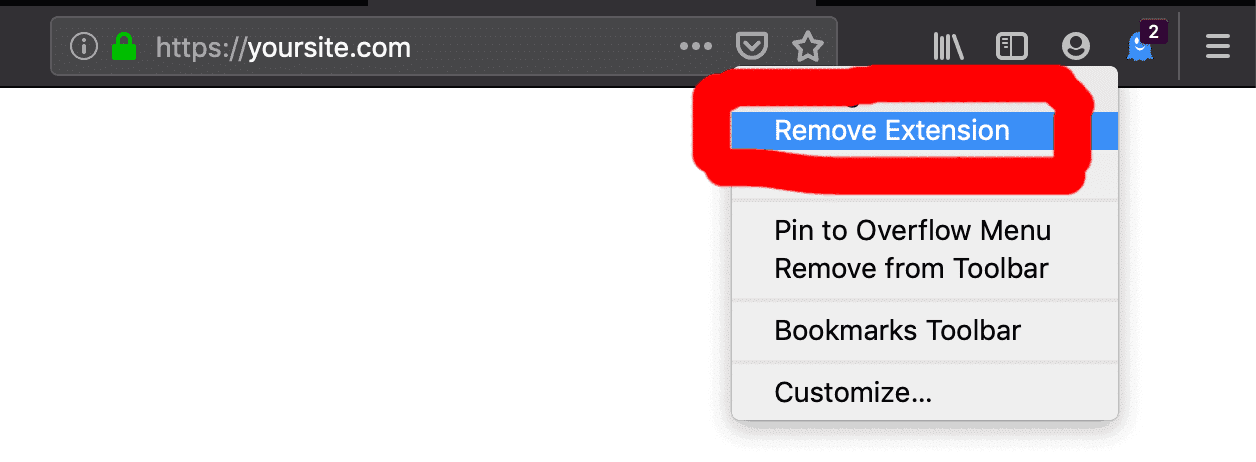
Step 2: Click Remove Extension.
Step 3: Refresh.
How to disable Ghostery while viewing your site in Firefox:
Step 1: Find the blue ghost icon in the top right corner of your browser and click on it.
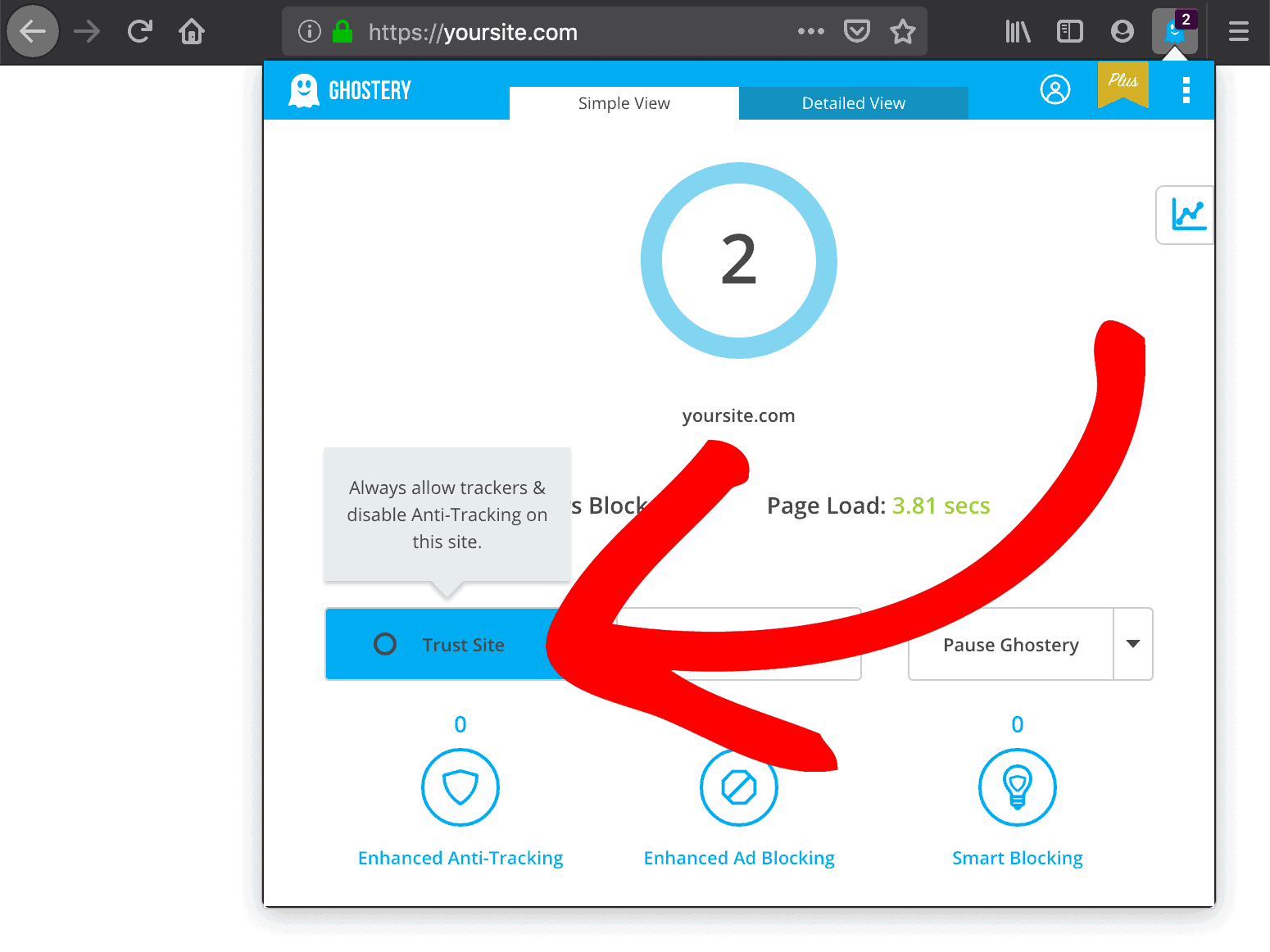
Step 2: Find and click Trust Site. This will stop Ghostery from blocking the Google Analytics trackers on your website.
Step 3: Continue to site.
Safari
How to disable Ghostery while viewing your site in Safari:
Step 1: Find the ghost icon next to your address bar and click on it.
Step 2: Find and click Trust Site. This will stop Ghostery from blocking the Google Analytics trackers on your website.
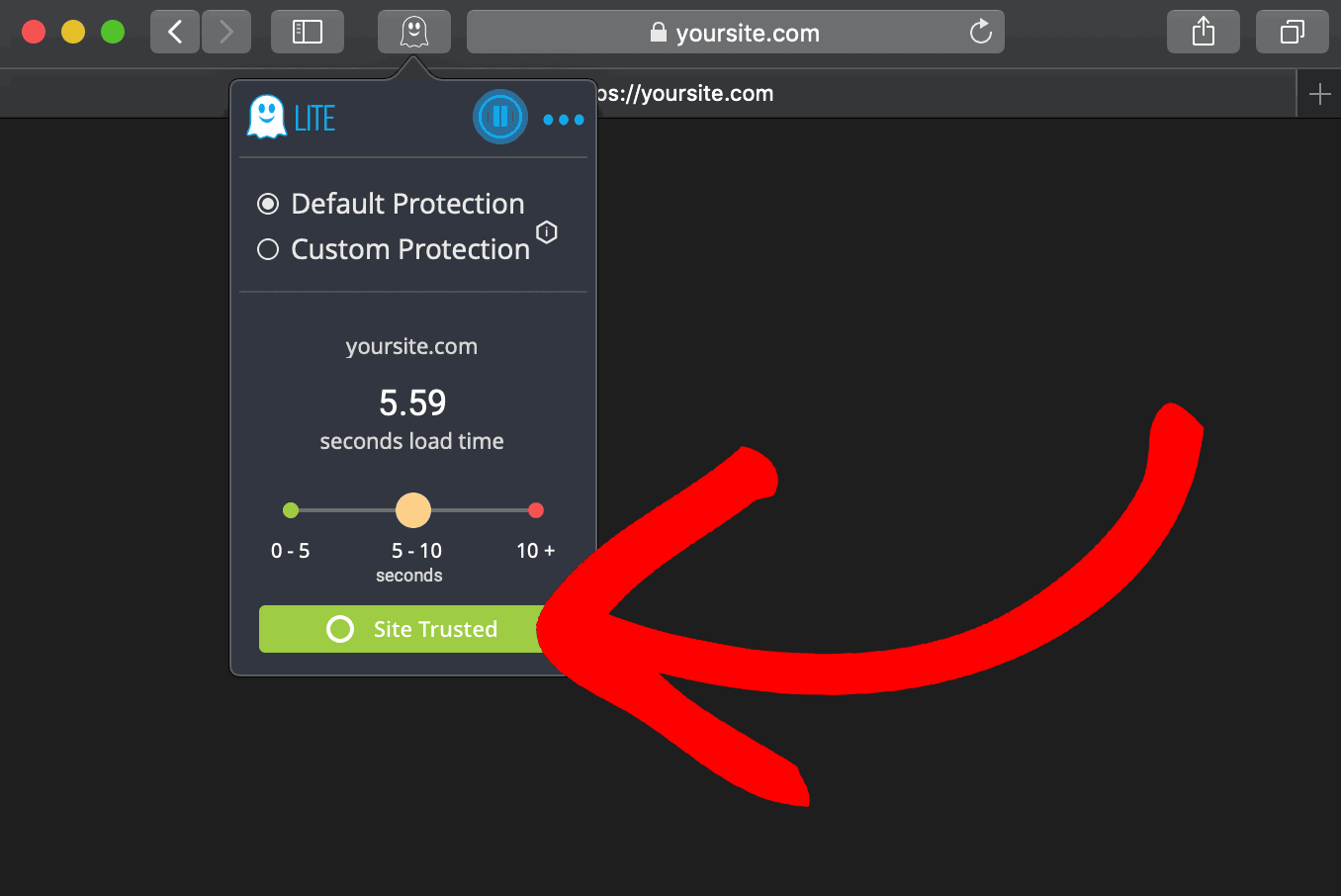
Remove the Ghostery Extension in Safari:
Step 1: Open Safari Preferences.
Step 2: Click on the Ghostery Extension(s).
Step 3: While selected, find and click Uninstall.
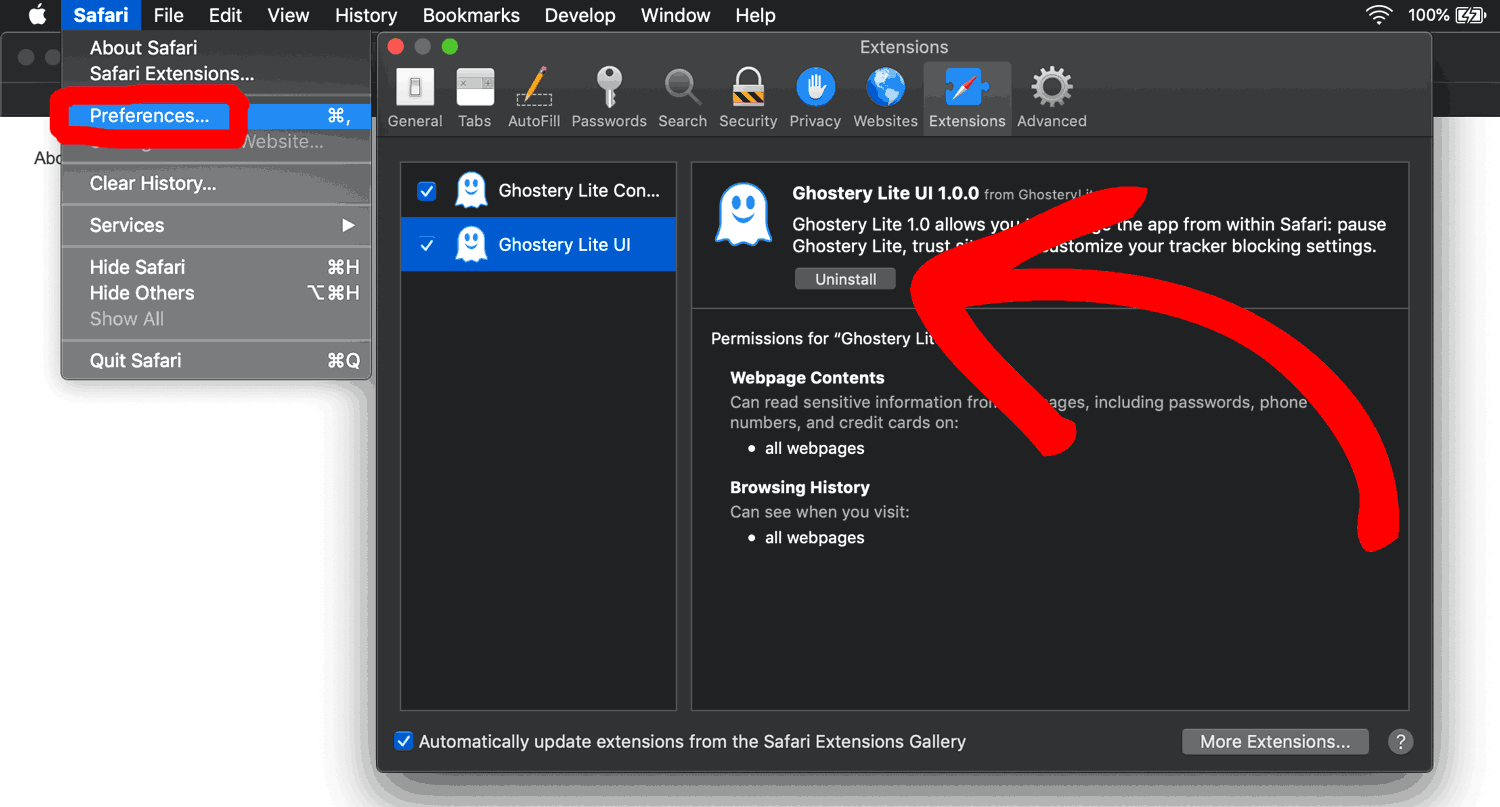
For iOS9 devices and up
- Open your device’s Settings app.
- Find the settings for Safari.
- Within the menu, click on Content Blockers.
- Disable Ghostery.
- Refresh the browser to make the changes active.
You did it! In just a few steps you’ve successfully unblocked your ExactMetrics reports or disabled Ghostery for your websites. If you’re still experiencing issues, there are a few more things you can try by following this guide: How To Fix Javascript Errors.

