Are you needing to exclude more user roles, other than Administrators and Editors, from being tracked on your site? With ExactMetrics, you can easily add or remove user roles as needed.
Follow this guide to learn how to exclude other user roles.
- Your ExactMetrics is installed and activated.
- Your Google Analytics is already authenticated and connected.
How to Exclude Additional User Roles from the Google Analytics Tracking with ExactMetrics
Step 1: Log into your WordPress admin and click into ExactMetrics » Settings.
Step 2: At the top of the page, find and click on Advanced.
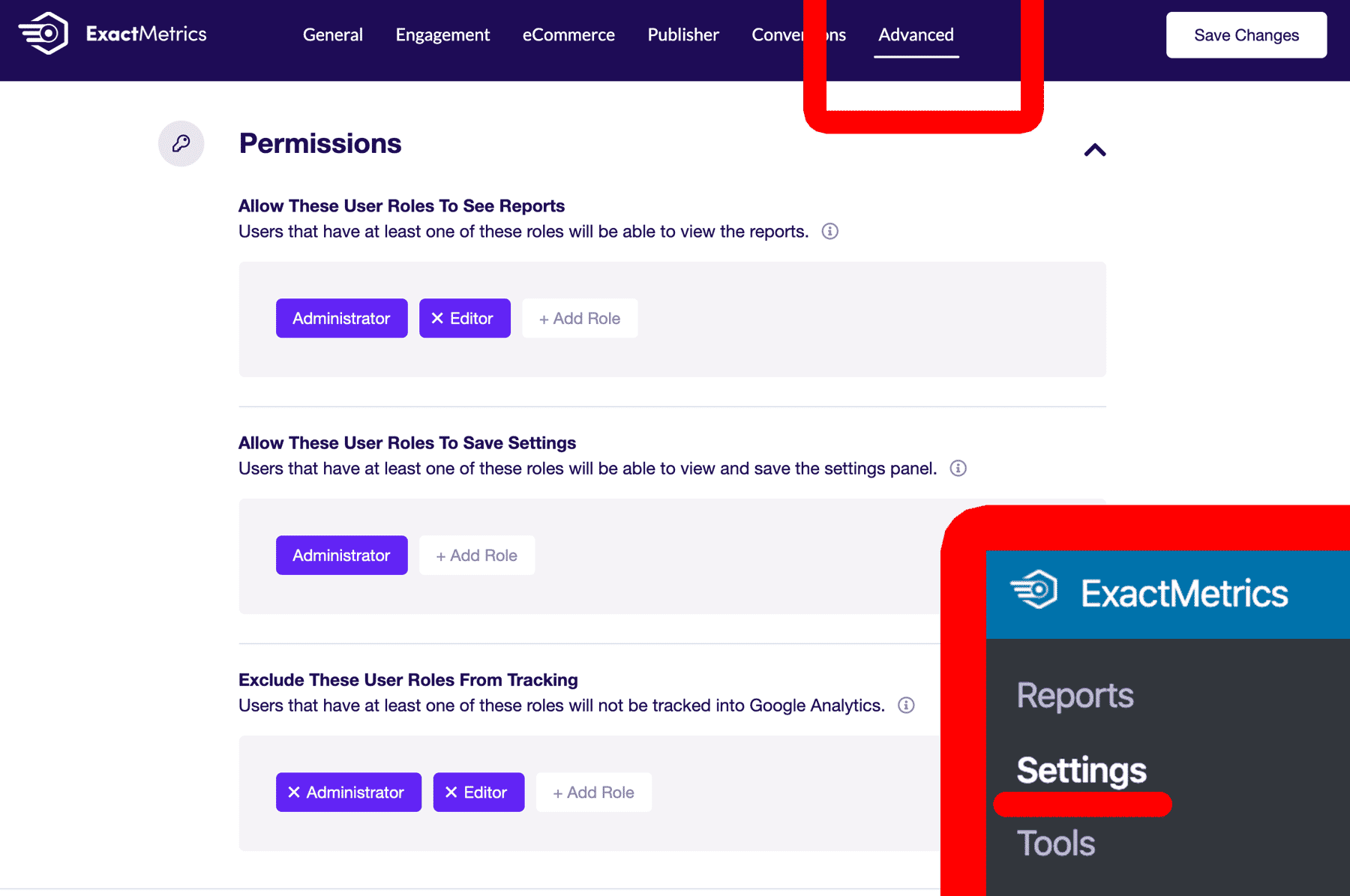
Step 3: Within Permissions, look for Exclude These User Roles From Tracking.
Step 4: Click on + Add Role to add additional user roles.
Step 5: Click Save Changes.
You did it! Now you know how to exclude additional user roles from being tracked on your website.

