Make it easier to stay up to date with your site’s performance using the ExactMetrics Email Summaries feature!
Once you connect Google Analytics to ExactMetrics, the listed WordPress administrator will begin to receive a monthly email report.
For Plus users or higher, email reports will be sent weekly, and can be sent to multiple email addresses, with a custom header image if desired.
Learn more about how to configure email summaries in this guide.
Prerequisites:
- You are a Plus license user or higher.
- Your ExactMetrics is installed and activated.
- Google Analytics is already authenticated on your website.
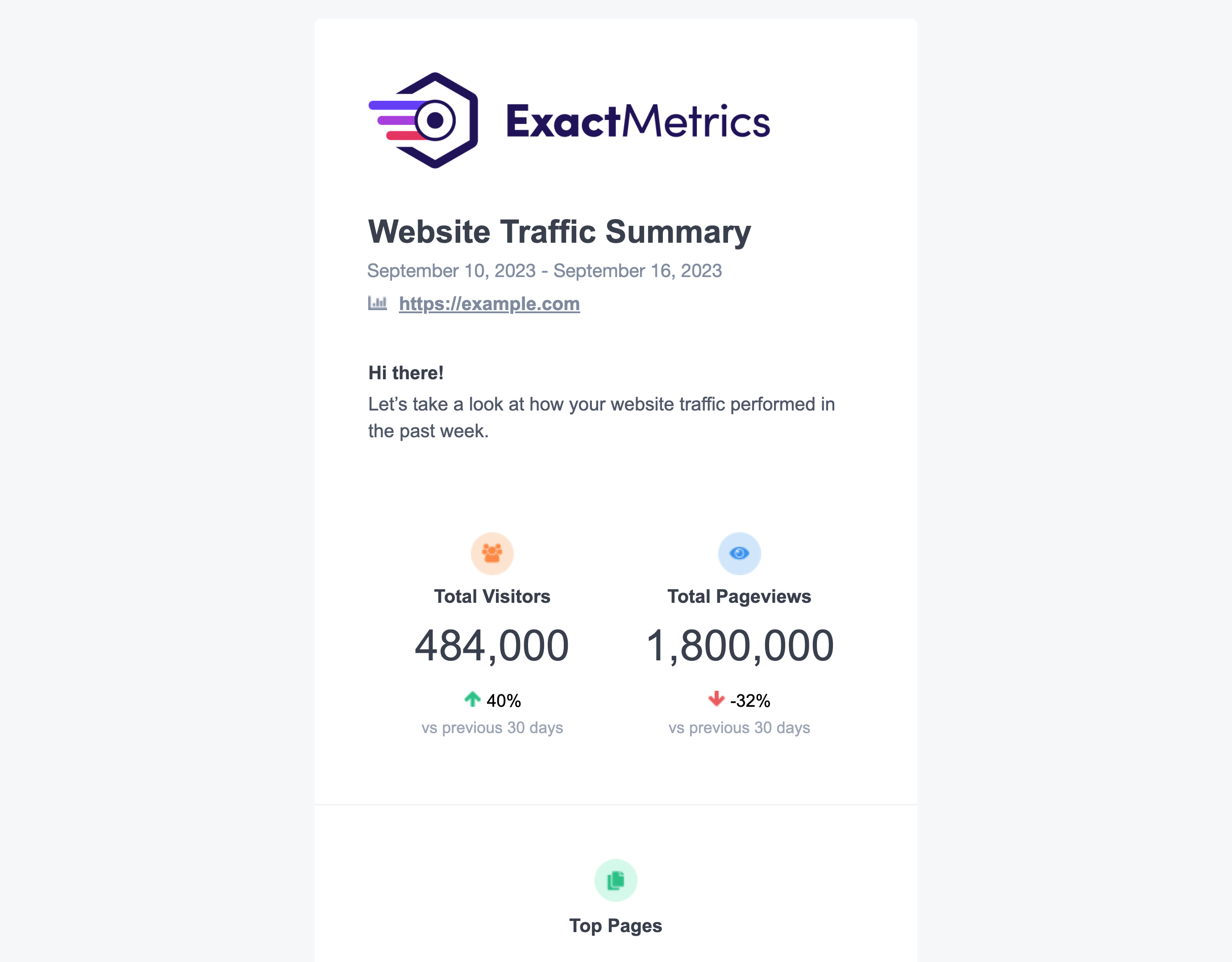
With ExactMetrics, you can receive a week to week email report of your WordPress site’s performance covering:
- Total Visitors
- Total Pageviews
- Your Top Pages
- Your Top Referrals
To get started with Email Summaries, go to ExactMetrics » Settings » Advanced and under Email Summaries make sure the Enable Email Summaries toggle is enabled:
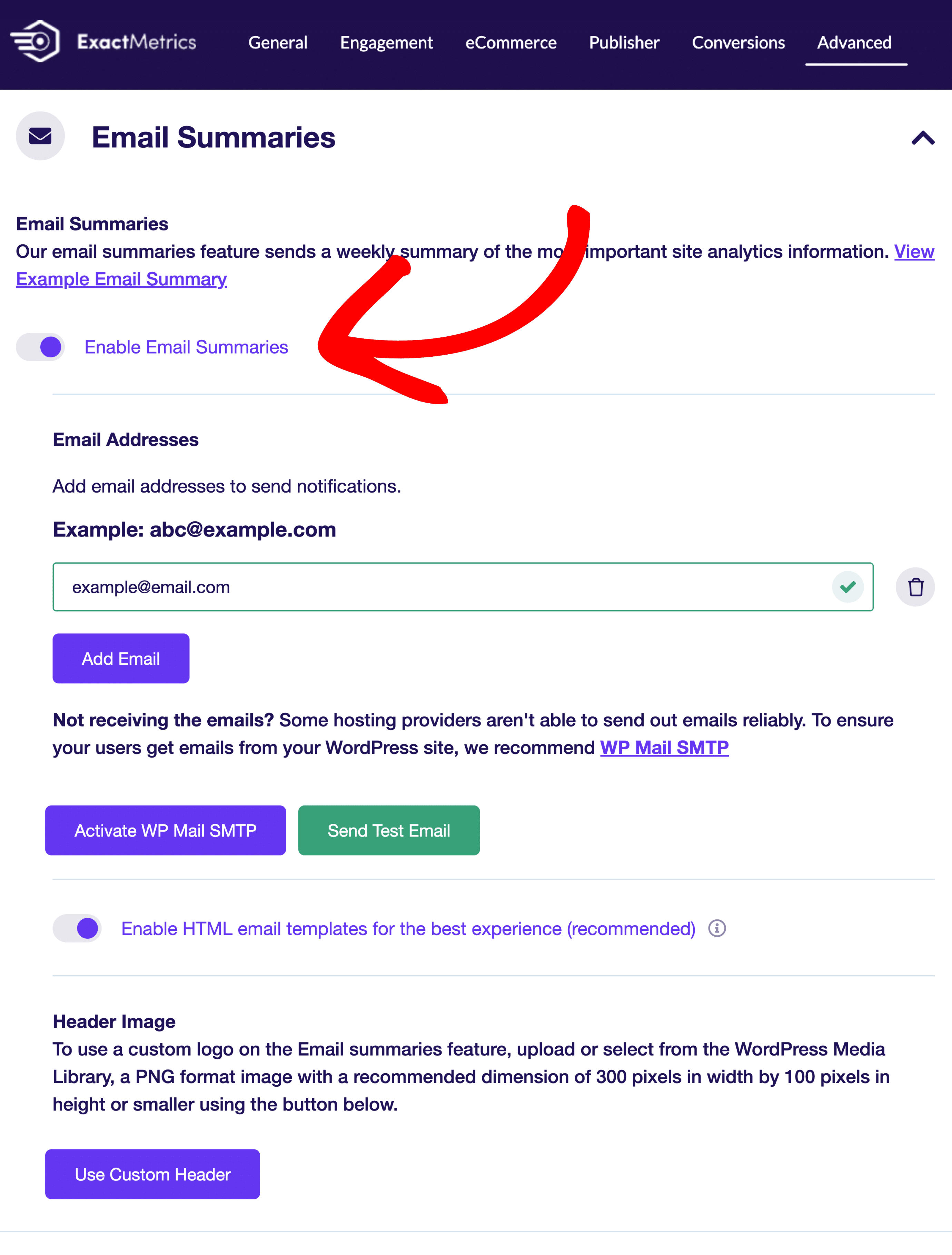
Here, click Add Email to set which email addresses will receive the report. To remove any email addresses, simply click the trash icon next to the email address.
Customize the email to your liking by incorporating your header image. Just click on Use Custom Header.
That’s it! You’ve successfully configured Email Summaries for your WordPress site.

