Administrators of your WordPress site have full access to your ExactMetrics dashboard and settings panel by default.
However, this can be easily adjusted to allow other user roles to have permissions to:
- See and access ExactMetrics reports.
- View or save settings.
- Help assist with getting your Google Analytics connected and authenticated.
Learn how to enable other user roles access to your ExactMetrics.
Prerequisites:
- Your ExactMetrics plugin is installed and activated.
Within your WordPress dashboard and head over to ExactMetrics » Settings » Advanced and scroll to the Permissions section.
You will see:
- Allow These User Roles To See Reports
- Allow These User Roles To Save Settings
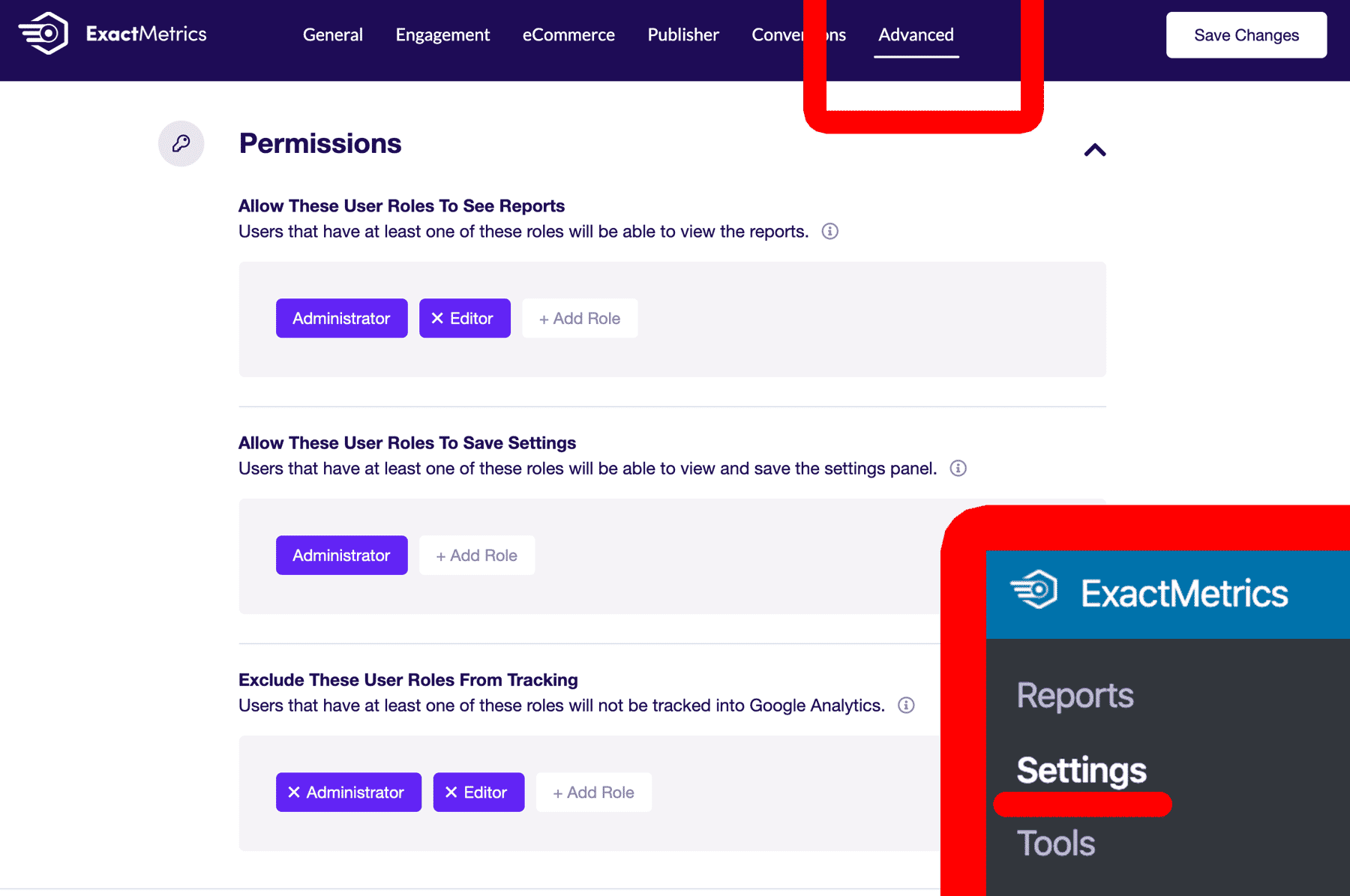
Click on + Add Role to add user roles where appropriate. Once you’re done, click the Save Changes button.
You did it! You are now able to adjust user roles to see your ExactMetrics reports or settings.

