Do you need to enable compatibility mode in ExactMetrics?
Enabling compatibility mode makes ExactMetrics more flexible to work with other plugins and other Google Analytics code.
Prerequisites:
- You are an ExactMetrics Plus user or higher.
- You’ve already installed and activated ExactMetrics Premium.
Within your WordPress admin, open the ExactMetrics » Settings » Engagement page. Find and enable the __gaTracker Compatibility option.
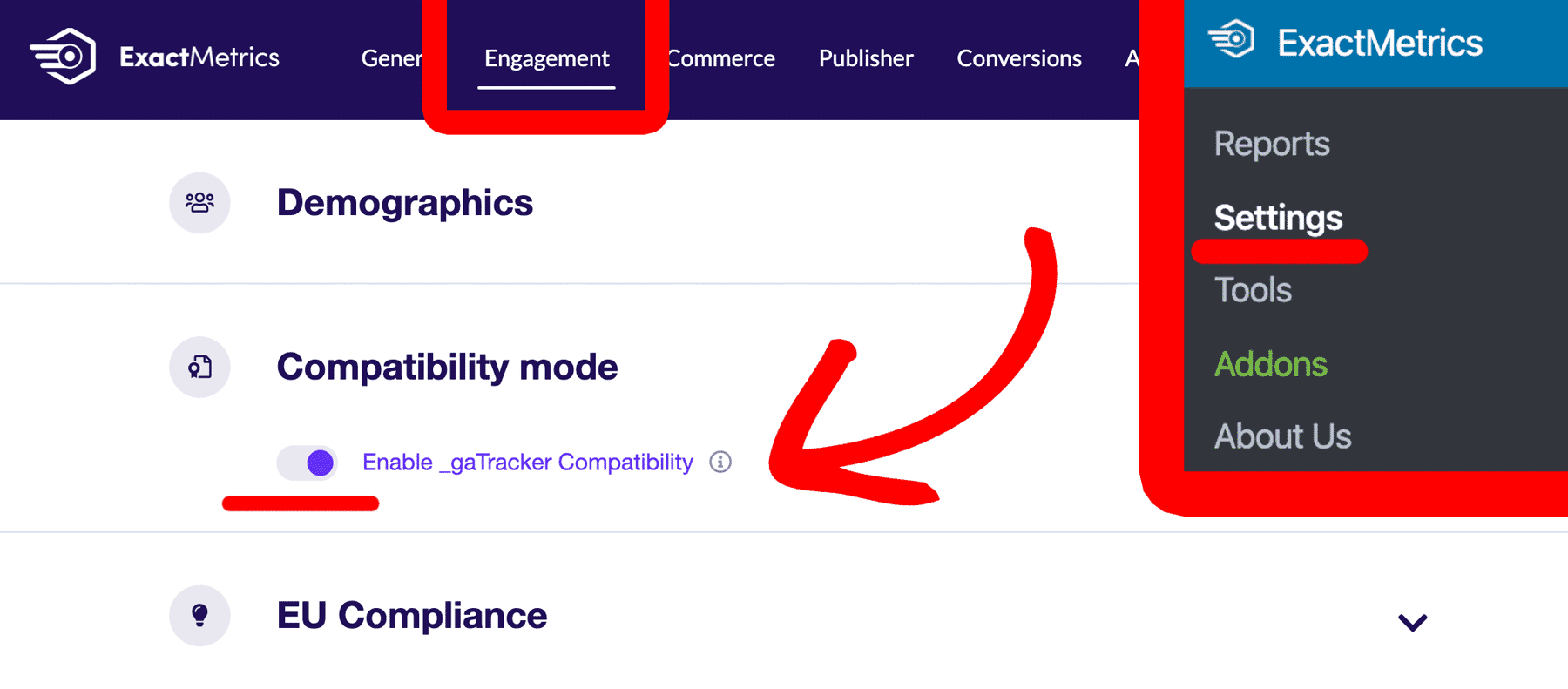
This allows ExactMetrics to work with plugins that utilize ga() instead of our custom object name __gaTracker.
One benefit of enabling compatibility mode is if you want to use features available in other plugins not yet available in ExactMetrics.
Make sure to turn off any other trackers in other plugins to avoid duplicate tracking. ExactMetrics already implements tracking for you.
You did it! You learned how to enable __gaTracker compatibility!
What’s next? Learn how to view your form conversion stats in ExactMetrics: How to View Your Form Conversion Stats in ExactMetrics.

