Wouldn’t it be handy if you could display your Google Analytics stats on your website? Well, now you can with the new ExactMetrics Site Insights block.
Now, anyone using ExactMetrics Plus and above can add some of their most important stats to any page or post on their WordPress website. Simply add the ExactMetrics Site Insights block to any page or post with the block editor, choose from a couple of options, and that’s it!
This is a super handy feature for anyone who needs to show their traffic data to potential affiliates or advertisers, anyone wanting to create a password-protected report for others to see, or anyone who just wants to show Google Analytics stats on their website.
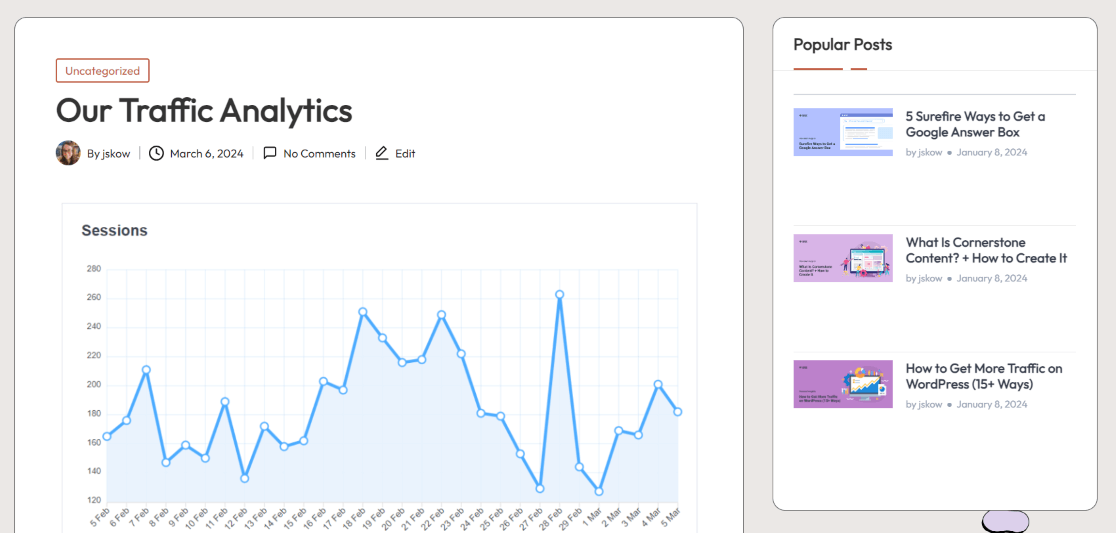
Any stats you choose to show on your site will update once every day, so you don’t have to worry about them getting out of date.
With ExactMetrics Site Insights, you can choose to show any or all of the following metrics on your site:
- Sessions
- Pageviews
- Average Session Duration
- Bounce Rate
- New vs. Returning Visitors
- Top 10 Countries
- Device Breakdown
- Age Breakdown
- Gender Breakdown
- Top 10 Interests
- Scroll Depth
The Site Insights block also includes some options to personalize your stats. Choose from a graph or number scorecard for each stat:
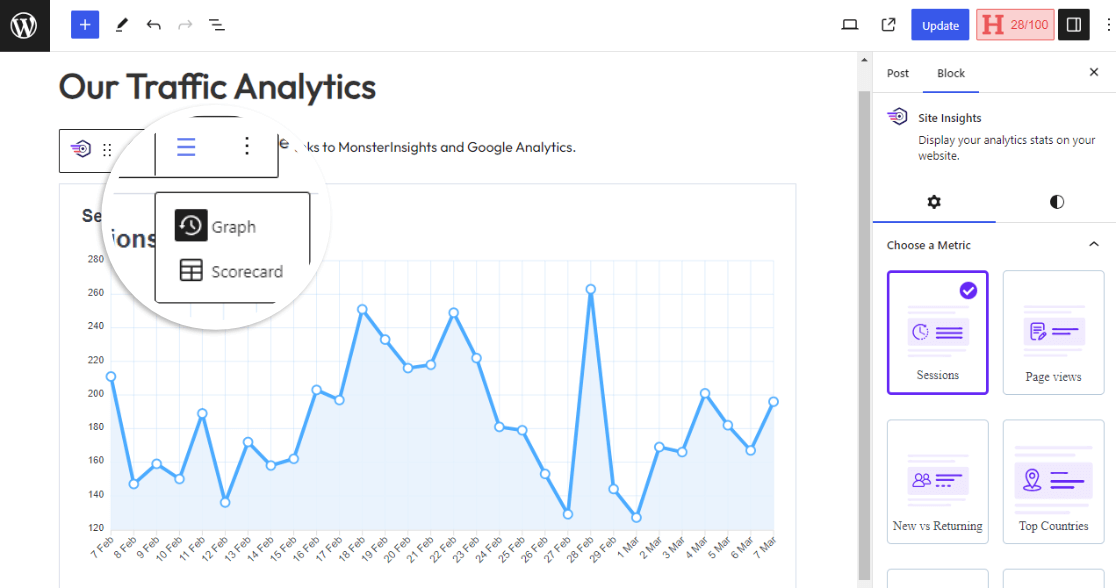
For example, the Countries report is a list of countries and sessions in the Scorecard and a bar graph in the Graph report:
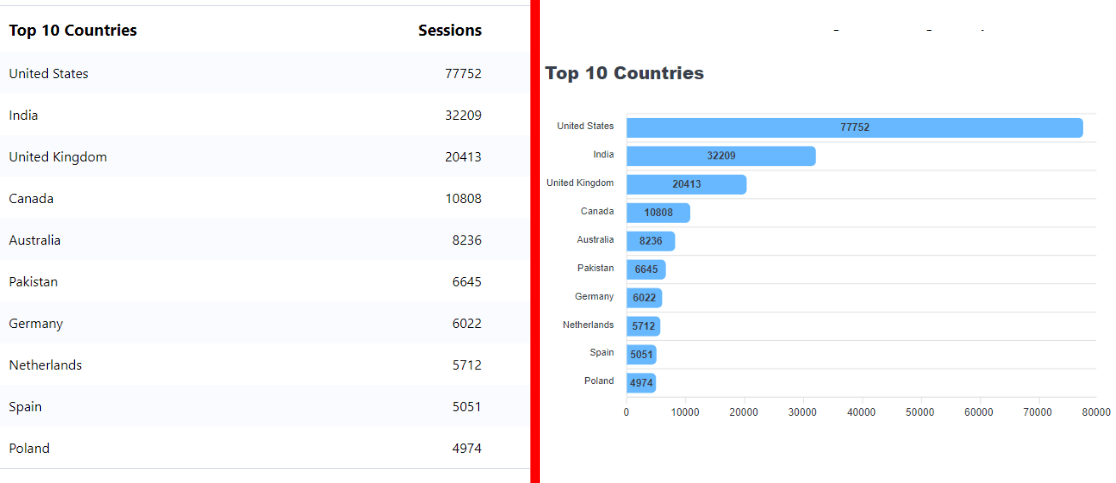
Want to show whether your traffic is increasing or decreasing? On the Sessions and Page views Scorecards, you’ll find an option to show a comparison to the last 30 days:
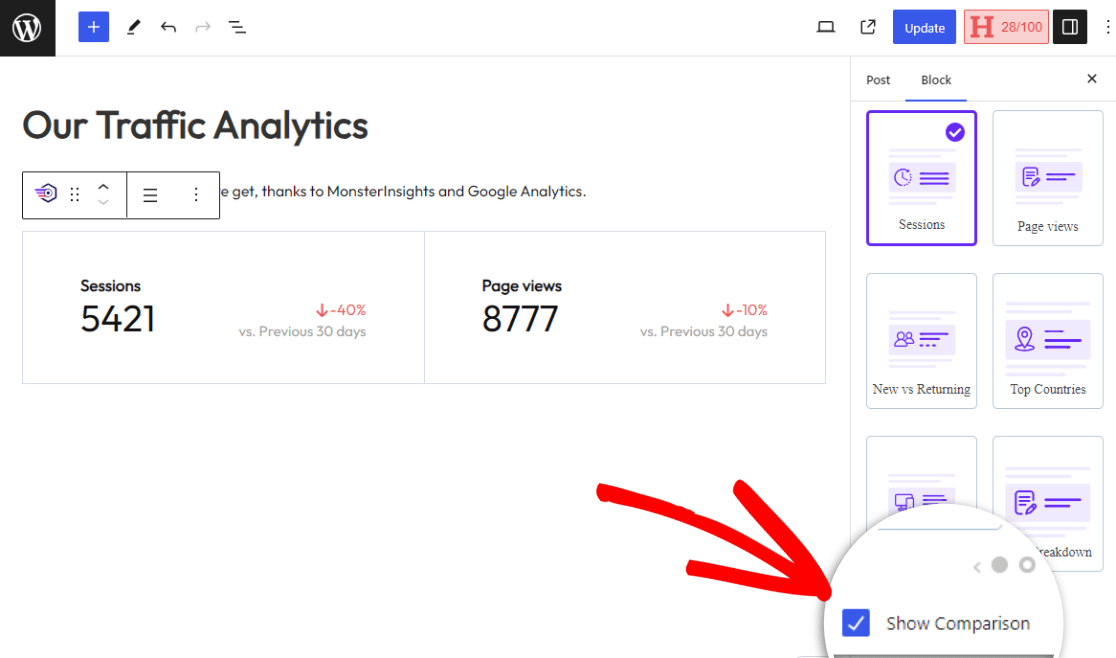
Last but not least, you can even change the color of your graphs to match your website’s theme:
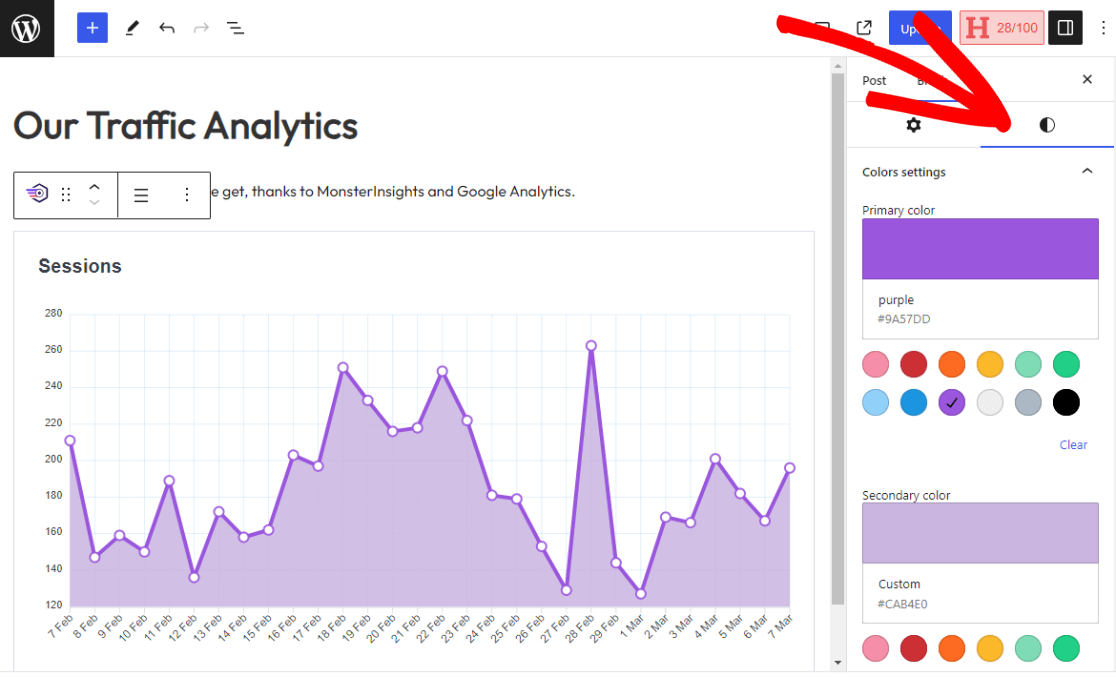
Ready to add your stats to your website? Upgrade or get started with ExactMetrics at the Plus level or above now!
Don’t forget to follow us on X and Facebook to see all the latest announcements and Google Analytics tutorials.

