Custom dimensions are like default dimensions in your Analytics account, except you create them yourself. You can use them to collect and analyze data that Analytics doesn’t automatically track. Custom dimensions allows you to attach useful, additional information to hit, session, user and product data that you can send to Google Analytics.
With Custom Dimensions, you can add…
- author tracking to see which author’s posts generate the most traffic.
- post type tracking to see which one of your WordPress post types perform better.
- category tracking to see which sections of your sites are the most popular.
- and more…
To access the Custom Dimensions addon, you must have the Pro License plan. Before getting started, you should have the ExactMetrics plugin installed and authenticated with Google Analytics.
Installing Custom Dimensions
First, go to ExactMetrics » Addons.

Next, find the Dimensions addon and switch the toggle from off to on.
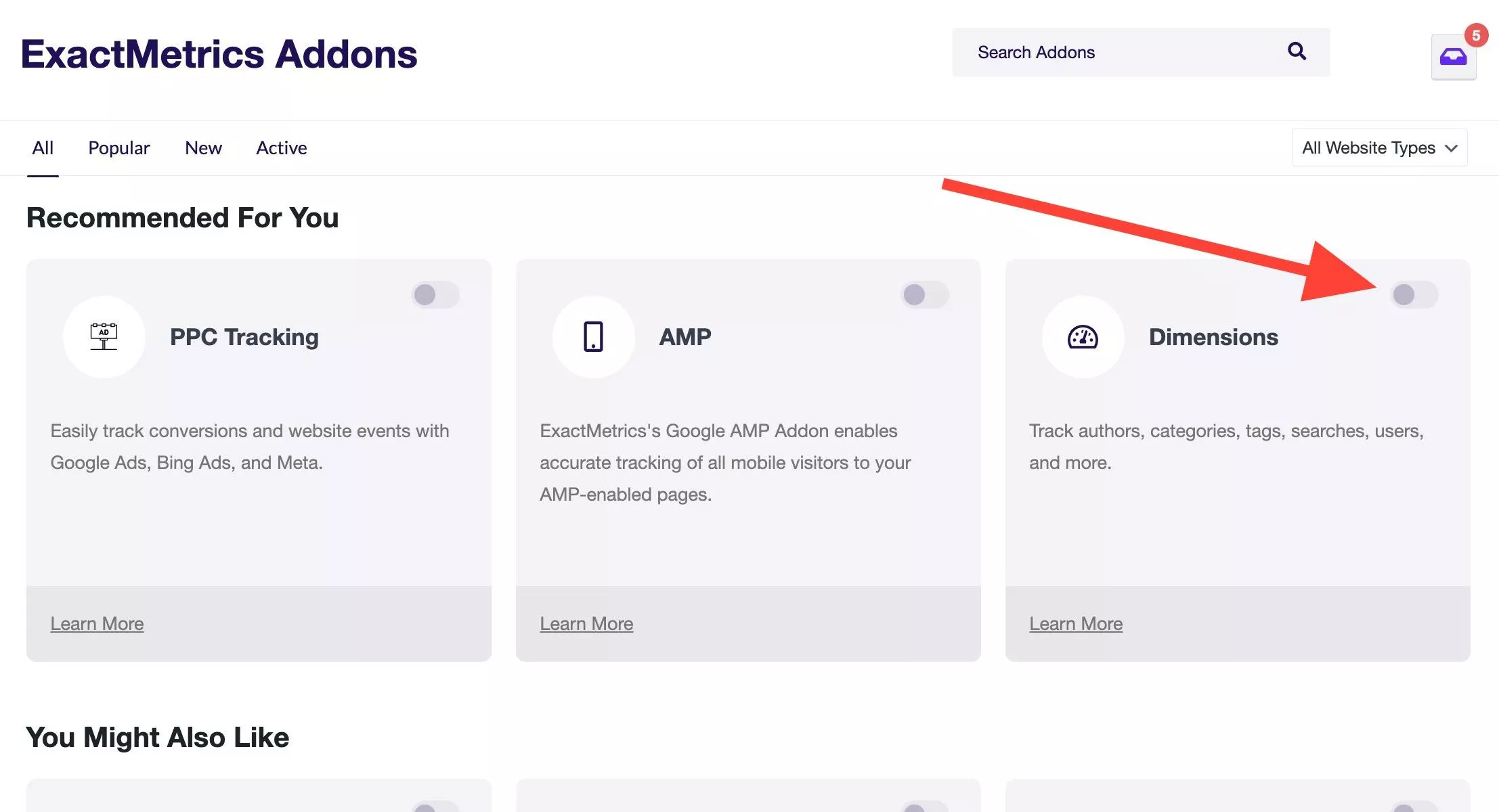
Once toggled, the addon will be enabled for your WordPress site.
After activating the addon, you can set up custom dimensions. Refer to our guide to learn how to set up custom dimensions.

