Effortlessly monitor Google Analytics for anomalies and significant data changes across various websites with the ExactMetrics Exceptions Addon.
This tool automatically sends notifications of these changes via email alerts, site notes, and dashboard notifications.
Prerequisites:
- You’re an ExactMetrics Agency user or higher.
- Your ExactMetrics is installed and activated.
- Google Analytics is already authenticated on your website.
The Exceptions tracking and reporting feature helps you monitor sudden metric changes relating to eCommerce or Engagement.
The report can be accessed at ExactMetrics » Reports » Exceptions and exported to CSV.
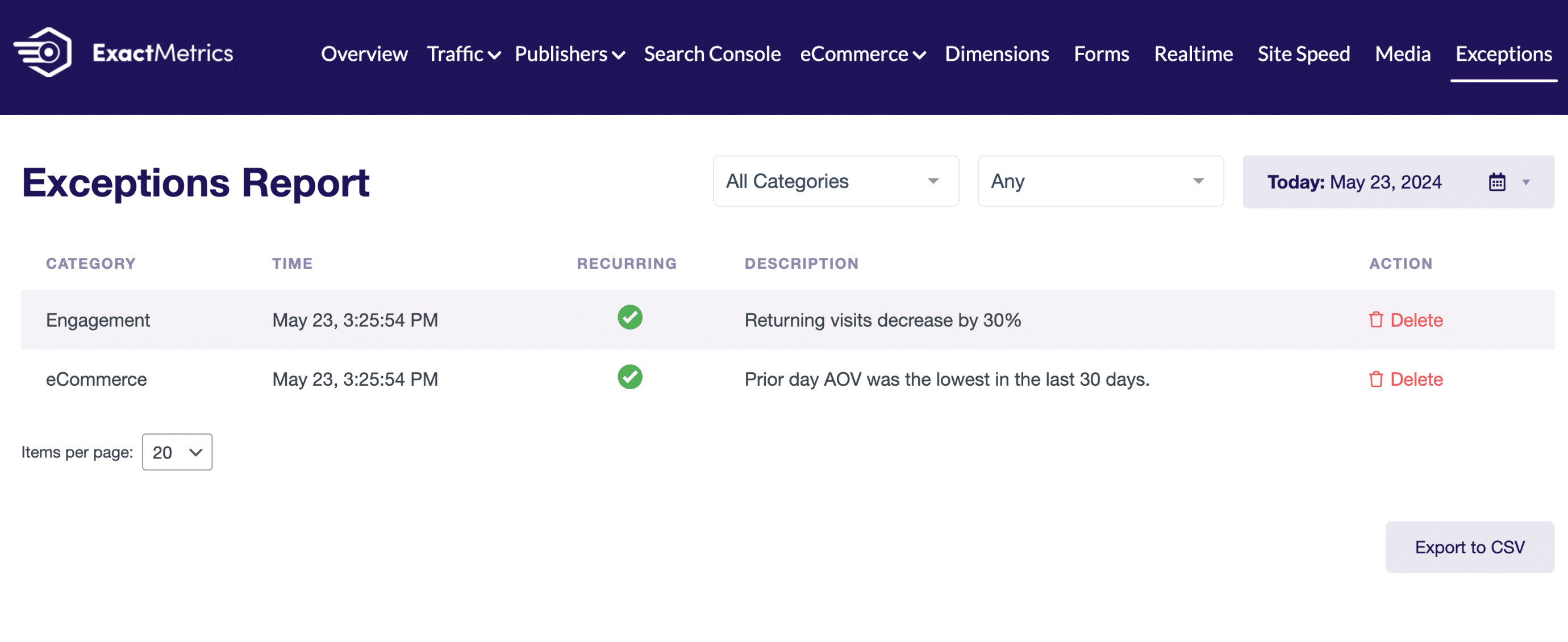
To get started, please ensure the Exceptions addon is activated.
Next, navigate to ExactMetrics » Settings » Advanced and expand the Exception Alerts section.
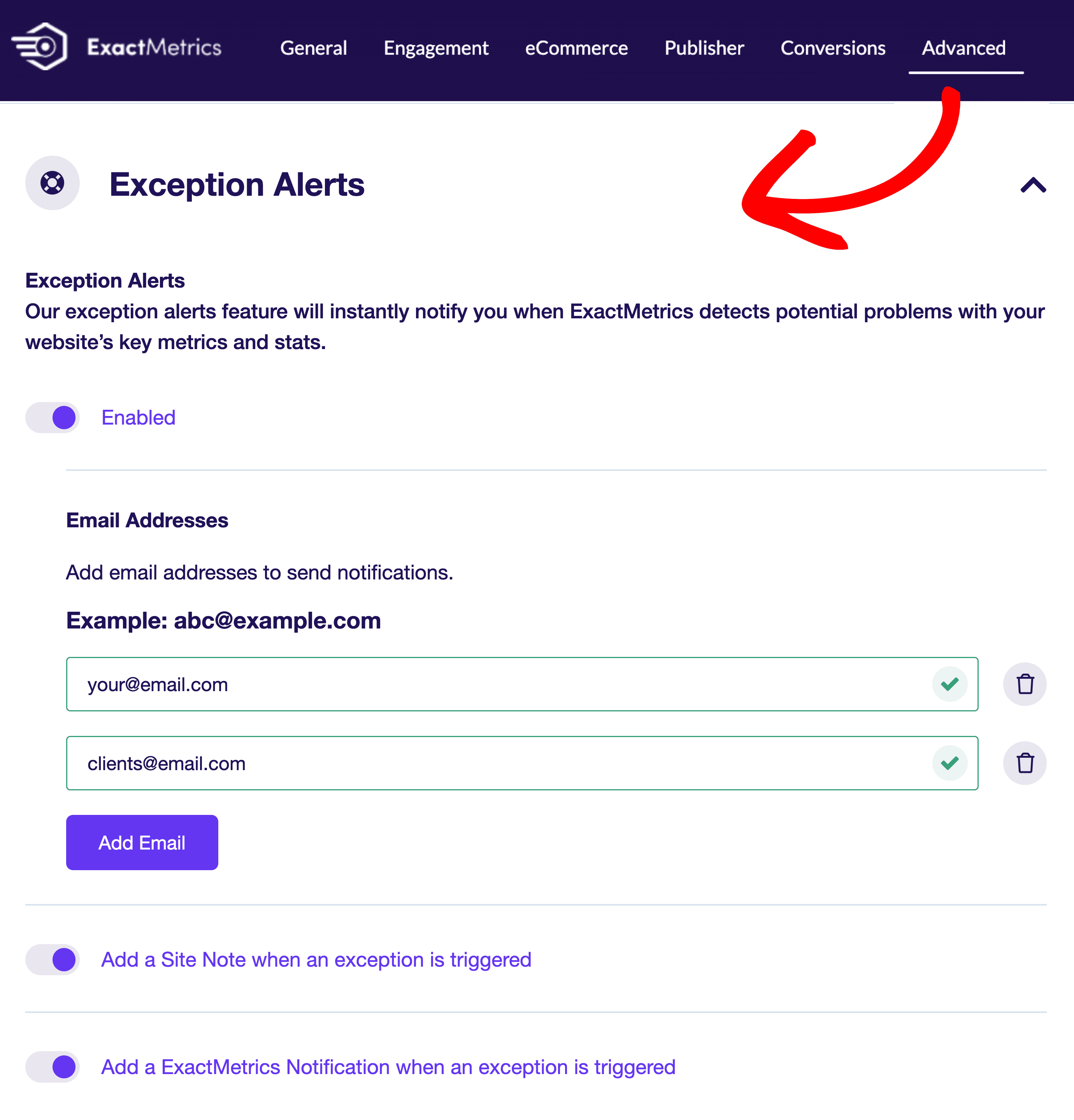
To enable Exception Alerts, toggle Enabled.
Next, you can customize which email addresses should receive email alerts. These alerts are sent out the following day changes are detected.
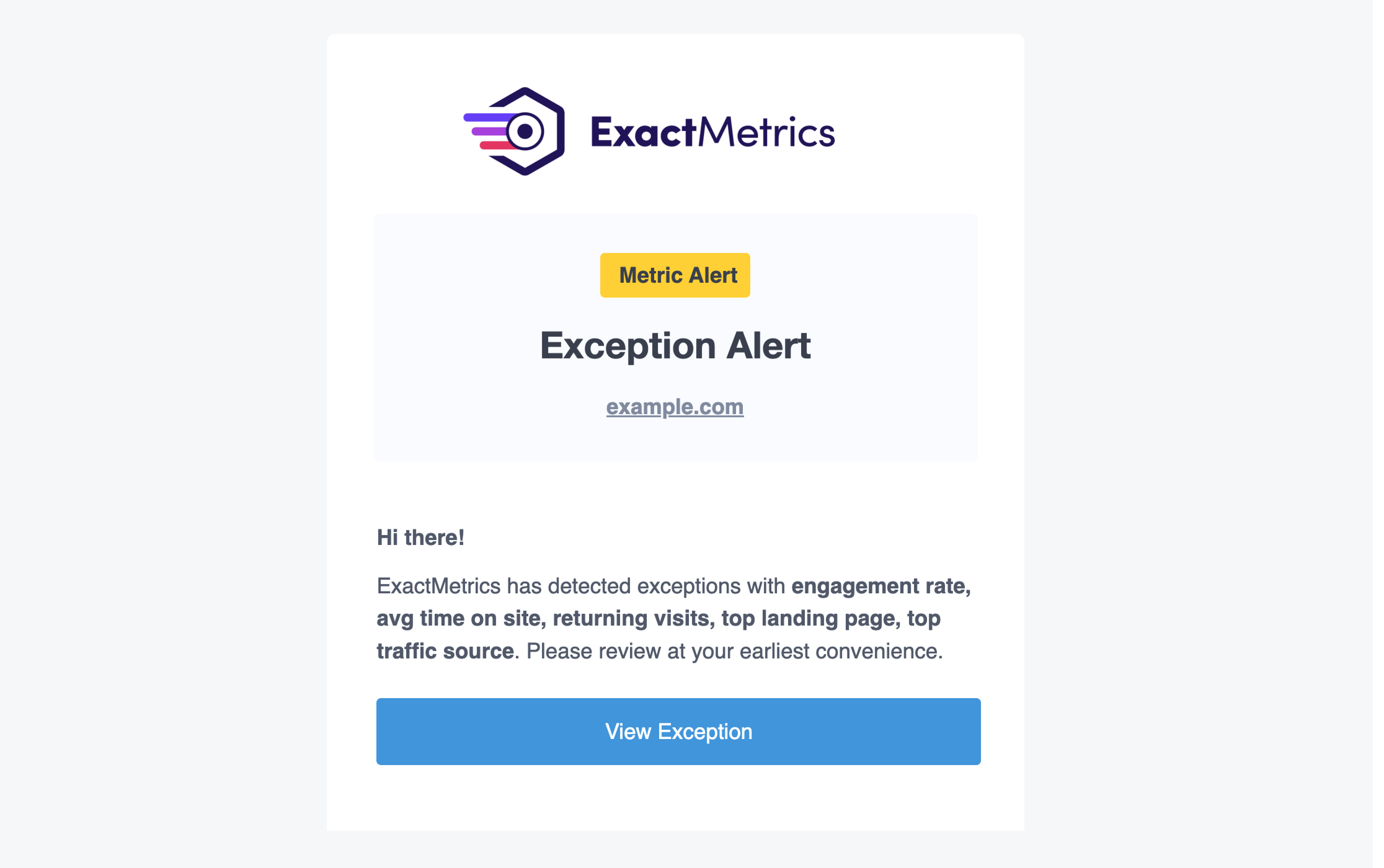
Optionally, you can also Add a Site Note that will automatically appear in your reports.
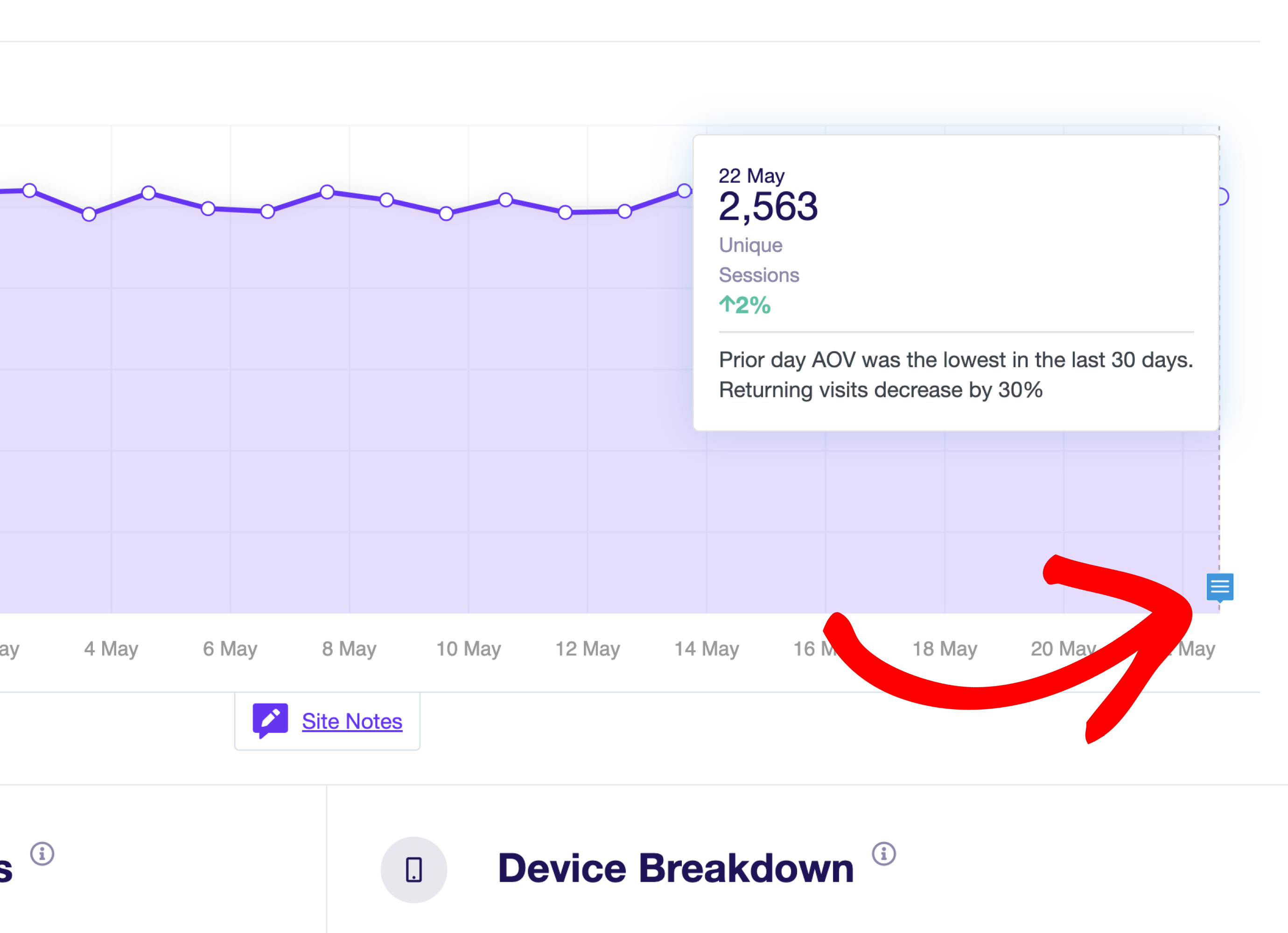
And also Add an ExactMetrics Notification to appear in the ExactMetrics notification inbox for these exceptions.
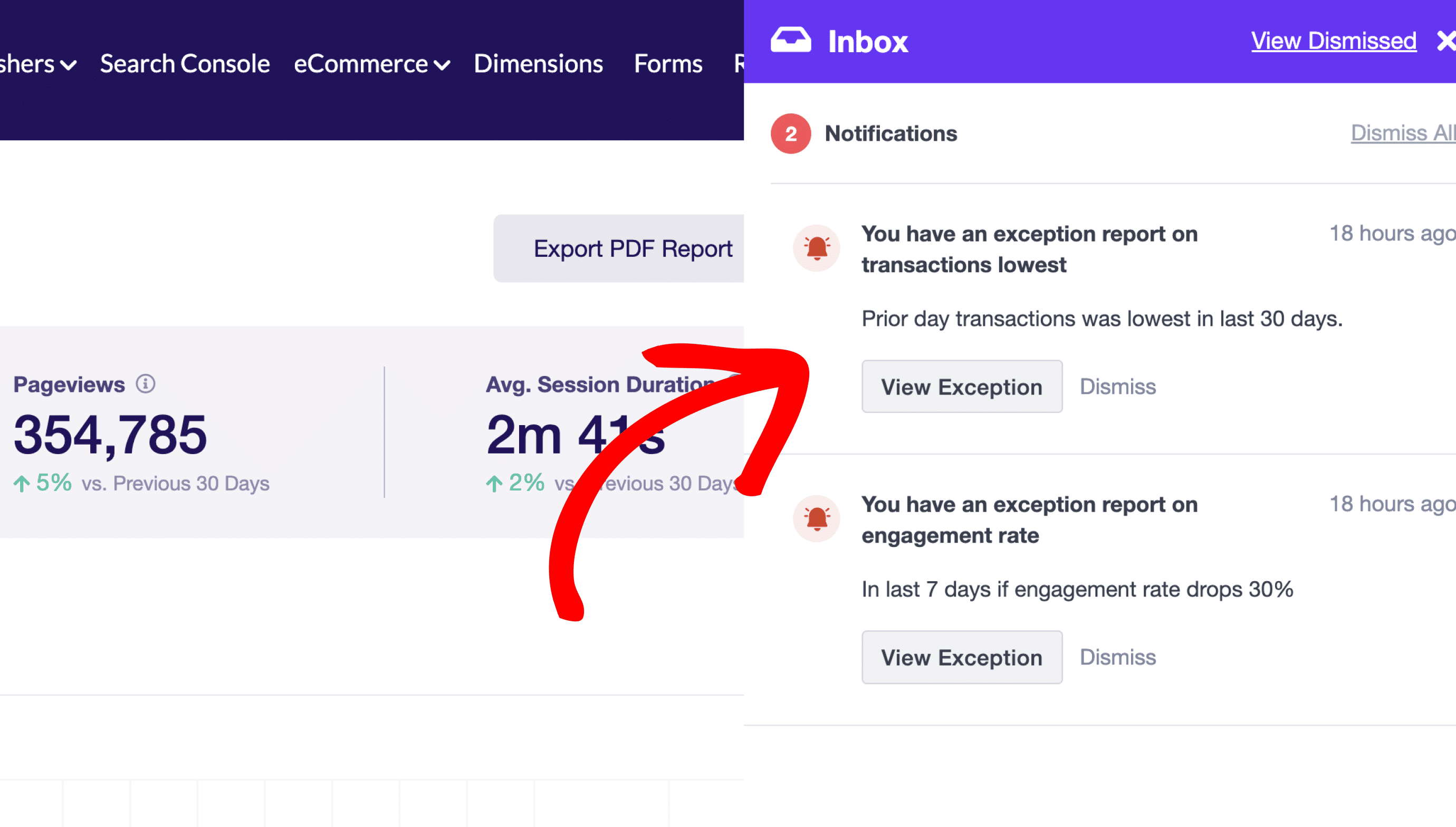
You can disable site notes and notifications at anytime by disabling the options at ExactMetrics » Settings » Advanced » Exception Alerts.
That’s all! You’ve successfully configured the Exceptions addon tracking and reporting feature.

