Are you looking to enable enhanced link attribution for your website? Enabling this option allows you to gain insights on which call-to-action on your landing page is getting the most clicks.
Follow this guide to learn how to enable enhanced link attribution in ExactMetrics and Google Analytics.
Prerequisites:
- ExactMetrics is installed and activated.
- Google Analytics is connected and authenticated on your website.
Enable Enhanced Link Attribution on Your Site
Log into your WordPress admin and click on ExactMetrics » Settings » Engagement.
Find the Link Attribution section and toggle the “Enable Enhanced Link Attribution” option.
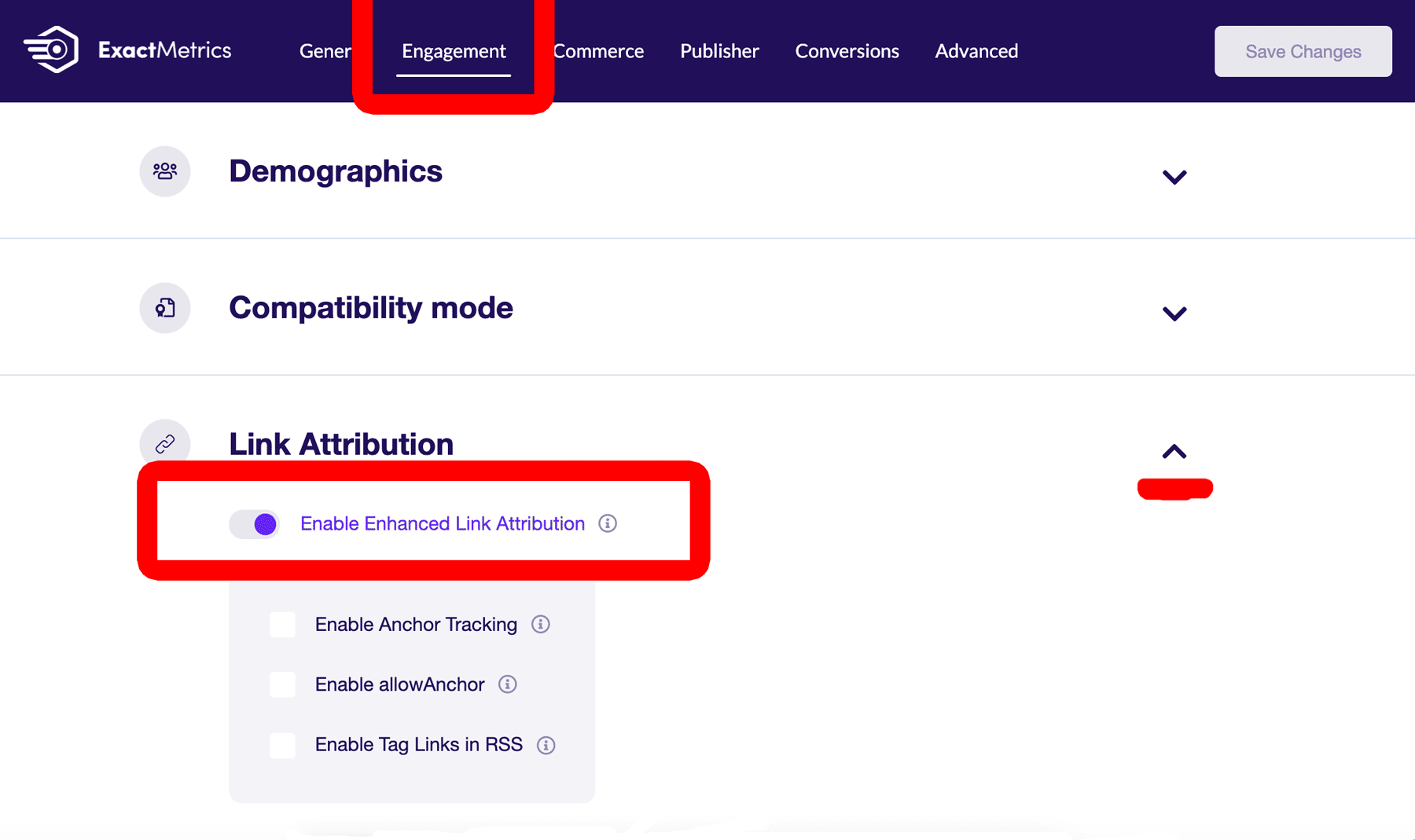
You did it! You enabled enhanced link attribution.
What’s next? Learn how to gain insights on the age, gender, and interests of your users by following our guide: Enable demographics and interests report in Google Analytics.

