Are you interested in viewing visitor stats on a per-post or per-page basis?
With the ExactMetrics Page Insights Addon you’ll be able to view stats right within your WordPress admin.
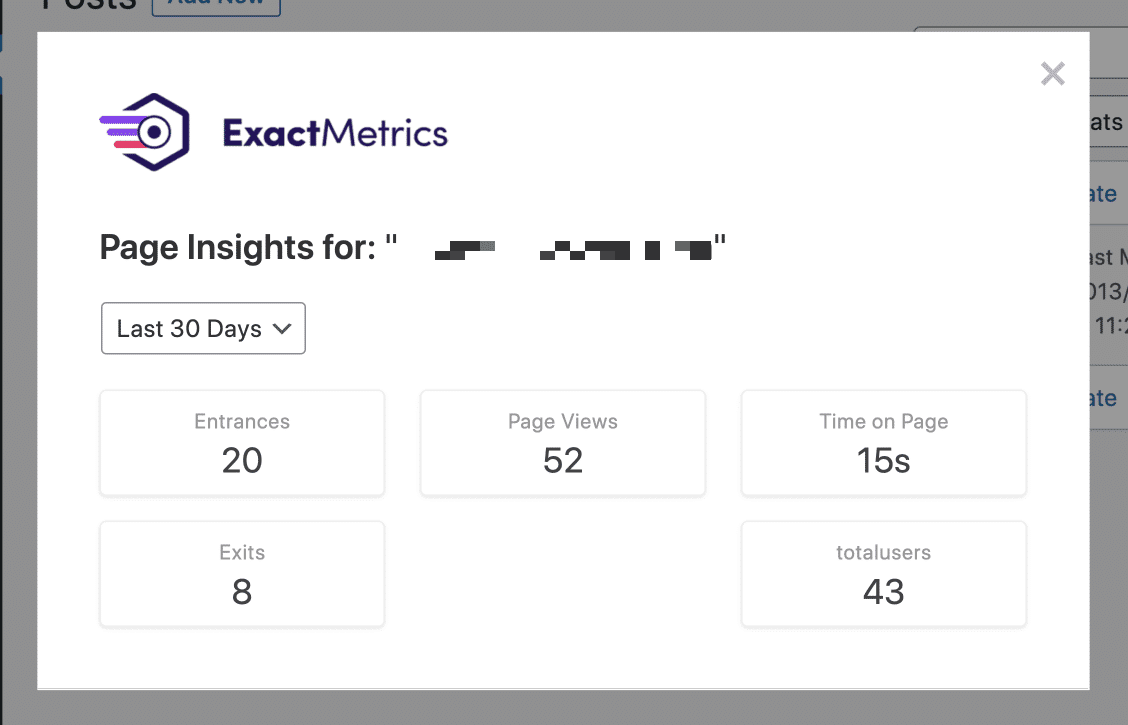
Prerequisites:
- You are an ExactMetrics Plus user or higher.
- You’ve already installed and activated ExactMetrics Premium.
- You’ve already connected ExactMetrics with Google Analytics.
- You are using the latest version of ExactMetrics (6.0.0 or later is required).
Why Use the Page Insights Addon
With the Page Insights Addon you can:
- View how individual pages and posts are performing.
- View the most crucial metrics for your blog posts or pages at a glance, to determine your best-performing pages and which posts need improvement or optimization.
- At a glance metrics include:
- Entrances
- Exits
- Pageviews
- Total Users
- Time spent on page
How to Install the Page Insights Addon
Step 1: Within your WordPress dashboard, click into ExactMetrics » Addons.

Step 2: Next, find the Page Insights addon and switch the toggle from off to on.
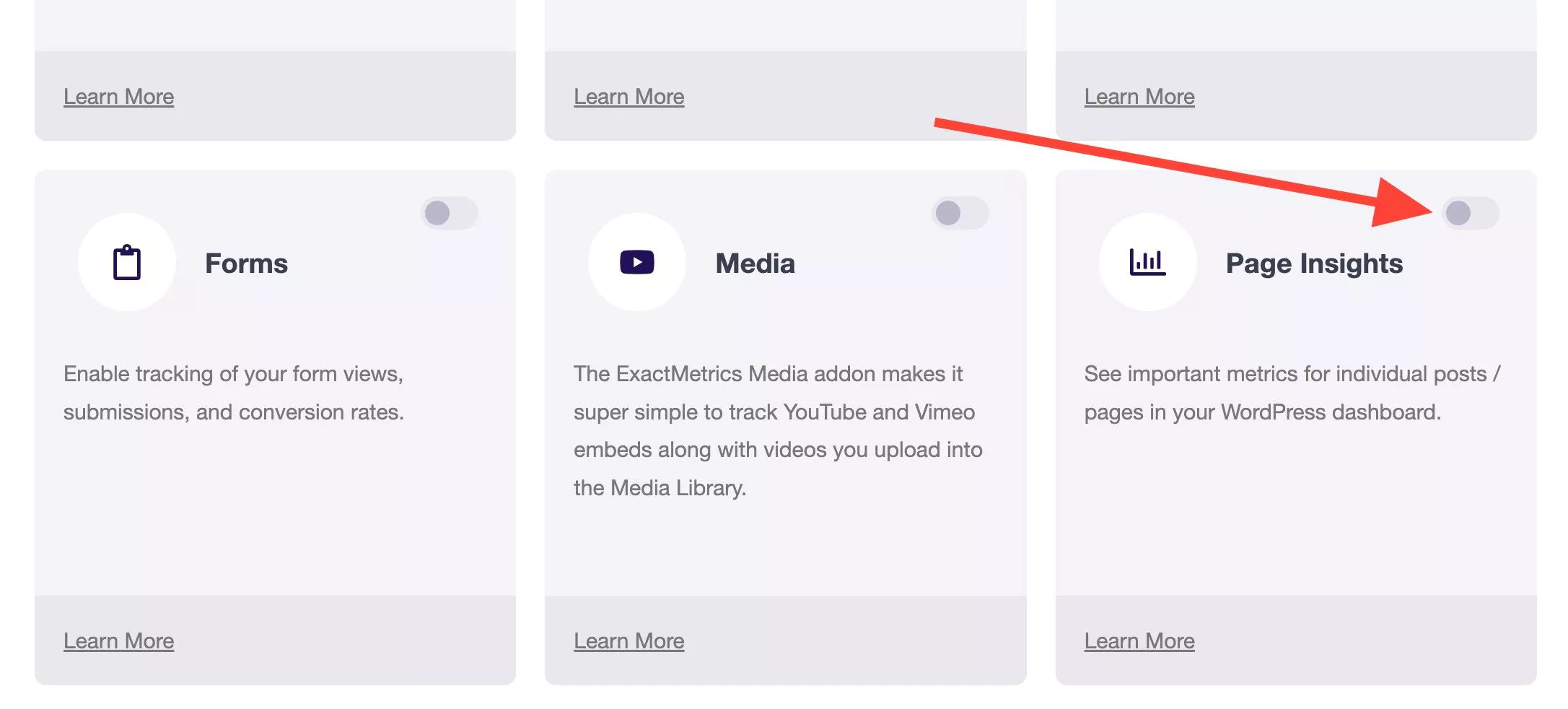
Once toggled, the addon will be enabled for your WordPress site.
You did it! You installed the Page Insights Addon and now have per-page or per-post insights available right within your WordPress site.
What’s next? Learn how to see statistics for each page and post.

