Have you added the ExactMetrics User Journey addon to your website and want to access the report? In this guide, we’ll point you in the right direction to find the User Journey report for your eCommerce orders.
Prerequisites:
- You’re an ExactMetrics Pro user or higher.
- ExactMetrics is installed and authenticated with Google Analytics.
- You have your WooCommerce, Easy Digital Downloads, GiveWP, MemberPress, LifterLMS, or Restrict Content Pro plugin installed and activated.
- You’ve already installed the eCommerce addon.
- You’ve already installed the User Journey addon.
Once your orders placed within ExactMetrics, you can access an overview of your site visitors’ user journeys by heading over to ExactMetrics » User Journey.
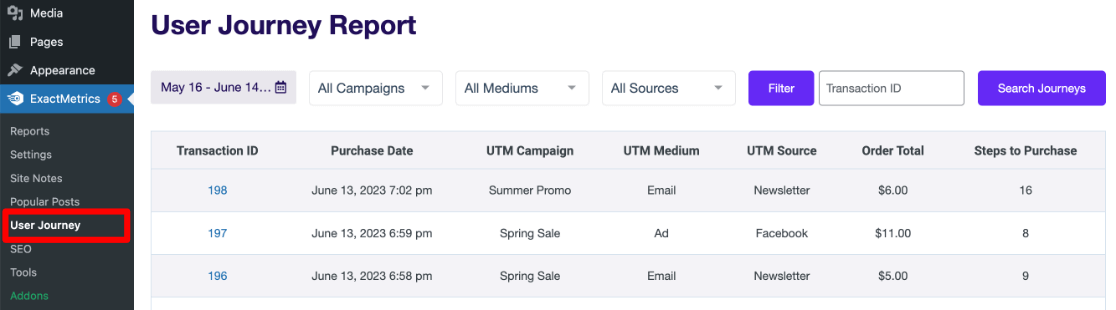
Furthermore, you have the option to view individual User Journey reports for each of your completed orders.
To do this, you can either click on the Transaction ID within the User Journey report or directly navigate to a specific order.
Below, we provide step-by-step instructions on how to locate these individual reports for various eCommerce platforms:
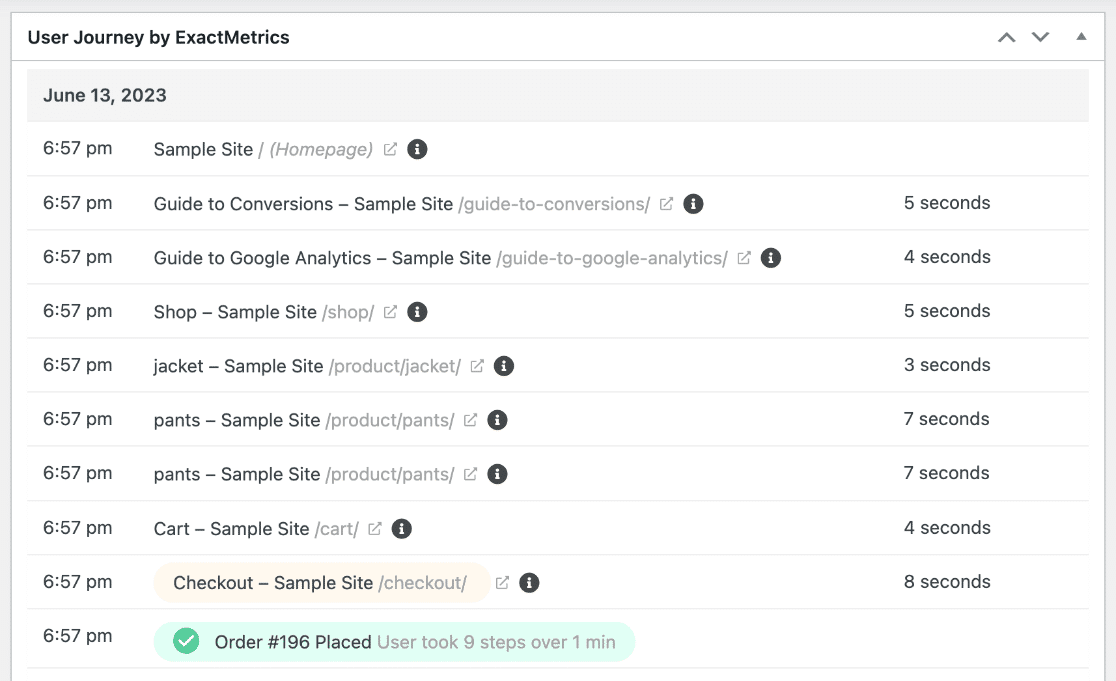
Easy Digital Downloads:
- Log in to your WordPress admin panel.
- Navigate to Downloads » Orders » Individual Order.
- Scroll down to view the User Journey Report.
GiveWP:
- Access your WordPress admin area.
- Click on Donations » Donations once more » Individual Donation.
- Scroll to explore the User Journey Report.
LifterLMS:
- Sign in to your WordPress admin.
- Head to Orders » Click on an Individual Order.
- Scroll down to find the User Journey Report.
MemberPress:
- Log in to your WordPress dashboard.
- Click on MemberPress » Transactions » Individual Order.
- Scroll down to access the User Journey Report.
Restrict Content Pro:
- Open your WordPress admin interface.
- Choose Restrict » Payments » Individual Payment.
- Scroll down to see the User Journey Report.
WooCommerce:
- Log in to your WordPress admin.
- Visit WooCommerce » Orders » Individual Order.
- Scroll down to locate the User Journey Report.
That’s all there is to it! You’re now well-equipped to find and explore your User Journey Reports.
Next, learn how to increase your site engagement by showcasing your best content: Getting Started with Popular Posts.

