Did you know that updates are much more important than most people give them credit for? They might seem easy to ignore or forget about, but they are vital to ensure your site receives the latest fixes and released features.
In this article, we’ll go through why you should update and continue to update the version of ExactMetrics you have installed, as well as the steps needed to upgrade to the latest version.
Improving Your Site Security
Updating your ExactMetrics is one of the best ways to ensure that you have the latest security fixes.
ExactMetrics follows strict coding practices to ensure that it is kept safe and secure. If any issues are found, they are quickly patched and a fix is released to you. Keeping ExactMetrics up to date ensures that you get these security updates as soon as we release them.
Running an older or outdated version of ExactMetrics could potentially mean there are known security issues within your site, which could lead to illegitimate access or control of your site.
Accessing Bug Fixes
We test each and every release of ExactMetrics to ensure that each feature works exactly as it should.
When we discover issues, such as features not working or compatibilities issues, we work to quickly resolve them and release a new version of ExactMetrics containing a fix to resolve the problem. Updating ExactMetrics gives you access to these fixes so that everything works as it is meant to.
Ensuring Compatibility with Other Plugins
There are a number of different components that work together to make your WordPress website work the way it does, including:
- Other plugins like ExactMetrics
- WordPress itself
- Your theme or theme builder
- PHP, the code language that WordPress is built with
For your website to work the way that you expect it to, each one of the above components has to have compatibility with each other. If one component is updated, it can cause others to potentially behave differently or cease functionality altogether.
To make sure that doesn’t happen, we release updates that include compatibility fixes with other plugins. This ensures that ExactMetrics continues to work with the latest versions of WordPress and other plugins.
This means, that if your site is fully up-to-date, you should find all your plugins and WordPress itself working together.
Note: For further information on PHP and ExactMetrics version compatibility, please check our documentation on PHP Versions Supported by ExactMetrics
Accessing New Features
Often times, new updates of ExactMetrics include new features, such as access to new reports, UI updates, increased tracking options, and more.
If you did not update ExactMetrics, you would miss out on all new features that are included in the latest version. You may also find that not being updated you might run into issues following along with our blog posts or other documentation as it may talk about new features you do not have access to on an older version.
Updating ExactMetrics
If you have verified your ExactMetrics license key, you can automatically receive updates. This means you won’t have to do anything to keep your ExactMetrics plugin or addons up to date.
If you have disabled automatic updates, you can always update to the latest version of ExactMetrics with a single click by logging into your WordPress admin area and going to Dashboard » Updates.
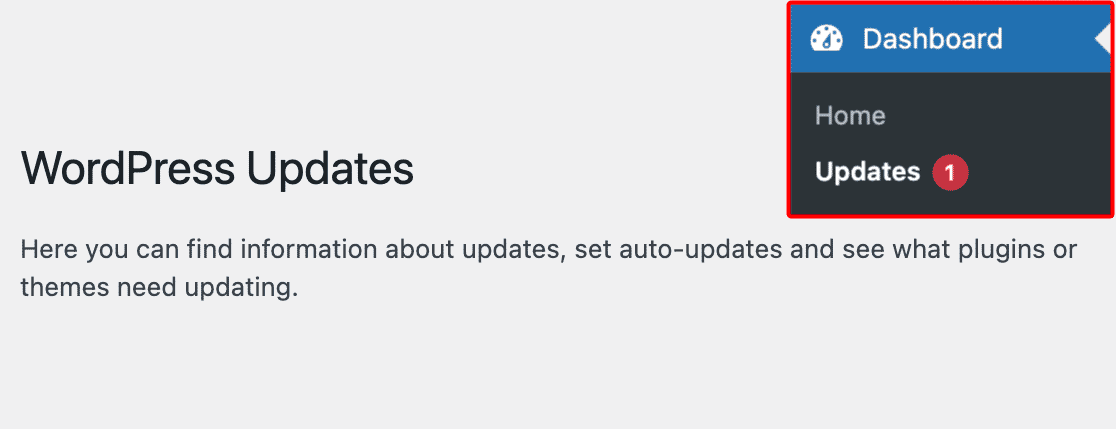
Scroll down the page till you see the Plugins section, place a check in the box next to ExactMetrics and then click the Update Plugins button
You can alternatively also go to the Plugins page and click the update now link in the notice that appears under ExactMetrics.
The final way to update is to manually install and override your existing ExactMetrics by following our installation guide. During the installation, WordPress will ask you to replace the old copy of ExactMetrics with the new one you are installed.
Click Replace current with uploaded to complete the installation of your new ExactMetrics version.
That’s it! You’ve now covered all the reasons why you should make sure you have ExactMetrics updated, and how to update it.
