Check out some of the most commonly asked questions about using ExactMetrics.
General FAQ:
- Does ExactMetrics support Google Analytics 4?
- Will ExactMetrics slow down my site?
- Can I run ExactMetrics together with another Google Analytics plugin?
- Should I remove other Google Analytics tracking codes?
- Can I use ExactMetrics on WordPress.com?
- Which eCommerce plugins are supported?
- My download links have expired; how do I download ExactMetrics?
- I downloaded ExactMetrics; why don’t I see the file to upload?
Advanced FAQ:
- Why is the tracking code loaded in the head section of the site?
- How do I set up subdomain tracking?
- Why do I not see ga(‘require’, ‘ecommerce’); in my source code?
License FAQ:
- Where can I find my license key?
- Where should I enter the ExactMetrics license key?
- Does my licensed plugin expire?
- I have a multi-site or multi-lingual site; do I need a multi-site license?
Addons FAQ:
Troubleshooting FAQ:
- I’ve just installed the new tracking, so why does Google Analytics say it’s not receiving data yet?
- Why don’t I see any stats yet? though Google Analytics says it’s receiving data
- Why does “(not set)” appear in Google Analytics?
- How can I get support?
General FAQ
Does ExactMetrics support Google Analytics 4?
Yes, ExactMetrics seamlessly integrates with GA4, the newest version of Google’s web and app analytics platform. And with our Dual Tracking feature, ExactMetrics can connect to both Universal Analytics and Google Analytics 4 at the same time.
Will ExactMetrics slow down my site?
No, ExactMetrics will not slow down your site.
When a visitor is viewing your website, we keep things optimal and only load tracking where needed. Since Google Analytics is used on millions of sites, we load the Google Analytics script directly from Google (it’s likely already cached in your site visitors’ browsers).
We use a modern JavaScript framework so that ExactMetrics loads async without taking up a chunk of resources when logged into your WordPress dashboard (and viewing reports).
You can load the Gtag.js file locally in our Performance addon to improve your site speed scores.
Can I run ExactMetrics together with another Google Analytics plugin?
Having another Google Analytics plugin running with ExactMetrics can have unintended effects such as interference with your tracking and skewed Analytics data.
We recommend uninstalling other Google Analytics Plugins before installing and activating ExactMetrics.
Should I remove other Google Analytics tracking codes?
Having your Google Analytics tracking code inserted into your website and installing ExactMetrics may double-track your site traffic.
Google Analytics has implementations to try and prevent this from happening, but removing all Google Analytics tracking codes before installing ExactMetrics is recommended.
How to Check if the Tracking Code Is Installed Twice
The easiest way to check if you have two tracking codes installed is by looking at the source code. See our guide: Learn how to find the tracking code.
If you see the tracking ID appear twice in the source code of your website, then you’ll need to figure out how to remove the duplicate code. ExactMetrics automatically takes care of inserting tracking code when installed on your website.
Things to check:
- Your theme settings
- Other Analytics plugins
Removing the duplicate tracking code will need to be done if you want to avoid your site traffic counting twice in your reports.
Can I use ExactMetrics on WordPress.com?
At this time you can use ExactMetrics on WordPress.com if you have WordPress.com’s Business Plan. The lower tier plans at WordPress.com do not allow plugins to be installed or added. You can see more through this article: The differences between WordPress.com and WordPress.org.
Which eCommerce plugins are supported?
- WooCommerce (all versions)
- Easy Digital Downloads (all versions)
- GiveWP
- MemberPress (1.3.43 or newer)
- LifterLMS
- Restrict Content Pro
Our development team occasionally evaluates other eCommerce plugins and may extend support in the future.
My download links have expired; how do I download ExactMetrics?
You can download your purchase items at any time via the Downloads tab on the My Account page of ExactMetrics website.
I downloaded ExactMetrics; why don’t I see the file to upload?
If you use the Safari browser to download ExactMetrics, likely you won’t see the file to upload. By default, Safari automatically extracts downloaded ZIP files.
You can adjust this feature by going into Safari Preferences. Uncheck the “safe” filters after downloading option found within the General tab.
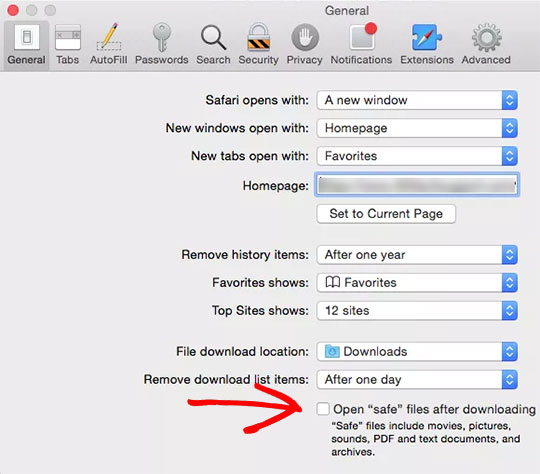
Alternatively, you may use any other browser to download ExactMetrics.
Advanced FAQ
Why is the tracking code loaded in the head section of the site?
This ensures that the Google Analytics script is loaded before anything else tries to use it. This also allows our addons or other GA plugins to track downloads, eCommerce transactions and others. It will not slow down the speed of your site loading, As it is an asynchronous Javascript snippet.
How do I set up subdomain tracking?
A subdomain is an additional part of your main domain name. Subdomains are created to organize and navigate to different sections of your website. You can create multiple subdomains or child domains on your main domain (such as sub.example.com or shop.example.com). For Subdomain tracking, you do not have to configure anything extra to track users across different subdomains of the same domain (such as example.com), but we recommend excluding your domain as a referral in both ExactMetrics and Google Analytics.
Please see this article to learn how to set up referral exclusions.
Why do I not see ga(‘require’, ‘ecommerce’); in my source code?
One of the many features of ExactMetrics is using the best and most efficient implementations. We do not use the JavaScript method:
ga('require', 'ecommerce');
Instead, we use direct API calls to Google Analytics to still track data on visitors even if they do not have JavaScript enabled.
License FAQ
Where can I find my license key?
Within your ExactMetrics account, you’ll see a link to view your license key.
Where should I enter the ExactMetrics license key?
You can find your license key within your ExactMetrics account page under Downloads.
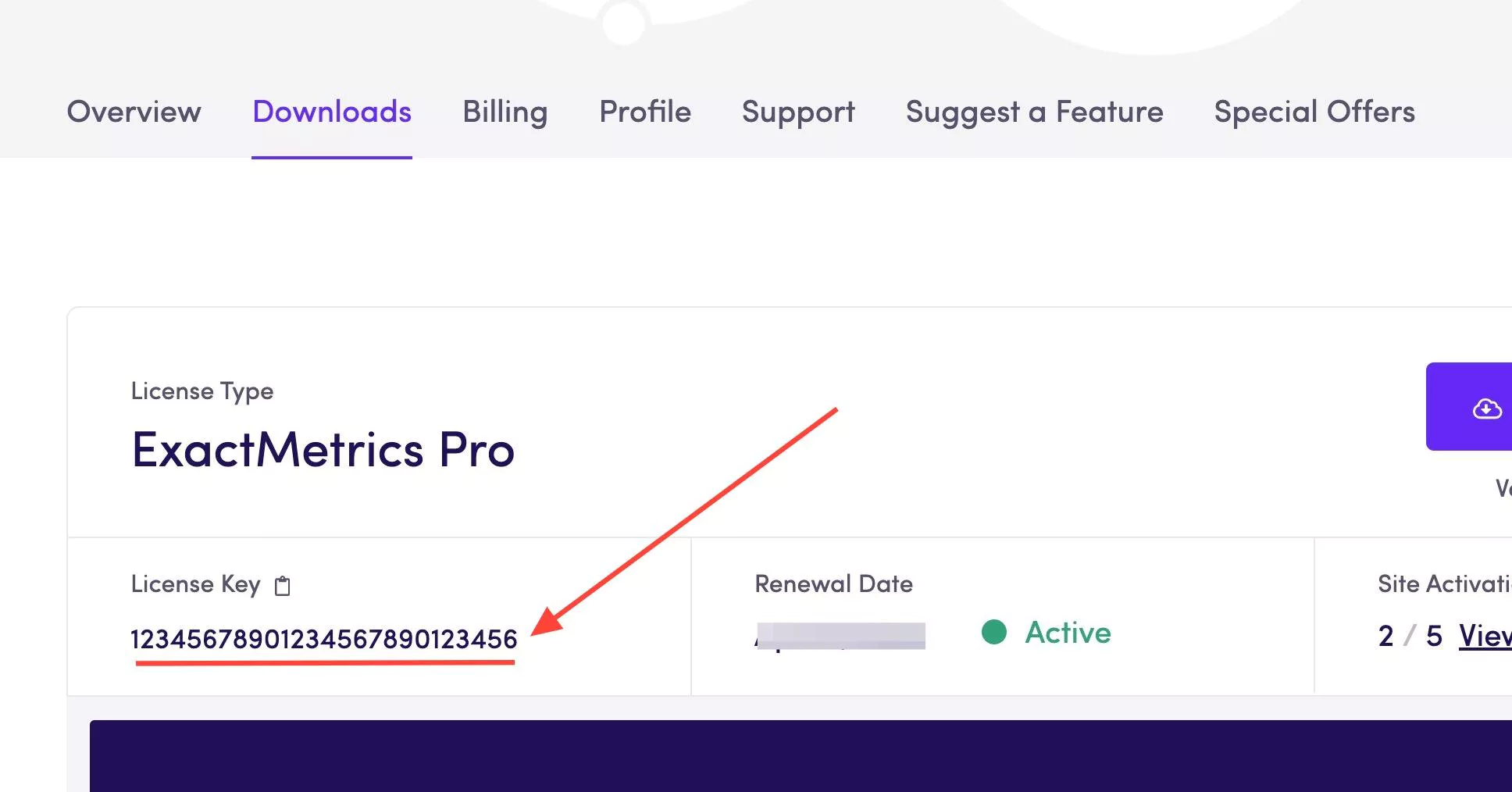
This key can be used to activate ExactMetrics within your WordPress site, under ExactMetrics » Settings.
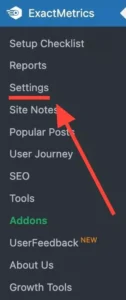
Once on the page, insert the license key into the field. Click Verify Key to validate and save your license key to your WordPress site.
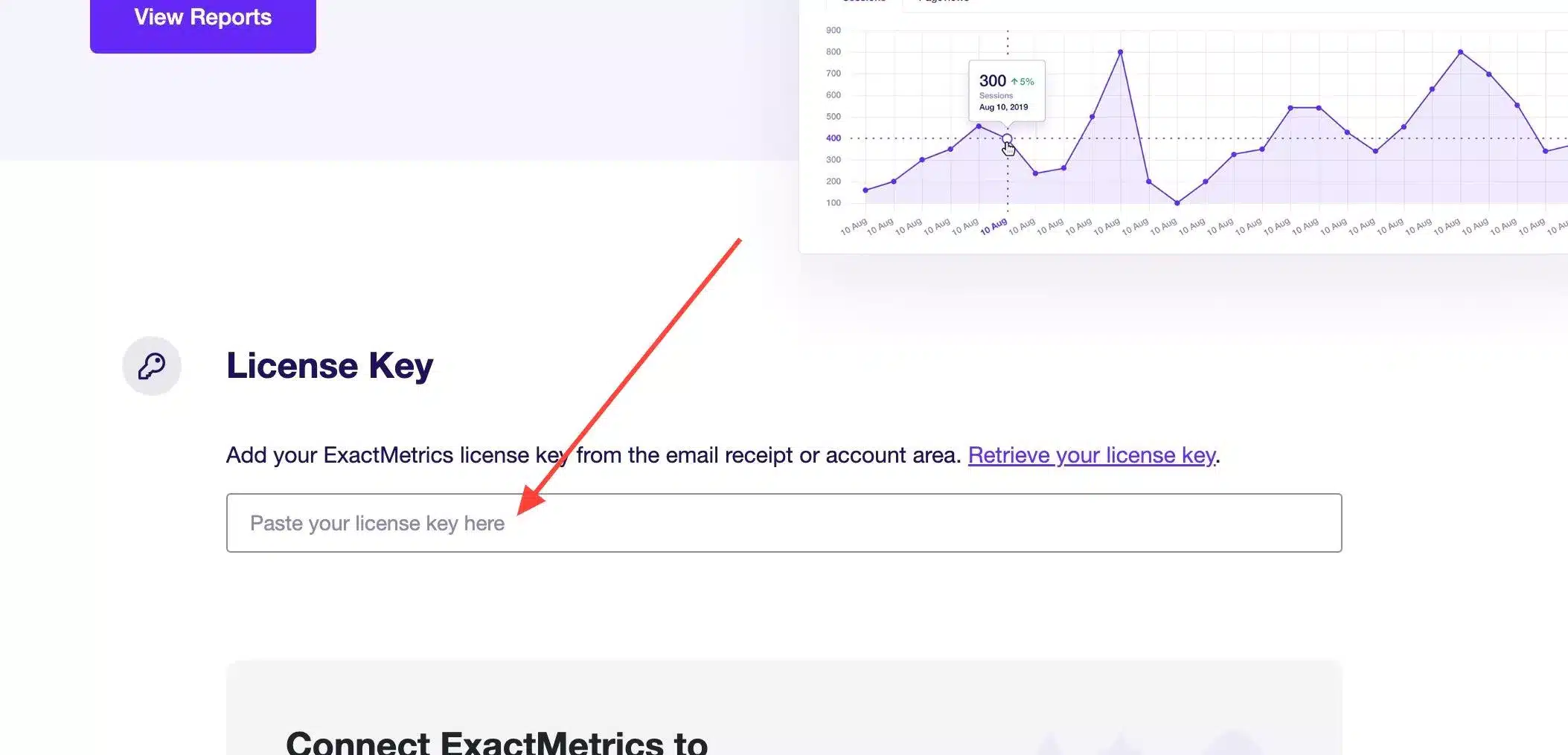
Does my licensed plugin expire?
Your license is valid for one year from the purchase date and automatically renews for another year at the current renewal price (subscriptions are annual).
Your license comes with tracking, reports, upgrades, and access to our premium support team should you need help getting the most of your data, or need help troubleshooting.
For complete legal disclosure, see our Please see our Terms and Conditions.
I have a multi-site or multi-lingual site; do I need a multi-site license?
It will depend on how many WordPress installs you have and how your multi-site is setup.
You can have a network site use 1 license for updates, having the entire network use the same GA code and reports.
You might have multiple sites within a network site, and each site needs its own GA code. You would need a site license for each site requiring its own reports.
Or you can have a network site use 1 license, and any sub-sites with their own GA code will override the network GA code. Each subsite will need its own license, in addition to the main network site having a license.
Addons FAQ
Does ExactMetrics include Enhanced Ecommerce Tracking?
Both standard and enhanced eCommerce tracking are allowed on our eCommerce addon
Troubleshooting FAQ
I’ve just installed the new tracking, so why does Google Analytics say it’s not receiving data yet?
It usually takes up to 24-48 hours for Google Analytics to start gathering data on your website! 🙂
You just need to wait a couple of days and then check back.
Google Analytics says it’s receiving data, so why don’t I see any stats yet?
The process can take up to 24-48 hours or more after you’ve added the new tracking code, Once the process is complete you should be able to view your stats.
Why does “(not set)” appear in Google Analytics?
If you’re seeing (not set), it means Google Analytics is missing information for the dimension you’re trying to view.
Incomplete information being sent to Google Analytics happens for various reasons:
- The customer did not consent to cookies.
- The cookie did not save properly.
- Information was lost due to redirecting from one URL to another, such as a visitor returning to your website from a payment provider.
If you’d like to view more information about the (not set) placeholder you can read this Google article to narrow down the cause of the issue.
How can I get support?
For the free version of Exactmetrics
We provide limited support on our Lite Users Support page instead of the WordPress.org support forums. We typically respond to Lite user tickets within a few business days.
For ExactMetrics Pro and Addons
For Pro support, please go to my account page’s support form, and submit a ticket. Please note, you should be logged in before you will be able to submit a ticket to us.

