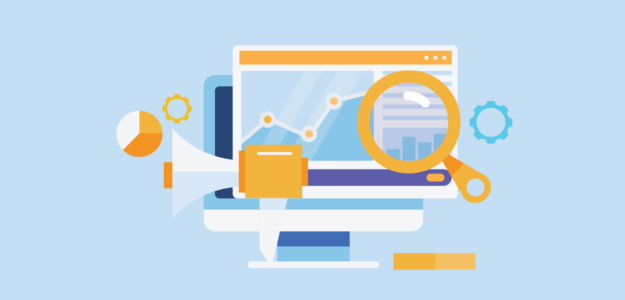Get ready for a big update from ExactMetrics! Our newest release, ExactMetrics 7.26, includes an exciting and powerful enhancement.
Now, Agency users get a huge boost in productivity with the all-new Exceptions Report. This game-changing addon makes monitoring crucial analytics across accounts a breeze.
Let’s dive deeper into this exciting upgrade.
Instant Google Analytics Alerts With the Exceptions Report
Have you ever missed a big drop in conversions or a spike in website traffic because you didn’t catch it in time? Well, you won’t have to worry about that anymore.
With the Exceptions Report, now available as an addon for our Agency plan users, ExactMetrics will proactively notify you any time we detect major swings in your analytics data like:
- Traffic spikes or drops
- Conversion rate changes
- Revenue fluctuations
- Bounce rate abnormalities
- Campaigns underperforming
- And more
The Exceptions Addon and report is like having a smart assistant constantly monitoring your analytics and only alerting you when something significant happens that needs your attention. Here are some of the benefits:
- Catch critical analytics issues early before they escalate
- Save time by only being notified about significant data swings
- Easily monitor key metrics like traffic, conversions, and revenue across all sites
- Get alerted on underperforming marketing campaigns or landing pages to optimize them
- Provide better customer service to your clients by informing them about changes more quickly
Accessing the new Exceptions Report is easy. First, make sure you have an active ExactMetrics Agency plan. Then, install the new Exceptions Addon from the addons page.
Once you’ve done that, a new Exceptions menu item will appear, giving you one-click access to view and manage any detected exceptions:
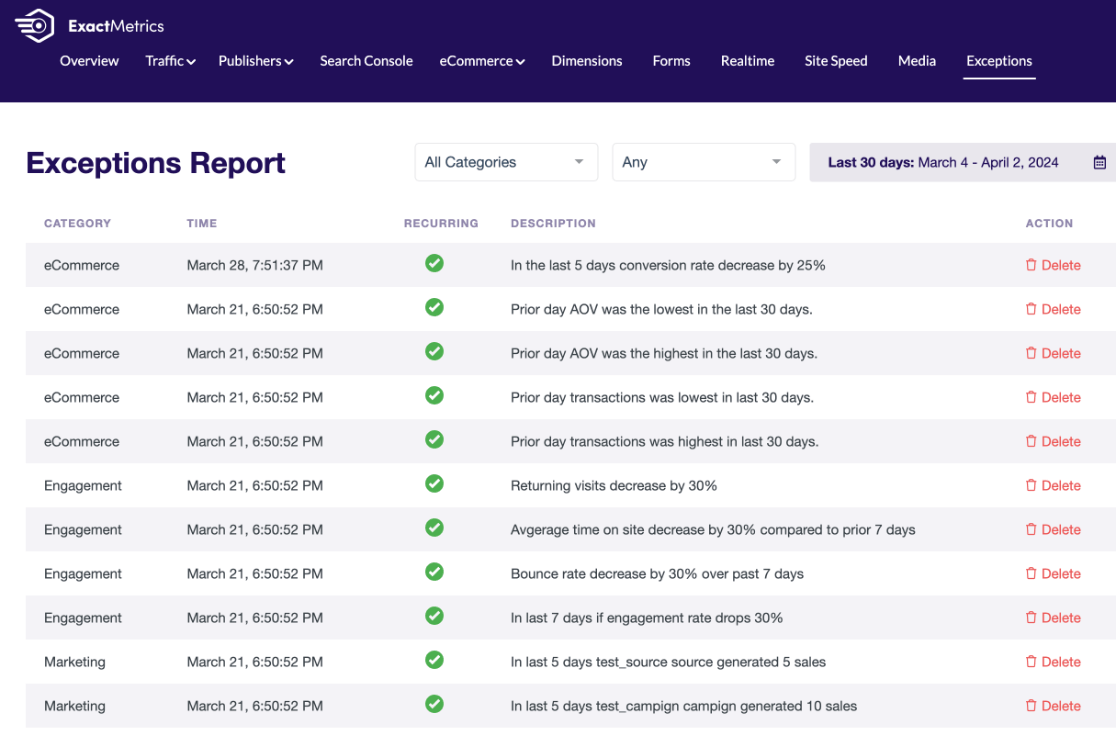
To set up exception email alerts, navigate to ExactMetrics » Settings » Exception Alerts. Here, you’ll choose whether or not to send email alerts, which email address they should go to, whether they should automatically create a site note, and if they should trigger ExactMetrics notifications:
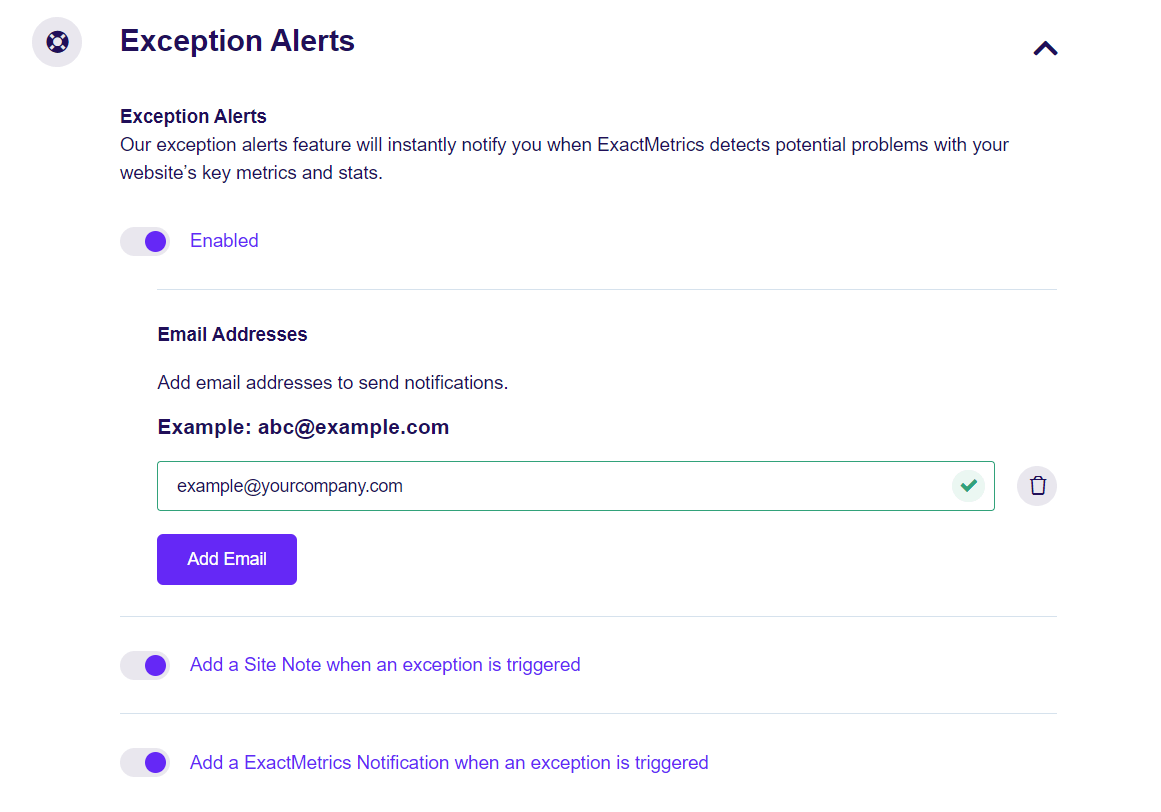
No more missing critical insights buried in your data or wasting time manually monitoring changes.
Get started with an ExactMetrics Agency license to take advantage of the Exceptions report!
Don’t forget to follow us on X and Facebook for new releases and the latest Google Analytics tutorials.