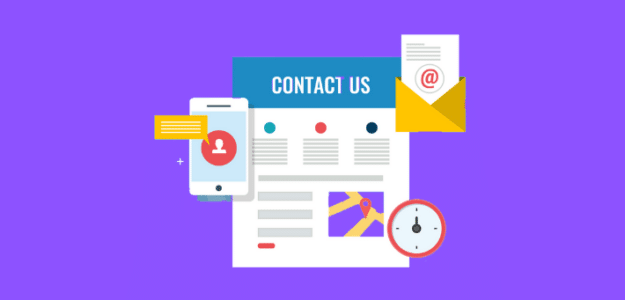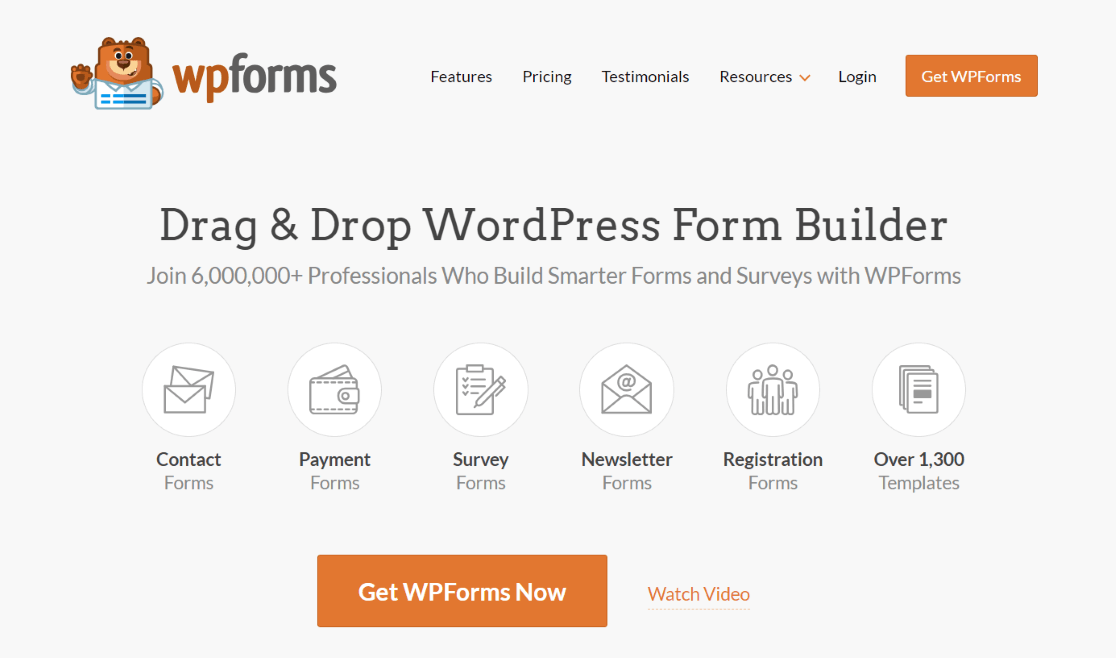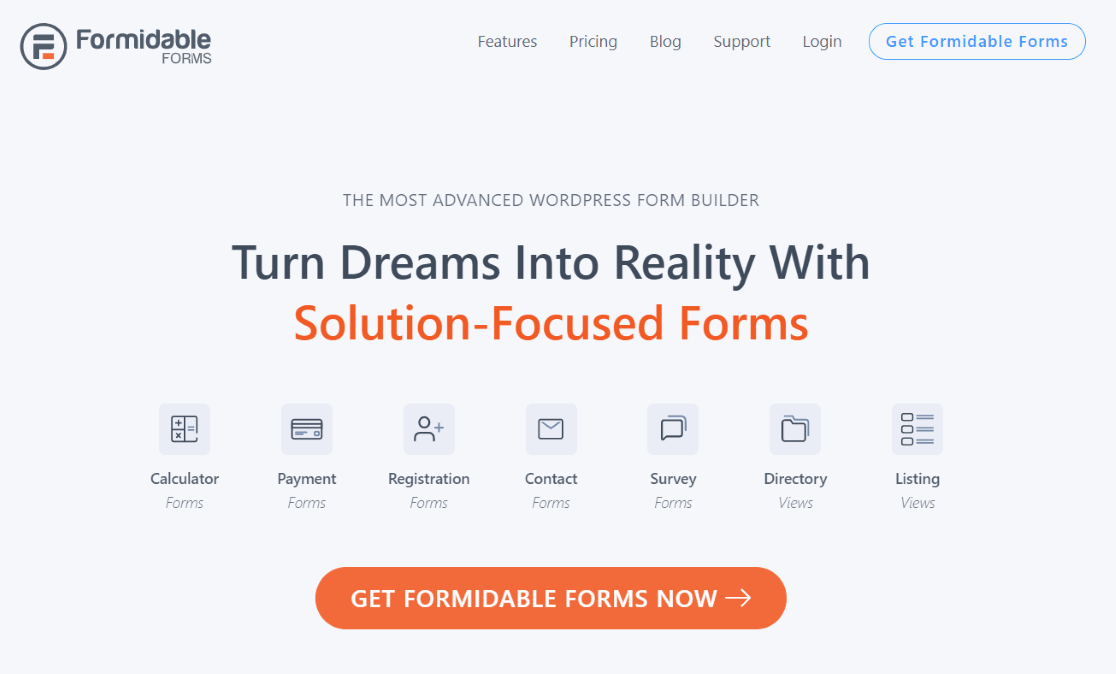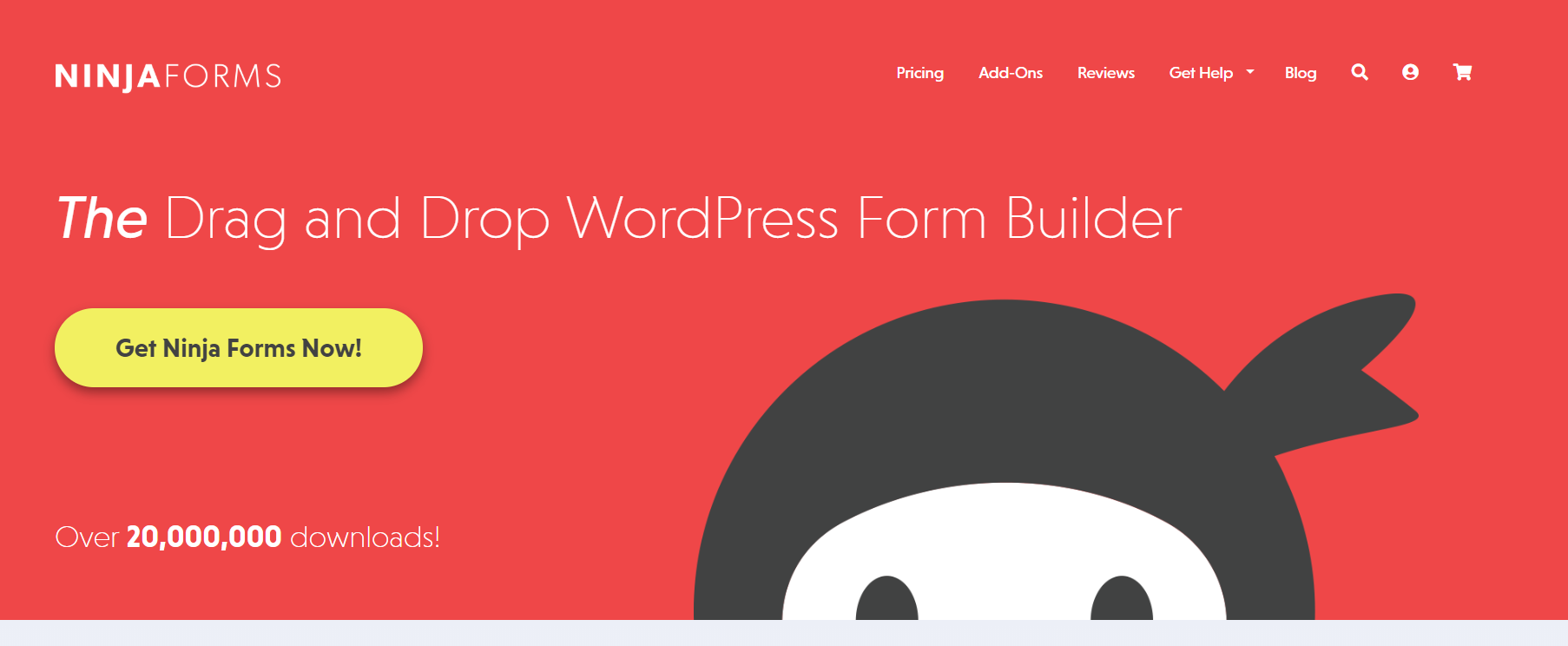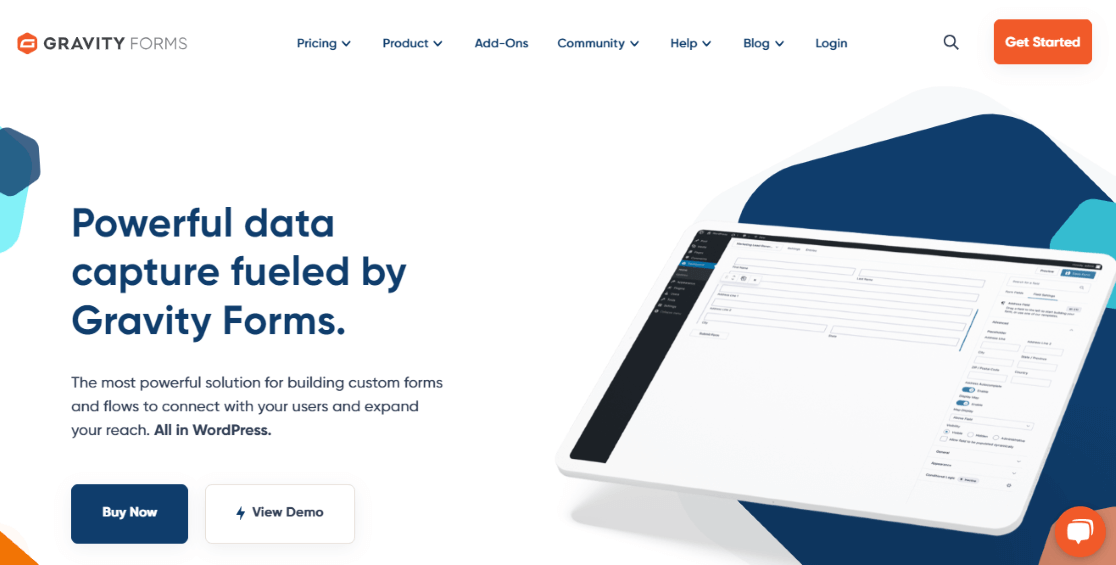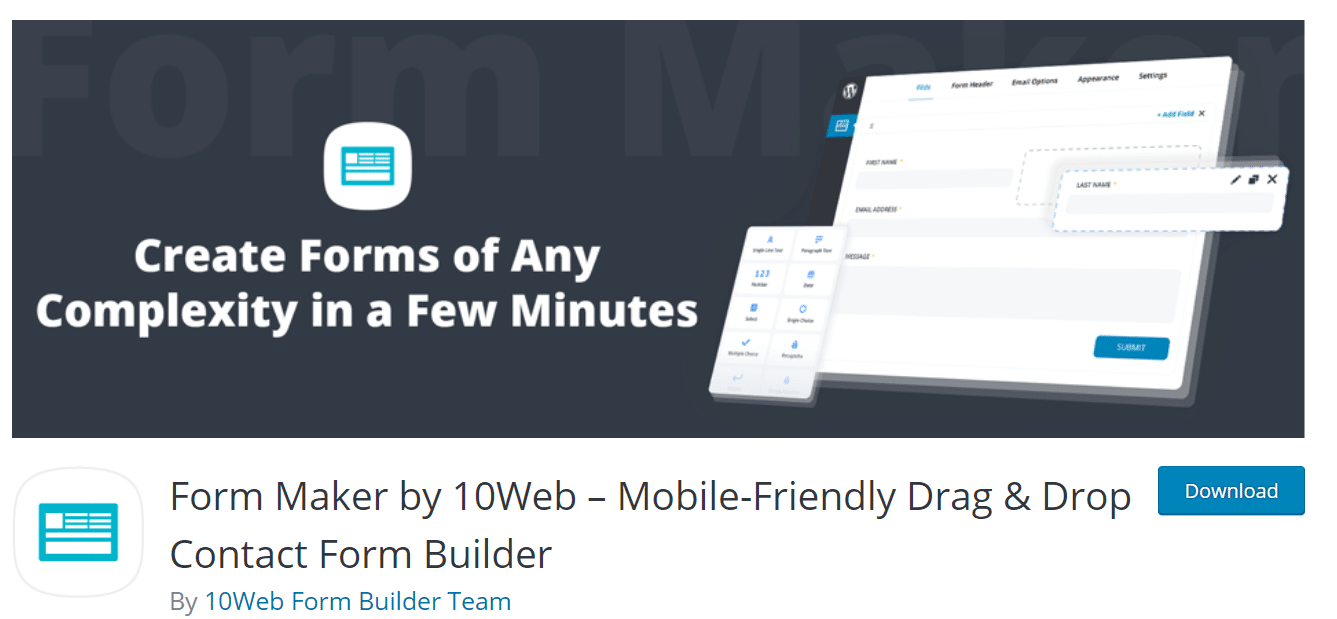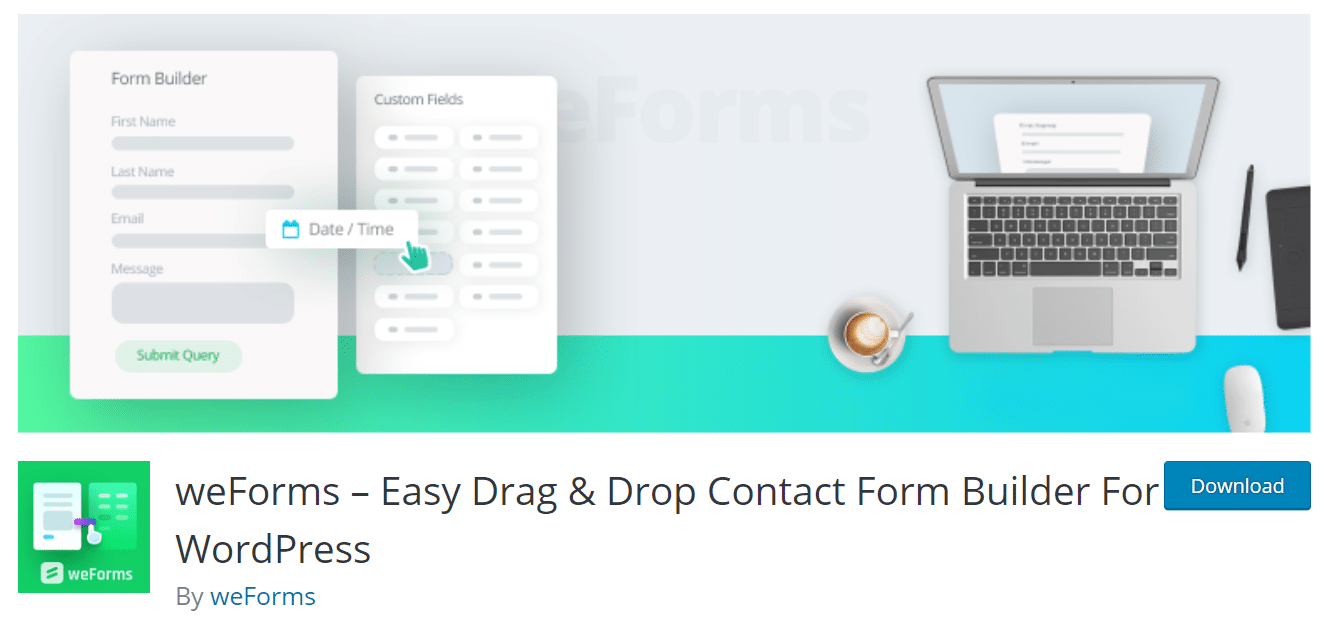Are you looking for the best WordPress contact form plugin? If so, you’re in the right place.
A contact form is one of the most important things to have on your website. It offers lots of benefits, as you can use it to improve your site’s engagement, lower the bounce rate, gather leads, and increase conversions.
But with thousands of plugins to choose from, which should you select?
In this article, I’ll compare the best WordPress contact form plugins (free and paid), so you can pick the right solution for your website.
Features to Look for in WordPress Contact Form Plugins
When it comes to picking a WordPress contact form plugin, here’s a list of features you should look for:
- Ease of Use – Make sure that the WordPress form builder you select is easy to use and offers features like drag-and-drop editors to easily create a contact form
- Customization – The WordPress plugin should offer different customization features so you can add, remove, and edit multiple fields on your form
- Responsiveness – Your contact forms should work seamlessly on any device, so look for plugins that offer mobile-responsive designs
- Conditional Logic – This allows you to personalize your forms based on your users’ responses, so find a plugin that offers conditional logic as a feature
- Integration – Look for contact form plugins that easily integrate with form tracking plugins, email marketing tools, payment services, and other WordPress plugins
- Spam Protection – It’s important to protect your site from spam form submissions, so look for features like Captcha and Honeypot
The Best WordPress Contact Form Plugins
1. WPForms
WPForms is the best WordPress contact form plugin you can use today. It offers loads of features and is a powerful plugin that makes it super easy to add a contact form to your WordPress site.
Thanks to its drag-and-drop builder, you can easily create amazing forms. WPForms also offers pre-built templates, so you can select any design and create a form within minutes.
WPForms also offers many customization options, so you build a form the way you want. Besides a contact form, you can create surveys, order forms, donation forms, file upload forms, and more.
WPForms easily integrates with multiple marketing software and is automatically tracked in ExactMetrics, so you don’t have to perform any manual configurations to check your forms’ performance.
And if you’re looking for more types of forms to add to your website, then you can use all the different addons that WPForms offers.
Key features offered by WPForms:
- User-friendly plugin with drag-and-drop form builder
- Mobile responsive form designs
- Pre-build form templates
- Smart conditional logic for personalizing forms
- Track form abandonments
- Multipage forms for a better user experience
- Learn about your visitors with geolocation data
- Allow users to upload files and media through form submissions
- Captcha and Honeypot for spam protection
- Accept online payments through PayPal and Stripe addons
- Easy integration with email marketing software like Drip
- Create surveys and polls
WPForms Pricing:
WPForms prices start from $49.50 per year with its Basic Plan, and you can upgrade to its Pro Plan for more features and addons. If you’re looking for a free version, you can install WPForms Lite on your WordPress site.
2. Formidable Forms
Formidable Forms is another popular WordPress contact form plugin. It’s made for advanced users and developers, as it offers great customization features like a visual form stylizer.
Formidable Forms offers a drag-and-drop builder like other form builders, and you can use it to create a contact form in no time. You can also create more complex forms like quizzes, surveys, registration forms, and more.
Another feature that sets Formidable Forms apart from others is that it offers GDPR-compliant forms.
Key features offered by Formidable Forms:
- Transform form entries into directories, calendars, and listings
- Create unlimited forms of any type
- Customize contact forms with visual styler
- Offers tons of form templates
- Drag and drop form builder
- Cascading lookup fields
- Smart forms with conditional logic
- Display statistics, reports, and graphs
- Integrate with email marketing services
Formidable Forms Pricing:
Formidable forms prices start from $39.50 per year with its Basic plan. You can also use its free version with limited features to get started.
3. Ninja Forms
Ninja Forms is one of the best contact form plugins for WordPress, simply because it offers a wide range of forms for your website. Using its drag-and-drop builder, you build simple contact forms to complex surveys and polls.
One of the things that help Ninja Forms stand out from the rest is its custom functionality. If you’re a developer, then you can use different functions and action hooks to customize your form.
Besides that, it also offers tons of other features like sending emails from any form to a select group of people. You can also allow file uploads through Ninja forms and accept donations.
Key features offered by Ninja Forms:
- Simple and easy-to-use form builder
- Integrates with popular services like AWeber, Discord, Constant Contact, and more
- Detailed documentation for support
- Wide range of addons to extend its use
- Generate a PDF of any form submission
- Enable file uploads through forms
- Export form submission as spreadsheets
Ninja Forms Pricing:
The core plugin of Ninja Forms is available for free in the WordPress repository, but you can unlock more features in its premium plans that start from $99 per year.
4. Gravity Forms
Gravity Forms is a trusted WordPress plugin to add contact forms to your website. it’s packed with features and let’s you customize your contact forms with multiple options.
You can use its visual editor to come up with user-friendly and attractive forms. Just select any field you want to add, configure your settings, and embed the form anywhere on your WordPress website.
Key features offered by Gravity Forms:
- 30+ ready-to-use form fields
- Easy to use a visual editor
- Get automatic email notification of form submissions
- Perform calculations
- Allow visitors to submit documents and files
- Use conditional logic
- Set form limits
- Block spam with options like Google ReCaptcha
- Mobile responsive designs
Gravity Forms Pricing:
You can get hold of Gravity Forms for $59 per year with the Basic License.
5. Contact Form 7
Contact Form 7 is a free WordPress contact form plugin and one of the oldest in the market. It’s been operating for a long time and has over 5 million active installs. Because of its high popularity and minimalist design, it makes it on my list.
Using Contact Form 7, you can manage multiple contact forms and customize them as per your liking. However, the plugin is more for advanced users who know how to code.
That’s because you won’t find a drag-and-drop builder or a visual editor. To use the plugin, you’ll need to understand the basics of HTML to create and edit a contact form for your WordPress site.
Key features offered by Contact Form 7:
- Spam protection features like Captcha and Akismet spam
- Supports AJAX forms
- Create simple contact forms
- Customize your contact forms with radio buttons, textbox, checkbox, and dropdown menus
- Integrates with Constant Contact
Contact Form 7 Pricing:
Contact Form 7 is available for free.
6. Form Maker by 10Web
Form Maker by 10Web is another free WordPress plugin for contact forms. It offers a drag-and-drop builder, which makes creating a contact form simple. You’ll only need a few clicks to build and add a WordPress contact form to your website.
The best part, all the forms are mobile-responsive. So, you don’t have to worry about optimizing them for different devices. Besides that, the plugin is perfect for beginners who don’t have any knowledge of HTML or CSS.
The WordPress contact form plugin also offers a premium version. You can get more features like front-end submissions, Google Maps API integration, file upload fields, and more.
Key Features of Form Maker by 10Web:
- Intuitive interface with drag-and-drop builder
- Pre-built templates and themes
- 43 different field types
- Mobile responsive designs
- Set up Captcha and block IPs to prevent spam
- Add conditional logic to contact forms
- Multipage forms
- Easily manage submissions
Form Maker by 10Web Pricing:
Form Maker is a free WordPress plugin and it offers paid plans as well. For $30 per year (Basic plan), you can get more advanced features.
7. Typeform
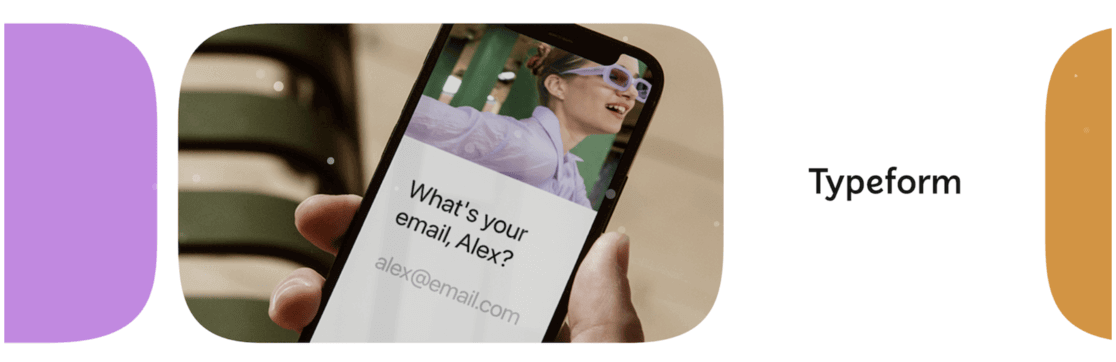
Typeform is a unique product that’s a little different from the other WordPress contact form plugins on my list. While it does offer a free WordPress plugin, you’ll create and manage your forms on their website.
One big selling point for Typeform is its use of conversational forms, which are more engaging for users and can lead to higher conversions. You can get started with Typeform for free, but the free plan is limited to 10 responses per month.
Key Features of Typeform:
- Clean and interactive design with conversational elements
- Conditional logic for form fields
- Templates for forms, quizzes, polls, video forms, and more
- Anti-spam enabled by default
- Create an unlimited number of forms
- Choose from different field options
Typeform Pricing:
Typeform’s WordPress plugin is free to use, and accounts range from free to $83 per month.
8. weforms
weForms is a minimalist WordPress plugin that’s free to use. You can create a contact form for your WordPress website in a matter of minutes using the plugin.
It offers a user-friendly design and a drag-and-drop builder to help build contact forms. You can also use pre-built templates offered by the plugin, instead of creating a form from scratch.
Key Features offered by weForms:
- Create an unlimited number of forms
- Use drag and drop form builder
- Get a real-time preview of your forms
- Set an expiry date
- AJAX supported for one-page submissions
- Multiple field customization options
- Mobile-friendly form designs
- Spam protection supported
weForms Pricing:
You can use weForms for free on your WordPress website, and paid plans start at $49 per year.
What is the Best WordPress Contact Form Plugin?
If you’re looking for a complete WordPress form plugin, then I recommend WPForms. It’s simple to use and offers powerful features. You can create and customize your contact form the way you want.
And it easily integrates with other marketing services and plugins like ExactMetrics, which makes it easy to track form submissions in Google Analytics.
The plugin also offers a free version, and you can upgrade to its premium version anytime for more features and addons.
And that’s it!
I hope you liked my article on the best WordPress contact form plugins. Make sure to check out our tutorial on how to track form submissions in Google Analytics and WordPress.
Don’t forget to follow us on X and Facebook to stay updated with the latest guides on Google Analytics and WordPress.