Are you using Google AMP-enabled pages? Are you looking to view more precise data about your visitors to these pages?
Then you’ll love the ExactMetrics Google AMP addon!
In this guide, we’ll walk you through the steps needed to get our Google AMP addon working and implemented on your site.
- You have the Plus license plan or higher.
- The ExactMetrics plugin installed and activated.
- You’re already authenticated with Google Analytics on your website.
- You are running WordPress 4.6 or higher.
- You have the Automattic AMP plugin installed and activated.
What Is Google AMP?
Google AMP stands for Google “Accelerated Mobile Project”. As an open-source initiative, the goal of the project is to make web content much friendlier to mobile users by making websites load faster.
When enabled on pages, an AMP symbol becomes visible beneath search results when browsing on a mobile device.
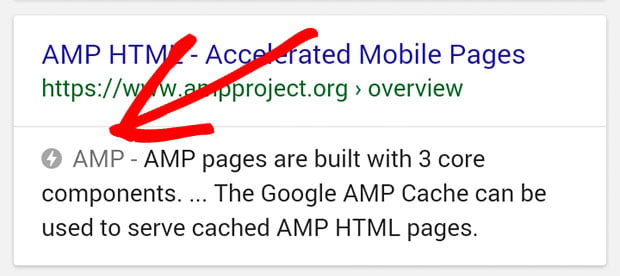
Clicking into a search result that has a visible symbol simply means users will be redirected to an AMP page. An AMP page is specifically built to load quickly on a mobile browser, made possible by serving up content that is streamlined when compared to the original article.
The ExactMetrics Google AMP addon assists with the following:
- Tracks AMP/page visits as a single session: Google AMP Analytics does not intepret a user visiting an AMP page and then a normal page as a single session. By default it will be counted as different sessions, leading to the problem of double tracking visitors. The ExactMetrics addon automatically adjusts for this and will interpret it as a single session by the same user, providing more accurate data.
- Integrates easily with other ExactMetrics features: You can adjust sample rates within the Performance addon, as well as segmenting your Analytics with dimensions within the Custom Dimensions addon, all specific to your AMP pages.
How to Install the Google AMP Addon
Click into ExactMetrics » Addons. Locate the ExactMetrics AMP addon and click on the Install button.
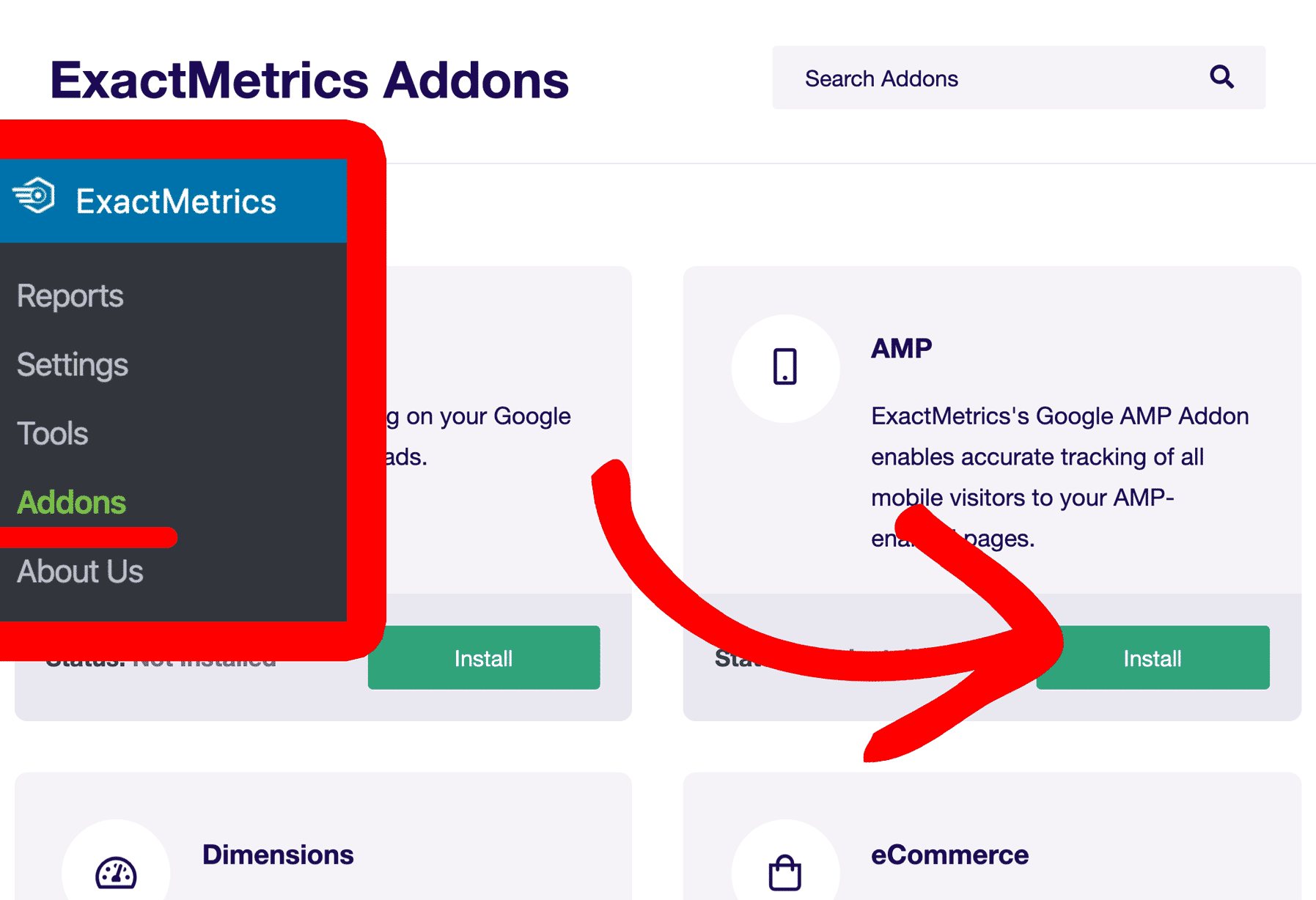
The plugin will install and auto-activate. If needed, you may also simply click the Activate button that may appear.
Once activated, the ExactMetrics AMP addon for Google AMP will be ready for use!
What’s next? Referrals from cdn.ampproject.com may start to appear, but this can be easily adjusted by setting up a referral exclusion. Read our guide: Why am I seeing a lot of AMP traffic from cdn.ampproject.org? to learn more!

