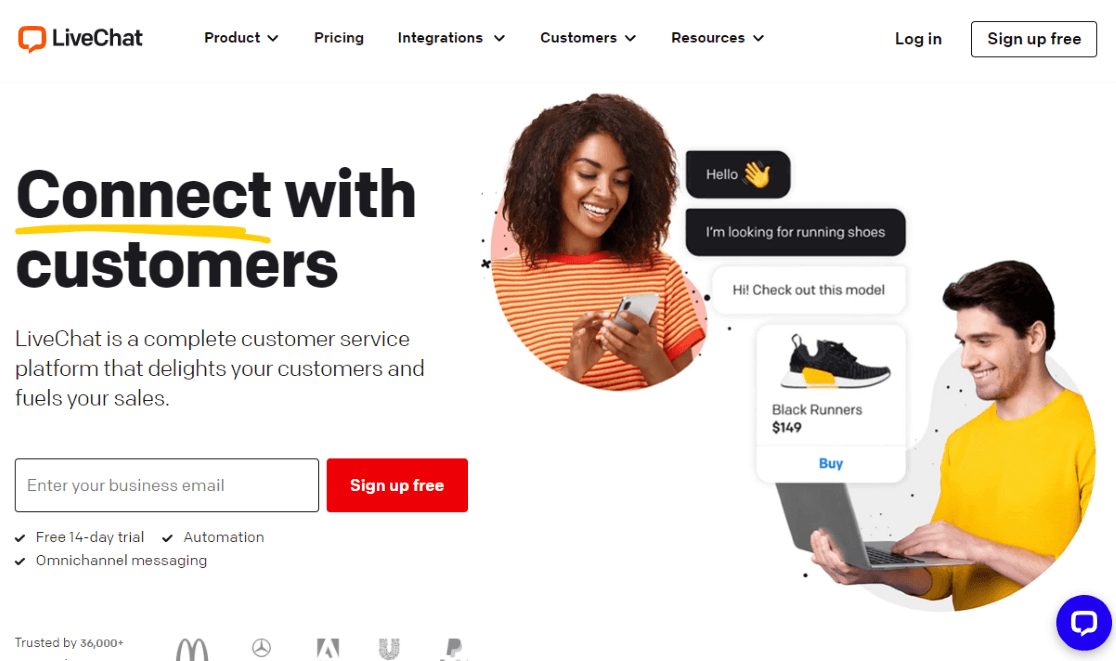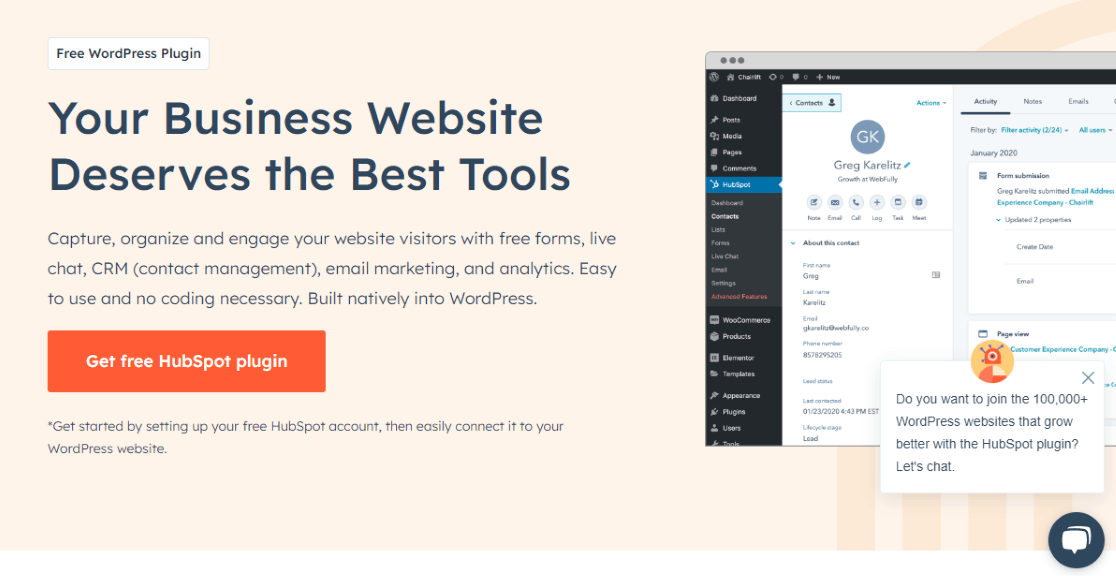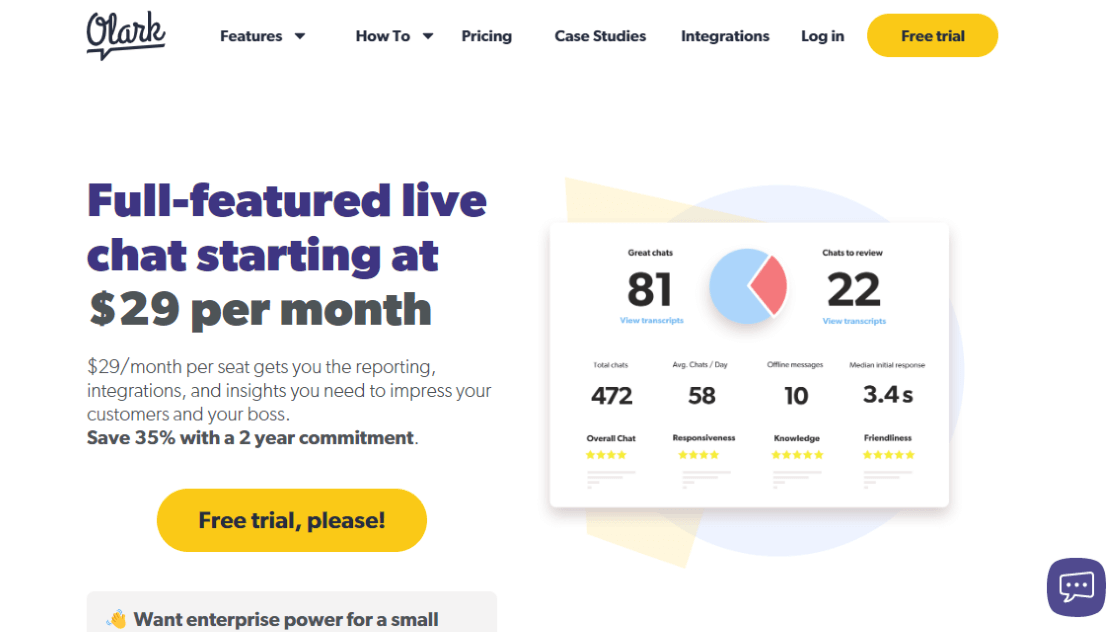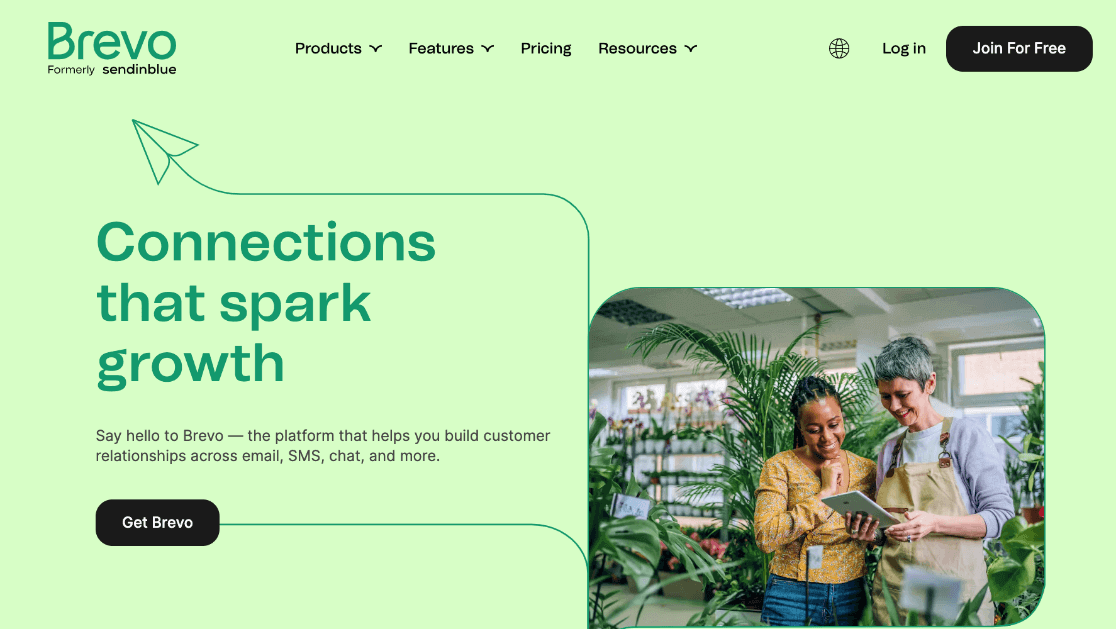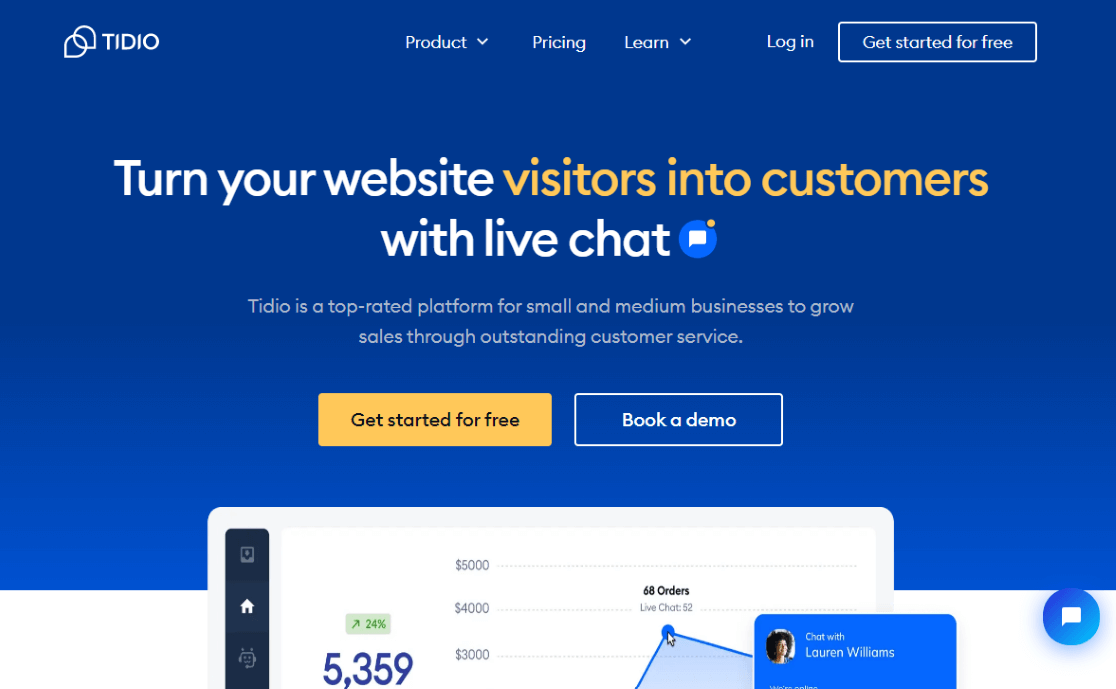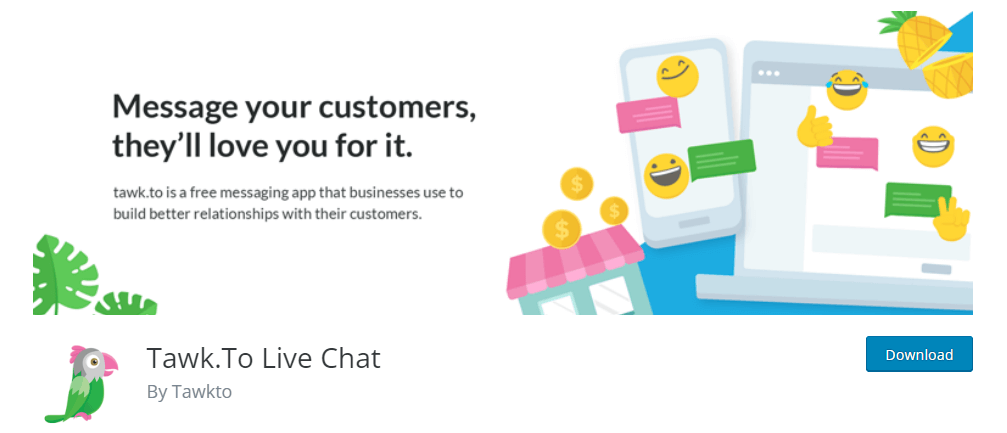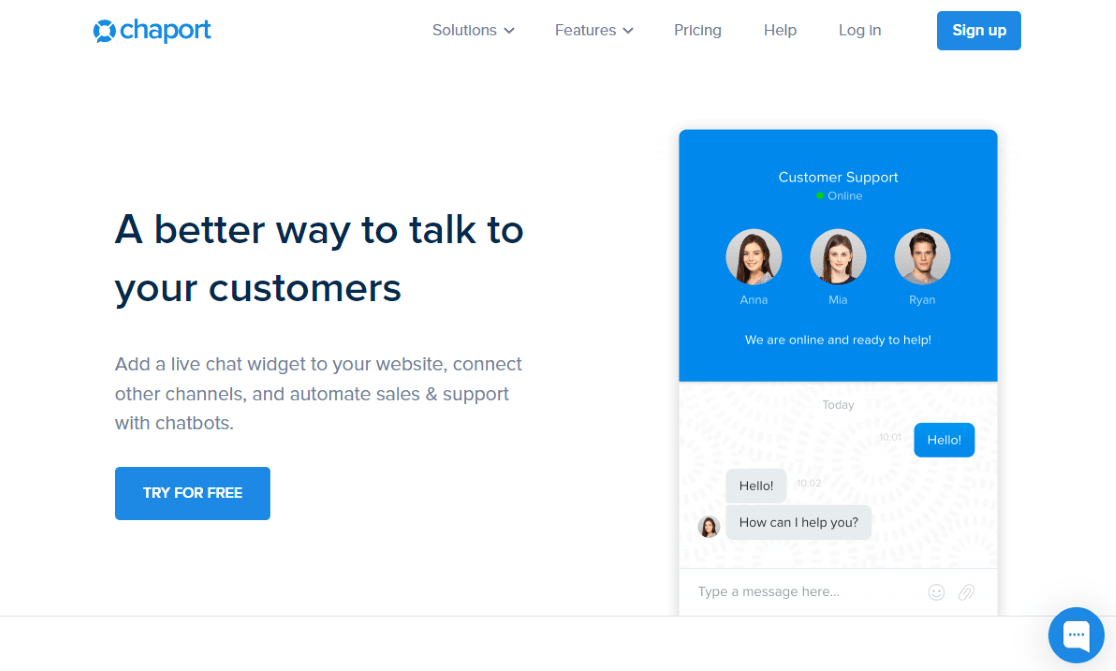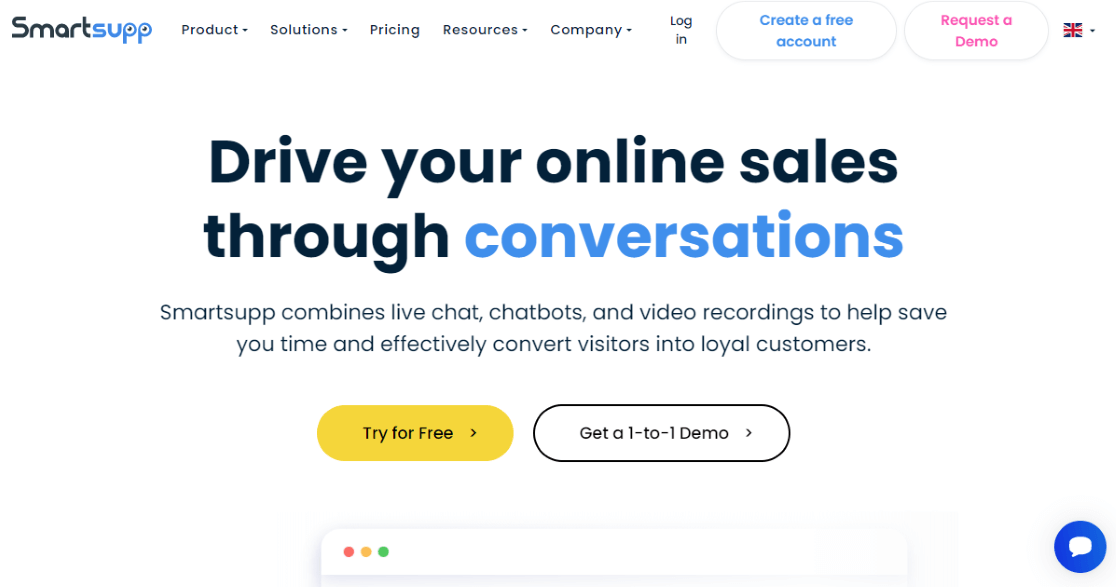Are you looking for the best WordPress live chat plugins to engage with visitors on your website?
With a great live chat plugin, you can majorly improve the user experience on your website, keep visitors around longer, stop a negative review in its tracks, and more.
When you decide you need a WordPress live chat plugin, the only problem is sorting through them to figure out which one is going to be the best choice for your website. There are a lot of them available to download, and many have similar features!
In this article, we’ll take a look at what you can use a live chat plugin for, what to look for in the best ones, and our top picks for the best WordPress live chat plugins out there.
Benefits of Using WordPress Live Chat Plugins
Using a live chat plugin on your website has some great benefits. Adding live chat as a way to connect with your website visitors can:
- Increase conversion rates. Especially on eCommerce sites, using live chat can help increase purchases. Potential customers that have questions can get them answered quickly and easily, leading to a purchase rather than an abandoned cart.
- Provide support. At 85%, customer satisfaction levels for live chat are high. When someone comes to your site looking for support, you can immediately address the problem through chat, rather than letting them wait to hear back via email or other contact method.
- Get more feedback. Customer feedback is incredibly important for most businesses. Having chat available on your site invites visitors to give feedback quickly and easily, so you’ll get more of it!
Live Chat Plugin Features to Look For
There are a lot of live chat plugins out there that you’ll need to choose between. If you can decide what features you really need before looking at them, that might help you choose one more easily. Here are the main features to look for:
- Agents. Ideally, how many people on your team do you want to have available to staff the live chat? For many live chat plugins, pricing will be by agent.
- Chatbots. When your team isn’t available, do you want to be able to turn on a chatbot until someone can return? Many live chat plugins include a chatbot feature.
- Devices. Which devices can your team use to staff the chat? Do they need it on their phones?
- Design. Can you make the chat look like it belongs on your site? Make sure you’ll able to customize it a little and that you’re happy with the way it’s going to look.
- Integrations. Some live chat plugins integrate with different CRMs and email marketing tools, for instance. What does yours ideally need to integrate with?
- Follow-up forms. Do you want to be able to survey your visitors after the chat session to find out what they thought, or ask questions before they go into the chat?
Take a few minutes to think about what you really need in a live chat plugin, then dive into our list!
8 Awesome WordPress Live Chat Plugins
Here are some of our favorite live chat plugins that you can use to increase your conversions and customer satisfaction.
1. LiveChat
LiveChat is one of the most popular live chat tools out there, used by over 36,000 companies. While their live chat software was not specifically built for WordPress, their WordPress plugin is rated really well. You can get all their features right through the plugin!
LiveChat has all the features you would want your live chat plugin to have. For instance, use their cool targeted messages feature to interact with specific visitors based on their profiles and send them personalized messages, like announcements, offers, and more.
Another of LiveChat’s great features is its analytics. Get chat reports, agent reports, and ticket reports all in one place.
More great LiveChat features include:
- Canned responses
- Chat archives
- Chat transfer
- Targeted messages
- Chat history & transcripts
- Widget customization
- Agent profiles
- Encryption
- Data storage
- 200+ integrations
Pricing: Get started with a 14-day free trial, then pricing starts at $20 per month per agent.
Get started with LiveChat today!
2. HubSpot WordPress Plugin
HubSpot is a whole suite of marketing and sales tools that you can use to grow your website, including live chat. Their WordPress plugin includes free forms, live chat, CRM, email marketing, and analytics. And it starts free!
When a website visitor engages in live chat, it’s all connected to your CRM, so the customer details are immediately imported. HubSpot can track those visitors across your site, so you can see a timeline of their page views, live chat conversations, form submissions, and more.
Use HubSpot’s live chat to engage with your visitors, or set up chat bots to quickly qualify leads, book meetings, provide answers to common questions, and more.
More HubSpot WordPress plugin features include:
- Customizable chat widget
- Targeted welcome messages for different pages on your site or different audience segments
- Bots
- Drag-and-drop email builder
- Marketing automation
- Built-in analytics
Pricing: The HubSpot WordPress plugin is free to download and use for live chat and basic chatbots. Paid plans with more advanced features start from $45 per month.
3. Olark
Olark is another popular live chat tool with a lot of great features in their WordPress live chat plugin. This tool has great reporting as a part of those chat features, plus an unlimited chat history, a customizable chatbox, and more.
Instead of having multiple levels with different features, Olark uses simple pricing. The standard plan is the most popular, and it includes most of their features. Olark Pro is for enterprise level users.
More Olark features include:
- File sharing
- Chat transfers
- Visitor details
- Chat volume
- Google Analytics integration
- Agent groups
- Canned responses
- Visitor targeting
- Offline contact form
Pricing: Olark offers a free trial, then costs $29 per month per agent.
4. Brevo
Brevo, formerly called Sendinblue, is another live chat provider with a lot of other marketing and sales tools and solutions. Their live chat, called Brevo (Sendinblue) Conversations, is full-featured and will actually take all of your customer conversations from your website and social media and put them all in one place. It connects with Facebook and Instagram, so that you can have one dashboard to manage those conversations.
The live chat feature can not only help you help your customers, but it can also provide chatbots for when you’re not around. Program it to answer frequently asked questions or find out what a customer needs before connecting them with your team.
More Brevo features include:
- Contact synchronization features to update contacts in your CRM
- Includes a mobile app for both Android and iOS so your team can respond from anywhere
- Use other Brevo apps to connect your marketing and sales efforts in one place
Pricing: Brevo Conversations starts free for one user. To add more features, pricing starts at $15 per user.
Get started with Brevo (Sendinblue) today!
5. Tidio
Tidio is a WordPress live chat plugin that also works on other platforms and has over 300 5-star ratings. It integrates with Messenger, Instagram and email to help you keep track of all of your conversations in one place.
More Tidio features include:
- Customizable live chat widget
- Reach out to customers as they browse or let them come to you
- Comprehensive analytics
- Handle messages in your web browser, in a desktop app, or a mobile app
- See what your customers are typing in real time so you can have responses ready
- Canned responses
Pricing: Tidio starts for free. For more features, pricing starts at $15.83 per month per user.
6. Tawk.To
Tawk.To is a free WordPress live chat plugin with over 200,000 active installations. This plugin gives you unlimited messages and ticketing for free. It works in all modern browsers, and even has an app for Windows, MacOS, Android, and iOS.
More Tawk.To features include:
- Real-time monitoring
- Automated triggers
- Customizable widgets
- Ticketing system built in
- Canned messages
- 100+ integrations
- File transfer
Pricing: Tawk.To is free.
Get started with Tawk.To today!
7. Chaport
Chaport is a live chat plugin for WordPress that starts free. It allows you to add a chat widget to your site, connect to other chat channels your customers might be using to contact you, and use chatbots. The free plan includes unlimited chats, a multilingual widget, in-chat email requests, notifications, reports, and more.
More Chaport features include:
- Connects with Facebook, Telegram, or Viber
- Chatbots to offer 24/7 support and answers to basic FAQ
- Initiate chats with auto-invitations based on rules you specify
- Send automatic messages on your checkout page
- Connect with third-party apps and services
- Customizable widget
- Pre-chat form
Pricing: Chaport starts for free. For more features, pricing starts at $19 per month for 4 operators.
Get started with Chaport today!
8. Smartsupp
Smartsupp is an affordable, feature-rich WordPress live chat plugin, and it’s fully GDPR compliant. One of its primary features is video recordings of your users’ visits, so you can see what they’re doing on your site to really personalize your support and identify potential issues with your site.
Other Smartsupp features include:
- Combine website messaging and Facebook messaging in one place
- Customizable widget
- Allow visitors to send you a message when you’re offline
- Email integration to centralize all responses in your dashboard
- Create chatbots
- E-commerce integrations
- Mobile app for iOS and Android
Pricing: Smartsupp starts for free. For more features, upgrade starting at $19.50 per month for 3 agents.
Get started with Smartsupp today!
That’s our list of awesome live chat plugins! We hope you found the right one for your website and your team to get chatting with your website visitors.
Are you tracking your WordPress form submissions in Google Analytics? To find out how, check out How to Track Form Submissions in Google Analytics (Easy Way).
Not using ExactMetrics yet? What are you waiting for?
Don’t forget to follow us on Twitter and Facebook to see all the latest reviews, tips, and Google Analytics tutorials.