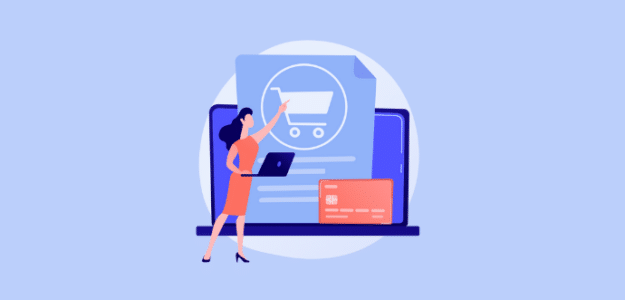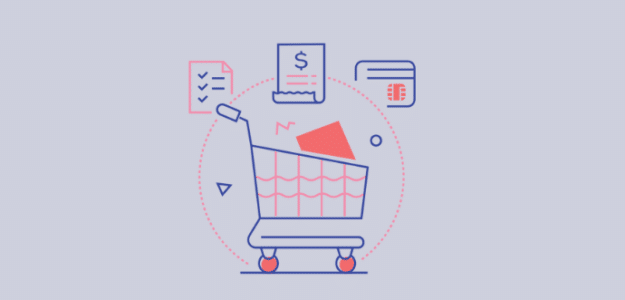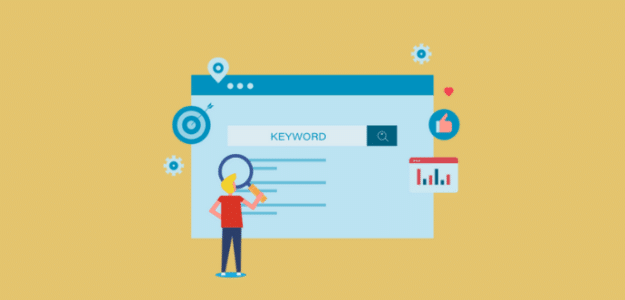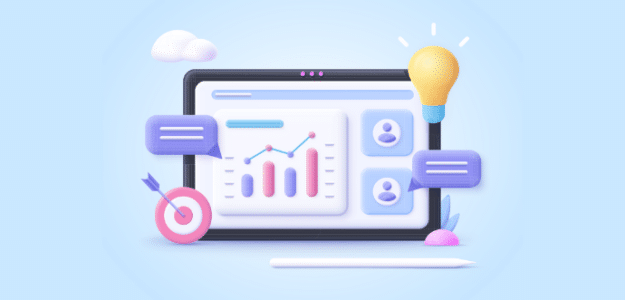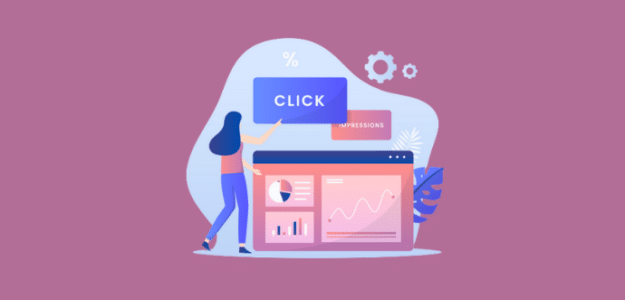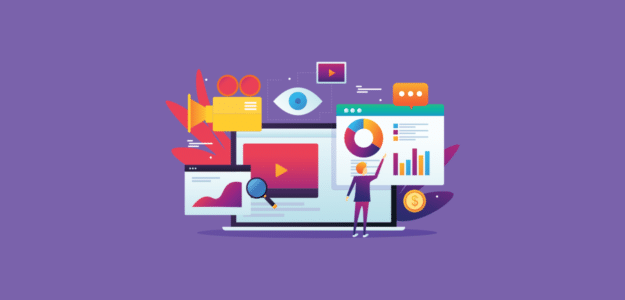Wondering how to find the average order value in Google Analytics? If you know the average amount people spend in your eCommerce store, you can find more ways to increase your revenue. The simplest way of finding your average order value is by using Google Analytics. But if you’re a beginner and have never used […]
How to Track Add to Cart in Google Analytics 4 (Zero Coding)
Are you wondering how to track add-to-cart eCommerce events in Google Analytics and WordPress? Tracking how many times your “Add to Cart” button gets clicked is an important step in learning how your visitors interact with your eCommerce site. What products are they the most interested in? How many people are adding items to their […]
How to Add a New Website to Google Analytics (The Right Way)
Do you need to add a new website to Google Analytics and you’re wondering what the steps are to set it up properly? Google Analytics is a powerful tool that you can use to understand how your visitors are behaving on your website. You can get insights about where your traffic comes from, which pages […]
How to Track Keywords in Google Analytics (GA4 Tutorial)
Wondering how to track keywords in Google Analytics to see which organic keywords you rank for? Google Analytics keyword tracking isn’t a default feature, but you can easily set it up to start getting that data! In this article, I’ll show you step-by-step how to track keywords in Google Analytics. You can see where each […]
How to See In-Page Analytics in WordPress (The Easy Way)
In-page analytics allows you to see where your website visitors are clicking on your page. If you’re wondering how to see in-page analytics, you’re in the right place. In-page analytics is actually something you can do with Google Analytics, but it’s not really widely known, so most Google Analytics users probably don’t use it. That’s […]
Tracking Google Analytics Campaigns (How-To Guide)
Using Google Analytics to track your marketing campaigns is an awesome way to collect data that you can use to grow your business. The best thing is that once you learn how Google Analytics campaigns work, you’ll be able to set them up easily and quickly. In this article, we’ll show you how to set […]
How to Enable Google Analytics Video Play Tracking
Want to track embedded YouTube, Vimeo, or HTML5 videos with Google Analytics on your WordPress site? If you look up a tutorial for Google Analytics video play tracking, you’ll probably find a pretty complicated walkthrough with Google Tag Manager or using code. Luckily, we have a way to track those embedded videos without using Tag […]
How to Track Link Clicks in Google Analytics and WordPress
Wondering if you can track link clicks in Google Analytics and WordPress? Good news: You can! Whether you’re hoping to track clicks on links to other sites, affiliates, call to action buttons, or any other kind of links, you can do just that. In this article, we’ll go over how to track multiple kinds of […]
How to Set Up Push Notifications in WordPress (Step by Step)
Looking for a great way to re-engage with your visitors after they leave your website? Try WordPress push notifications! Setting up push notifications on your WordPress website is easy and quick, and it can help you increase your engagement and ultimately grow your business or brand. Follow our easy step-by-step tutorial to get started now. […]
How to Set Up Vimeo Analytics in WordPress (GA4 Tutorial)
Are you looking for a way to set up Vimeo analytics tracking on your WordPress site to see how your embedded Vimeo videos are performing? By using Google Analytics to measure how people interact with videos on your website, you’ll be able to figure out what content is engaging, which videos are resonating with your […]