Have you heard of ExactMetrics? It’s one of the best premium WordPress Analytics plugin and is used by over 1 million website owners.
ExactMetrics makes using Google Analytics on your WordPress site very simple. It offers a free version to get you started, but with ExactMetrics Pro, you can use advanced tracking features like form conversion tracking, eCommerce tracking, and more.
At this point, you might be wondering, is it worth using ExactMetrics?
In this article, we’ll perform a detailed ExactMetrics review and go through its different features to show the benefits it provides. So, let’s get started…
What is ExactMetrics?
ExactMetrics, formerly known as GADWP (Google Analytics Dashboard for WordPress), is among the best WordPress plugins for Google Analytics. You can use it to add Analytics and track the performance of your website.
ExactMetrics is by the same team that’s behind some of the most popular plugins, such as:
- WPBeginner – the largest free resource website for WordPress users
- WPForms – the best and most beginner-friendly drag and drop form builder for WordPress
- OptinMonster – most powerful lead generation and conversion optimization software for WordPress
- MonsterInsights – the most popular Google Analytics WordPress plugin
- SeedProd – the #1 landing page builder for WordPress
Now, are you wondering how is it different from Google Analytics? Let’s find out…
What’s The Difference Between ExactMetrics and Google Analytics?
Often people think that ExactMetrics and Google Analytics are two separate services. But that’s not the case.
Google Analytics is an analytical tool by Google that helps you better understand your website visitors. Whereas, ExactMetrics is a WordPress plugin that helps you connect Google Analytics with your website.
You could manually enter the Google Analytics tracking code on your website, but it’s not that straightforward. That’s because it requires editing code. And if you make any mistake while changing the code, your website might not work properly.
Plus, using Google Analytics to find the right information is also a challenge for beginners. You need to be an Analytics expert to know your way around the different reports and get data that matters for your business.
So, a simple solution is to use ExactMetrics. Not only can you connect your WordPress site with Google Analytics, but also see neatly formatted reports inside your WordPress admin area.
Why Use ExactMetrics on Your Website?
Do you want to know what benefits ExactMetrics offers and why you should be using the plugin on your site? Here’s a closer look…
1. Get Started with ExactMetrics Setup Wizard
ExactMetrics offers a step-by-step setup wizard to help you get started. When you first install the plugin, you can launch the wizard to configure Google Analytics.
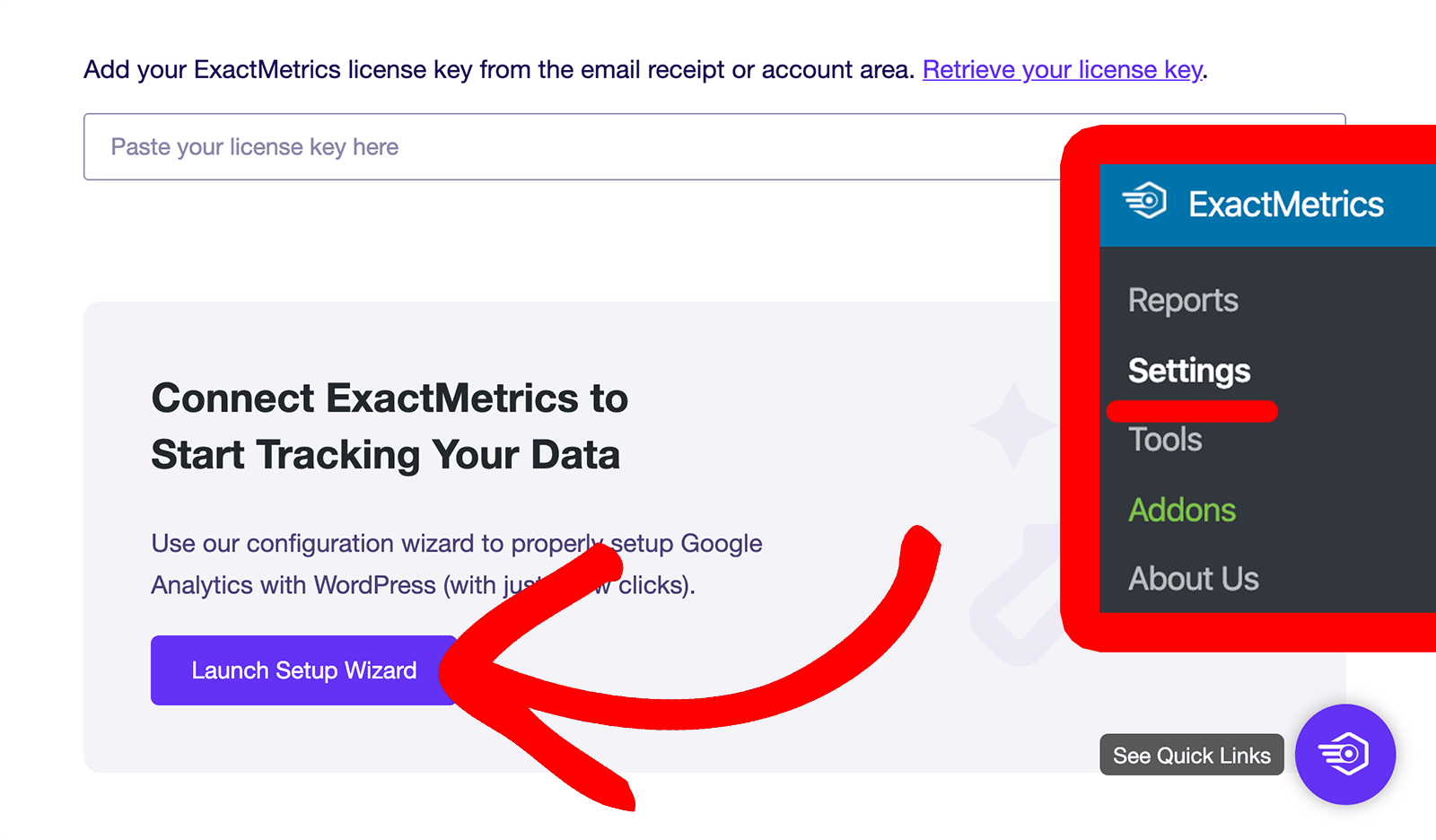
By following all the steps, you can make sure that there are no errors when setting up Analytics. And it works for all types of websites, be it a blog, eCommerce store, or a business website.
And the best part, you don’t have to touch a single line of code or have to hire a developer to get started. ExactMetrics takes care of it on its own. This helps you save time and you can focus on growing your business.
2. Set Up Advanced Tracking on Your Site
Besides adding Google Analytics, ExactMetrics helps you set up advanced tracking with just a click of a button. Not only that, but it sets up tracking that’s not possible by default in Google Analytics.
For instance, you get to see…
- Which affiliate link gets the most clicks
- Track WordPress categories, tags, authors, and post types
- Set up eCommerce tracking
- Track outbound links
- Find out which files your visitors download the most
- Uncover which form is converting best
- See how many people click on your AdSense banner ads
- …and more
3. Easy-to-Understand Reports Inside Your WordPress Dashboard
Like we said earlier, along with setting up advanced tracking, you also get to view your Google Analytics reports inside your WordPress admin area.
Many people find it difficult to navigate through Analytics and try to get data that they need to make business decisions.
ExactMetrics solves this issue by bringing all your important Google Analytics stats in nicely formatted reports. You don’t have to leave your site and spend hours trying to find data.
And to get a quick look at how your website is performing, ExactMetrics offers a dashboard report. When you first log in to your admin area, you can see how your site is doing at a glance.
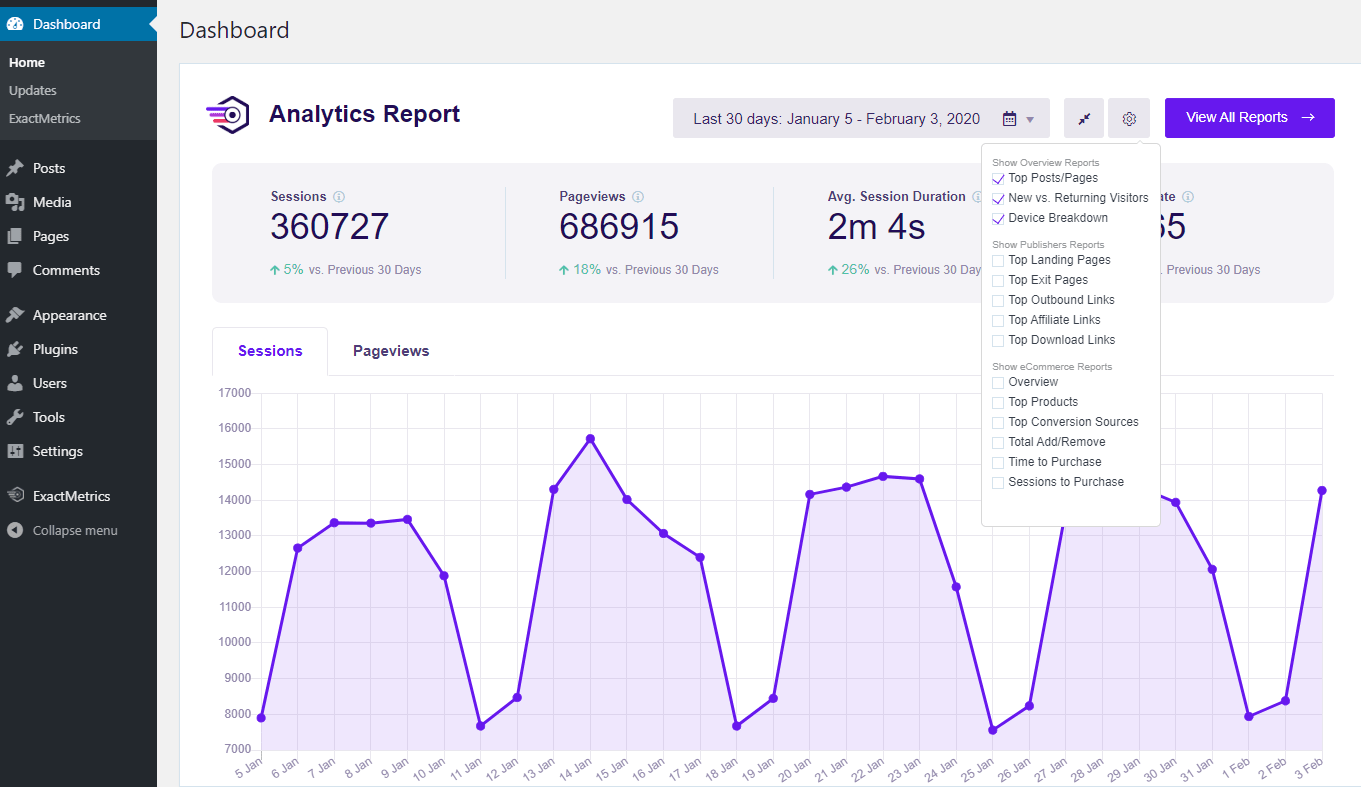
4. Better Understand Your Visitors with Detailed Insights
Another benefit of using ExactMetrics is that it helps you get detailed insights about your visitors and see how they use your website. This helps you improve the user experience and get more people to convert.
To start, you can find out which device they’re using by looking at the Device Breakdown report under Overview. You can then optimize your website and ensure it’s working properly on different devices.
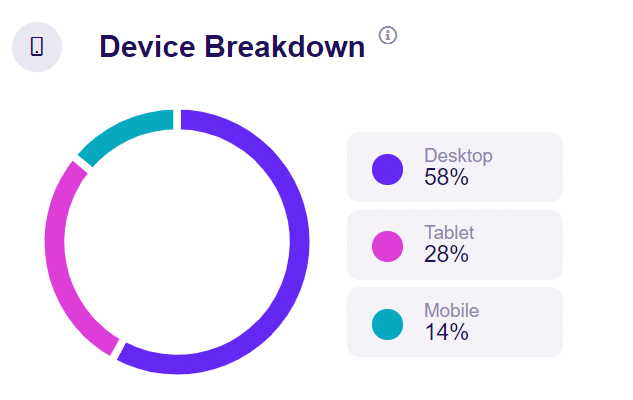
ExactMetrics helps you find out which countries are your users from. By discovering your top geographic locations, you can create region-specific content to boost conversions. It also helps you narrow down the languages for translating your website.
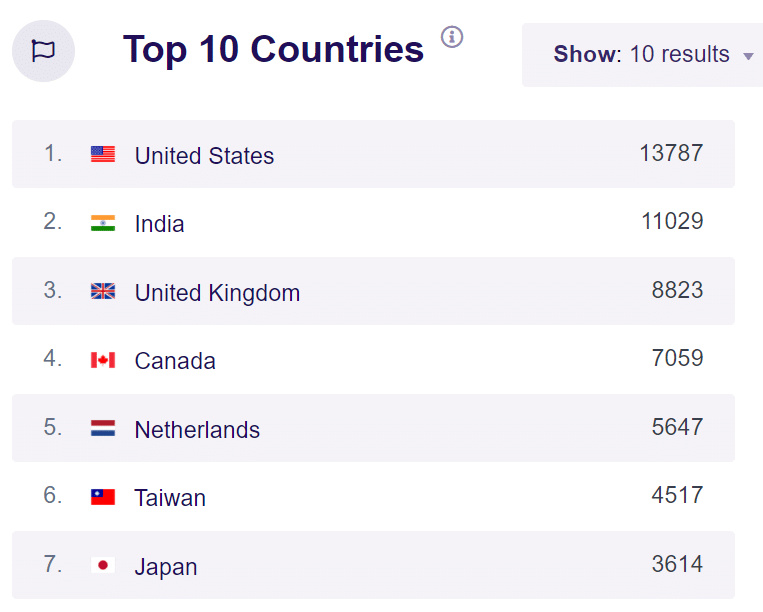
And to get more insights about your visitors, you can head over to the Publishers report and look at the demographics and interests of your users.
ExactMetrics shows the age group of your audience along with their gender. This data is helpful in creating different campaigns and finding out your highly valuable customers.
Not only that, but you can also see the interests of your users. It helps you create content on topics people like or promote products that customers are interested in.
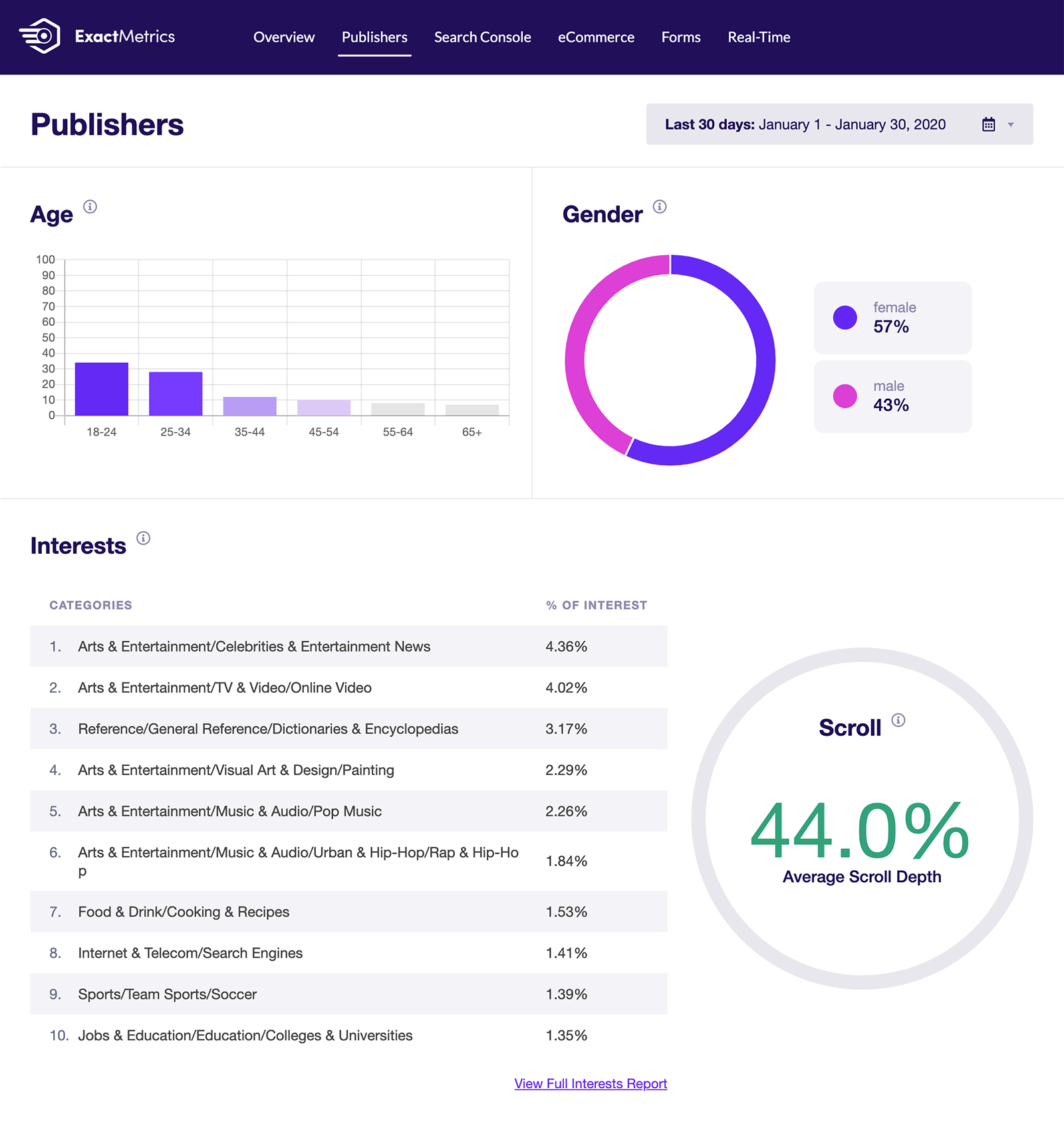
Another metric you can view is the average scroll depth. It shows how far people scroll or read your blog posts. You can use it to place calls to action (CTA) buttons on your site, adjust banner ads placement, and optimize it for conversions.
5. Find New Partnership Opportunities
Now, do you want to increase your website traffic and revenue? With ExactMetrics, you can identify new partnership opportunities by tracking your traffic sources.
By looking at the Top Referrals report, you can see which websites are referring your brand or products to visitors. Since these sites are sending traffic your way, you can create partnerships.
For instance, you can do guest posts, create content for readers from specific referral sources, and come with exclusive offers for visitors from these sources to boost sales.
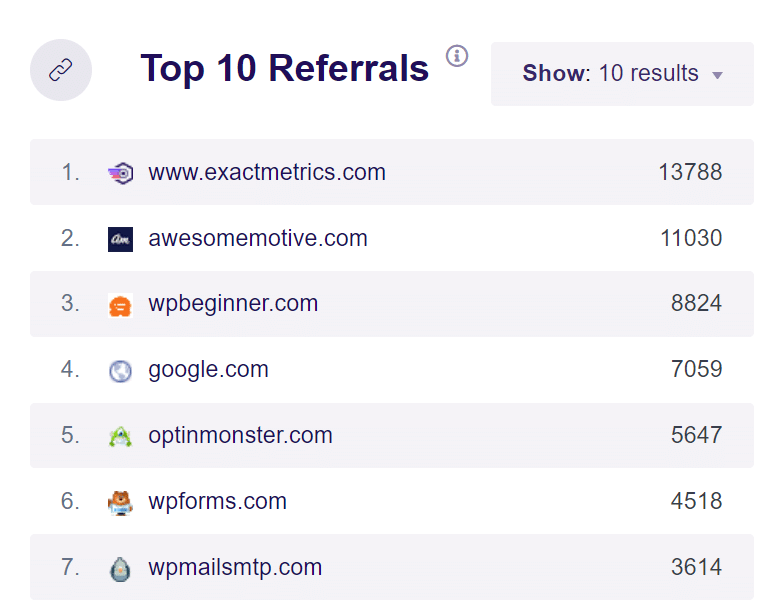
6. Improve Your Content Strategy
With ExactMetrics, you don’t have to guess about what’s working and what’s not. You can find out which content is performing and driving traffic to your site.
It shows you your top-performing landing pages along with stats about the number of visitors they get, the average time users are spending on it, and the bounce rate. The data from this report is extremely valuable for your content strategy.
For instance, you can find similar topics to get more visitors. You can even use these posts and repurpose them for different marketing channels. Plus, you can see which landing pages aren’t performing well, so you can update them and try to boost traffic and conversions.
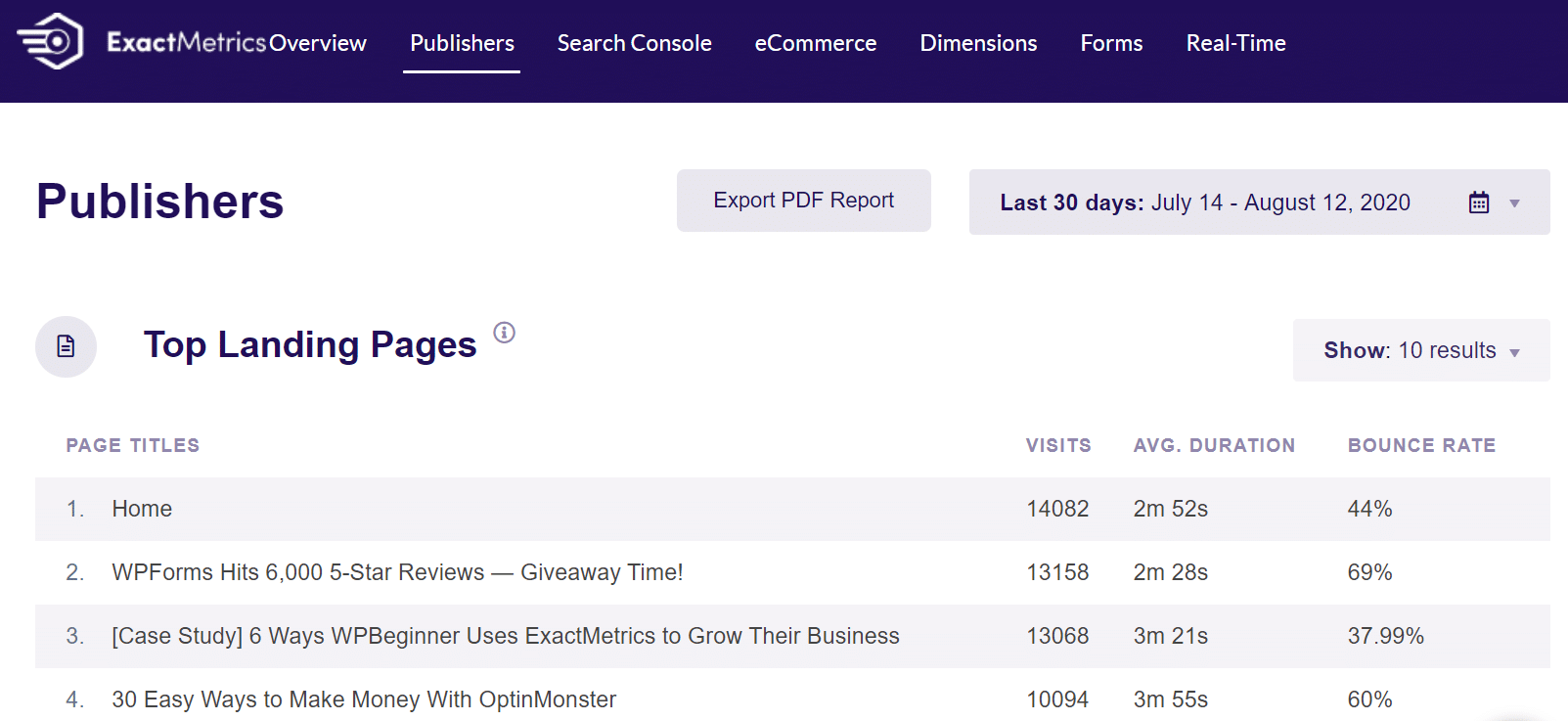
Another way of improving your content strategy with ExactMetrics is by looking at which keywords people search in Google to find your website.
With the ExactMetrics Search Console report, you get to see your site’s Top 50 Google Search Terms. For each keyword, you can see the number of clicks, impressions, click-through rate (CTR), and average position.
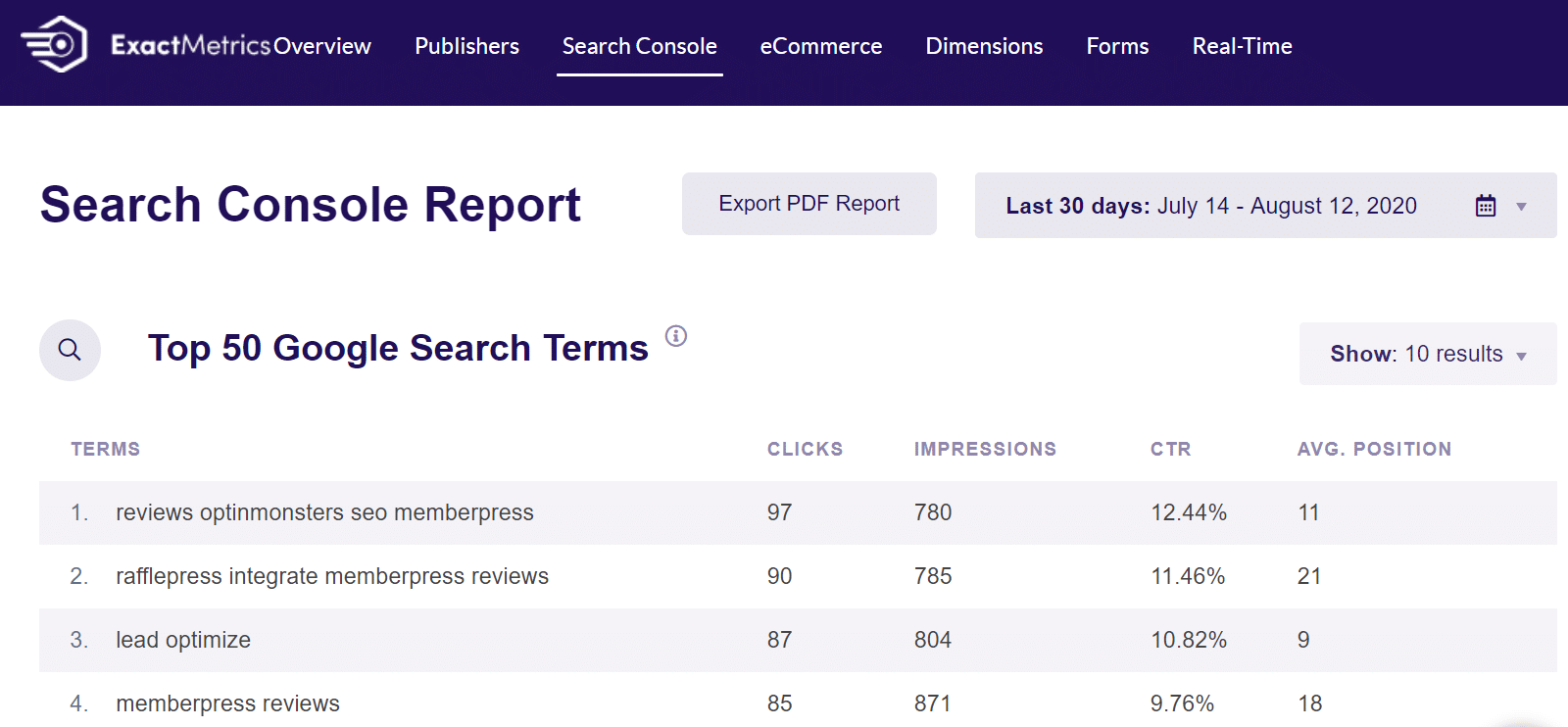
You can then optimize your website and blog posts to improve keyword rankings. And you can discover new keyword opportunities by looking at search terms that are already ranking high on Google.
7. Make Google Analytics GDPR Compliant
Now, do your website visitors come from Europe? If yes, then you have to make sure that Google Analytics is GDPR compliant.
GDPR or General Data Protection Regulation requires the consent of users before you can track their information. And if you don’t comply with the regulation, then you could face penalties up to €20 million or 4% of annual revenues, whichever is higher.
To make sure that your site complies with this regulation, ExactMetrics offers an EU Compliance addon. In just a few clicks, you can ensure Google Analytics meets GDPR requirements.
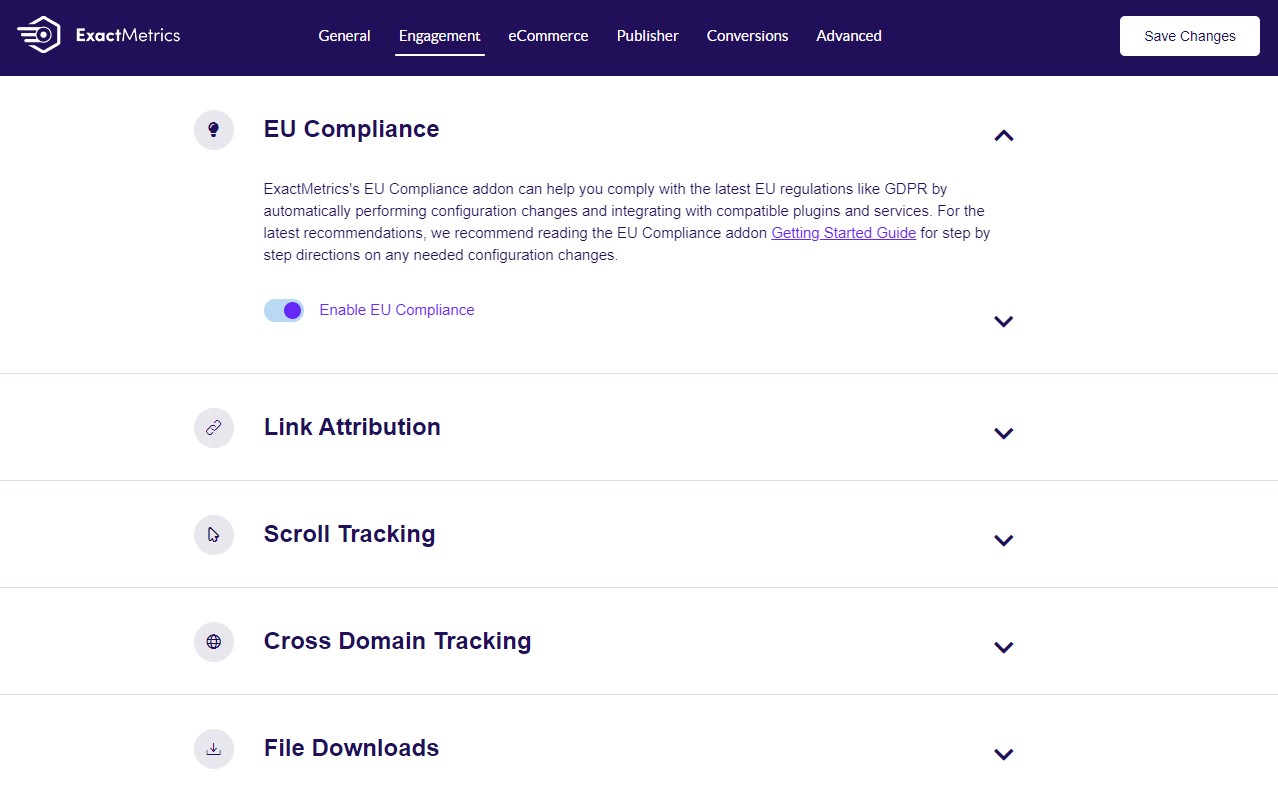
For more details, check out our guide on GDPR and Google Analytics: How to Make Your WordPress Site Compliant.
8. Boost Your eCommerce Revenue
One of the advanced tracking features offered by ExactMetrics is that it lets you set up eCommerce tracking. Using its eCommerce addon, you can track the performance of your online store.
ExactMetrics shows the total revenue your store is making, average order value, number of transactions, and conversion rate.
It also helps you see your popular products. You can use this data to promote that product more across your website and find similar products to boost sales.
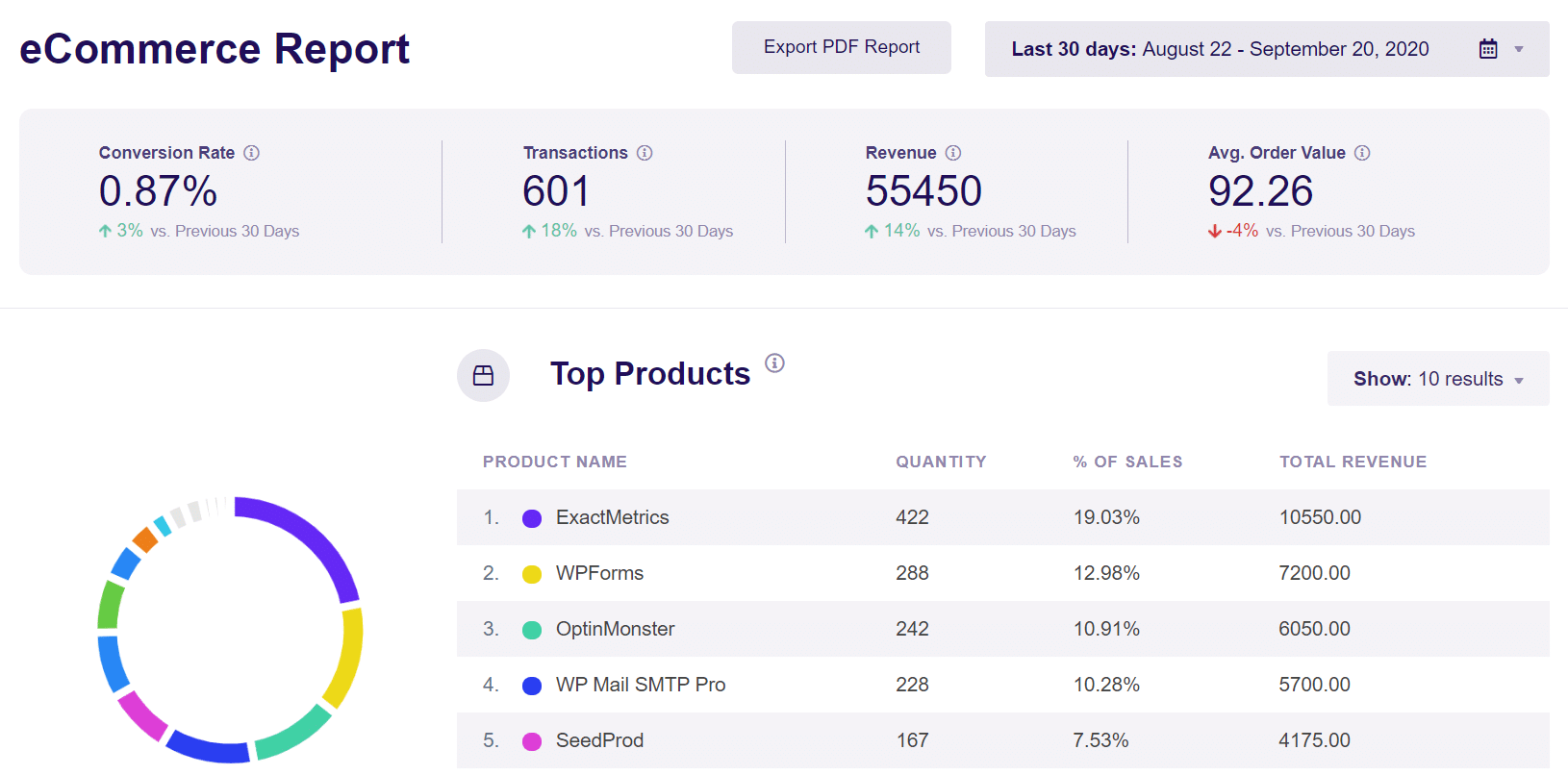
Using ExactMetrics, you can also view your top conversion sources. It helps you create partnerships and boost your eCommerce conversions by offering discounts to users from these websites.
9. Share Google Analytics Reports with Others
Now, do you want to share your Google Analytics reports with others without having to give access to your account?
ExactMetrics makes it easy to share your Analytics reports. You can download any report as a PDF file and then share it with your team member, client, or present it in a meeting.
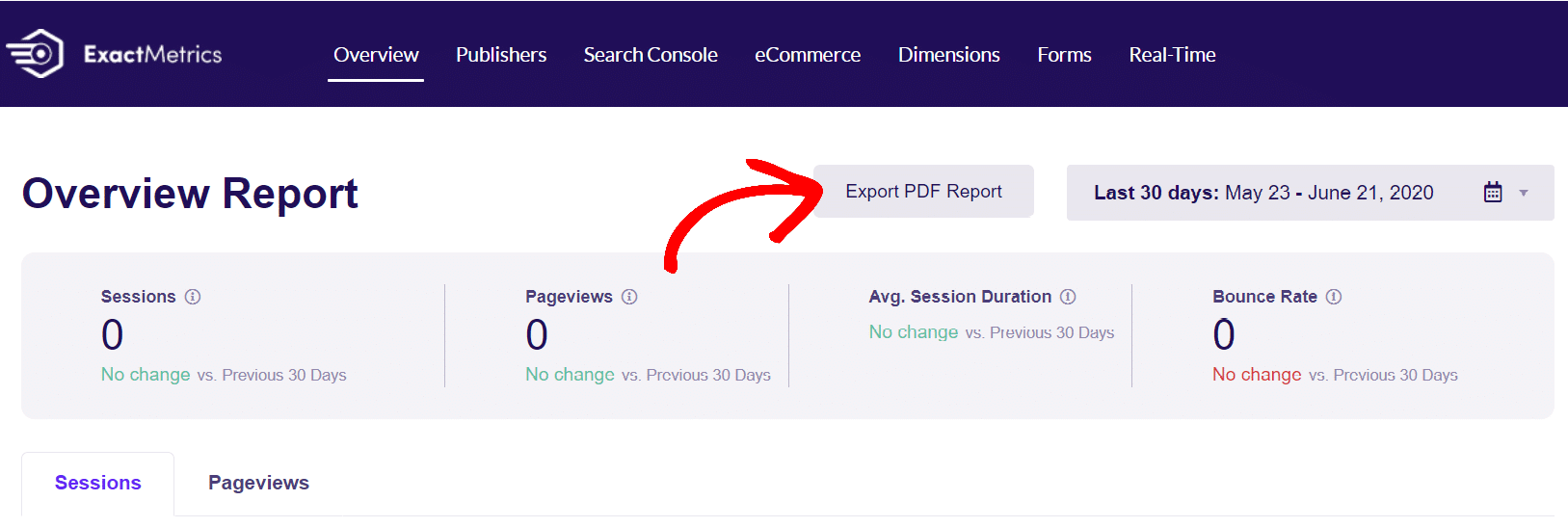
And it also offers an option to receive email summaries of your site’s performance. You can add up to 5 email addresses and send weekly reports of how your site is performing.
It’s a great way of staying on top of how your site is doing without having to check Google Analytics every day. This feature is also helpful if you have multiple clients. You can keep them informed about the progress of their site.
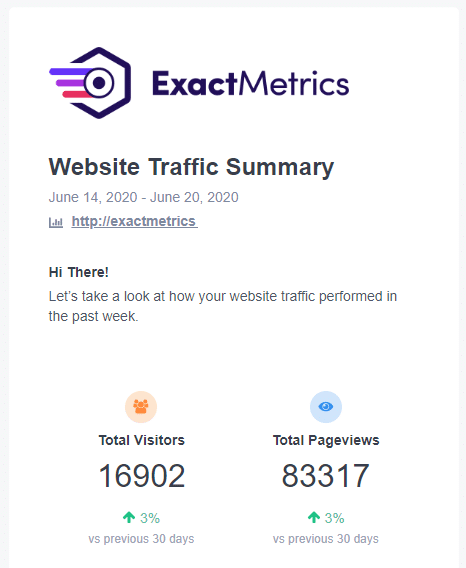
You can go through our guide on how to share your Google Analytics reports.
Verdict: Is ExactMetrics Worth It?
ExactMetrics is the best premium Analytics plugin for WordPress. It makes it easy to use Google Analytics and get insights to grow your business. You can set up advanced tracking that’s not offered by Analytics, get reports inside your WordPress dashboard, and much more. This makes it ExactMetrics worth it!
That’s it!
We hope you liked our article on whether ExactMetrics is worth it. You can also go through our article on how to track Google Analytics custom events.
And don’t forget to follow us on Twitter and Facebook to get to know the latest tutorials on Google Analytics.

