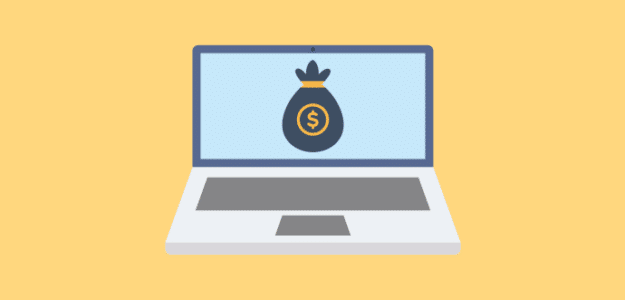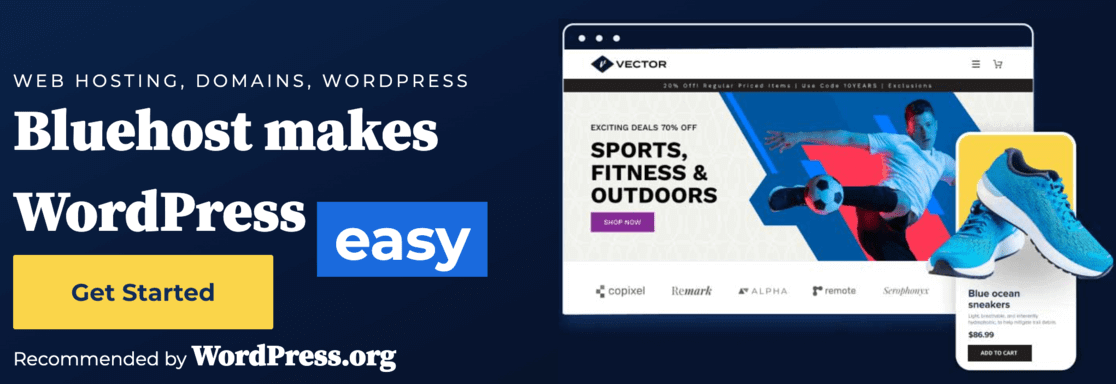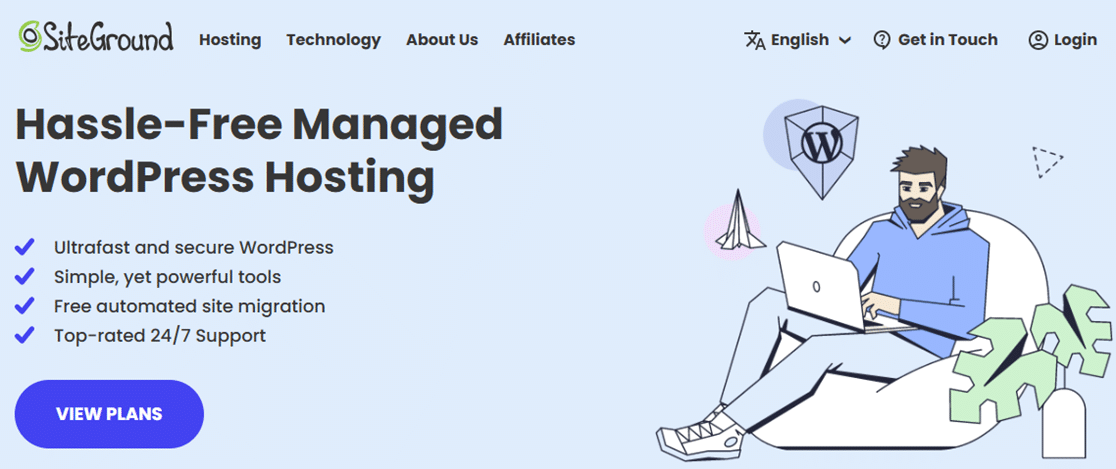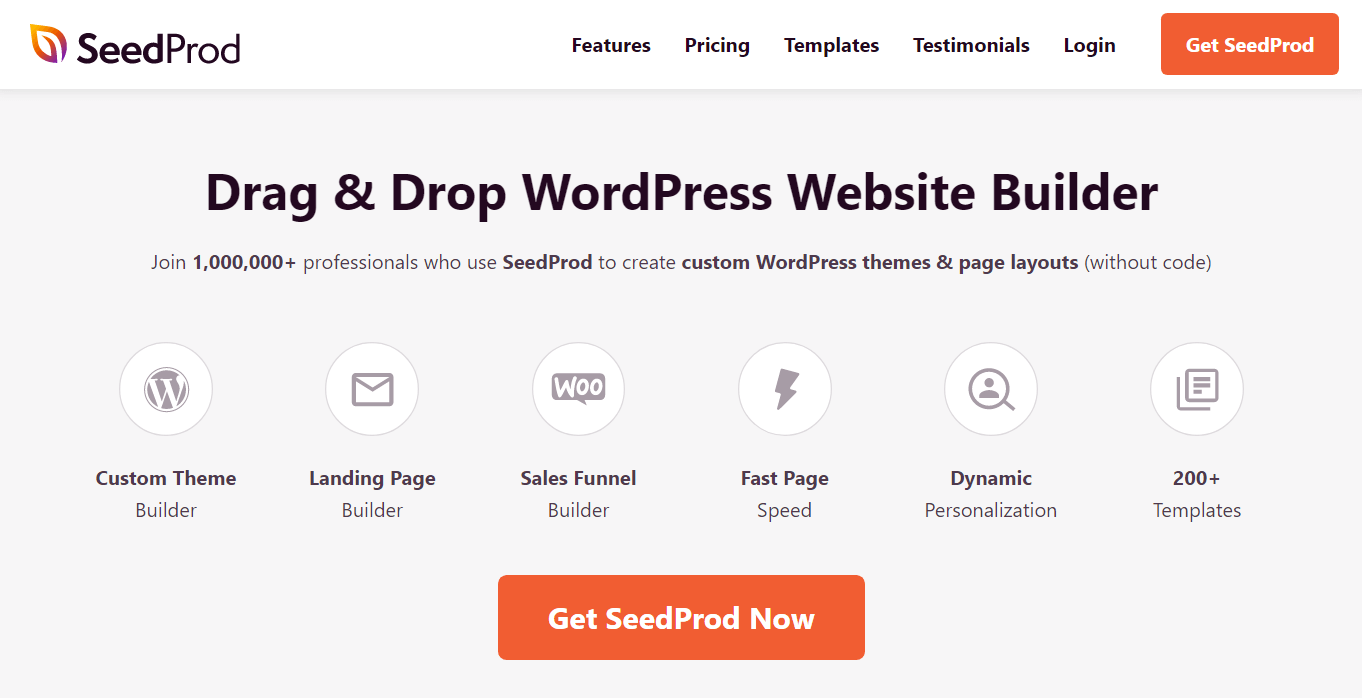Are you looking for a website price list breakdown to generate an idea of how much it costs to start a website?
You’re in the right place!
Figuring out how much a website costs can be tricky. It changes based on your website size and what extra features you want.
However, rest assured! This article will show you the costs of building a website from scratch. We’ll also discuss great tools that keep costs low but help your website improve and grow.
Here’s what we’ll cover:
- What Tools Do You Need For a Website?
- How Much Should It Cost to Build a Website?
- How to Plan and Avoid Overpaying for Your Site
- Frequently Asked Questions
Let’s get started!
What Tools Do You Need For a Website?
You might think you’ll need to hire people who know a lot about computers and websites to build a website, but that’s not necessarily true.
There are lots of tools on the internet that can help you make a website all by yourself. They’re effective for creating a good-looking website and very easy to use.
But picking the right tools is essential. If you choose the wrong ones, you might pay for stuff you don’t need.
We’ll look at the tools you need and their prices to ensure you’re well informed and know how much they should cost. The following tools are things you’ll need no matter what website you’re planning to make:
- Domain: This is your website’s address on the internet. It’s how people find your website.
- Web Hosting: This is the space where your website lives on the internet. It’s where all your website’s files are kept.
- Website Builder: This tool allows you to create your website easily. It’s like a toolbox that lets you build and design your website how you want.
Remember, each tool has different options and prices. Next, we’ll review them to help you understand the differences, allowing you to choose based on your needs and budget.
Domain
A domain is your website’s address and what people type in their web browsers to find your site, like www.yourdomain.com. This address also appears when people search for your website in search engines.
After you think of a good domain name for your site, the next step is registering (or buying) it.

Choosing the proper domain ending, also known as a Top-Level Domain (TLD), is essential for setting up your website. Here’s a simple breakdown of what some of the common endings mean:
- .com: This is the most popular TLD. It was initially used for commercial websites, but now it’s used for almost any website. It’s very well-known and easy for people to remember.
- .org: Non-profit organizations, charities, and other groups often use this. It stands for “organization.” It’s a good choice if your website is for a non-profit or similar group.
- .co: Originally the country code for Colombia, .co is now used as a general TLD. It’s seen as an alternative to .com, especially if the .com version of your desired domain is already taken.
- .net: Initially intended for internet service providers or networks, .net is now used more broadly. It’s a good alternative if the .com version of your domain is already in use.
Each TLD can give a different impression of your website. For example, .com is versatile and generally seen as professional and trustworthy, while .org might give your site a more community or non-profit feel.
When choosing a domain ending, consider what matches your website’s purpose and how your audience might perceive it.
But there’s something else to remember about your domain name: it only lasts for a specific time, usually one year, depending on how long you buy it for.
After this period, you must renew your domain name before it ends. If you forget and it expires, someone else might buy it, and you won’t be able to use it anymore.
Keeping track of the renewal date is important. However, many platforms will remind you to renew your domain when the expiration date is close.
Hosting
Web hosting is a big part of the cost of building a website. Hosting is where all your website’s stuff, like pictures, videos, and files, is stored. Think of it as your website’s home.
Here’s how it works: when someone types your website’s address into their browser, they’re sent to your hosting server, where all your stuff is kept. Because of the hosting’s internet connection, your website can be visited by anyone, anytime, from anywhere.
While building your website, you’ll see different kinds of hosting services. These include shared hosting, managed hosting, cloud hosting, and more. Let’s look at the most common types:
Shared hosting: Like sharing an apartment. It’s budget-friendly and easy to manage. Great for small businesses, blogs, or low-traffic sites.
Pros: Affordable, user-friendly.
Cons: Slower speeds, shared security risks.
Managed hosting: Think of this as having a dedicated team for your website. They handle security, updates, and backups.
Pros: High performance, robust security.
Cons: This option is more expensive and often limited to WordPress sites.
Cloud hosting: This spreads your website across multiple servers in the cloud. It’s flexible and can handle traffic spikes well.
Pros: This option is both scalable and reliable.
Cons: It can be more complex to manage and have variable costs.
So, which hosting should you choose?
Shared hosting is best if you’re just starting, have a limited budget, or your site has little traffic. It’s user-friendly, but keep in mind the limitations in speed and security.
Managed hosting suits medium to large businesses or high-traffic sites that need strong security and performance. It’s more expensive but takes a lot of technical work off your hands.
Cloud hosting is ideal for sites that expect fluctuating traffic or rapid growth. It offers excellent scalability and reliability, but the costs vary based on usage.
Website Builder
Once you’ve sorted your domain and web hosting, it’s time to start building your website. Whether you’re a beginner or a seasoned expert, using a website builder is a great way to make this process easier.
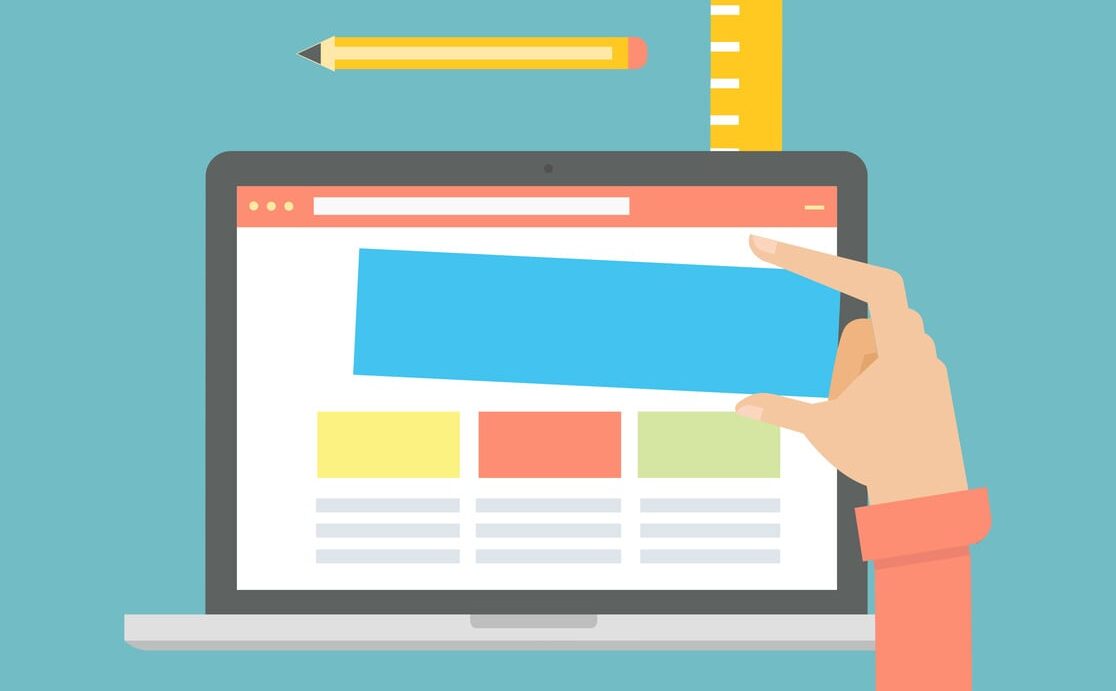
A website builder lets you customize your site just how you want it. You can make it look cool and work smoothly. Plus, it helps add key features like plugins and SEO tags to improve your site.
Here are some website builders you can choose from:
- WordPress.org: This is free and open-source. All you need is a domain and hosting. WordPress is super user-friendly, powers over 40% of the internet’s websites, and lets you control everything about your site. Pair it with WooCommerce or Easy Digital Downloads to sell things online.
- Shopify: Great for building an online store. Shopify has excellent themes (both free and paid) and makes it easy to set up and manage a shop.
- Web.com: A long-time favorite for small businesses, helping 3 million customers since 1999. It’s budget-friendly and has a simple drag-and-drop builder and many ready-made templates.
There are other options, like Squarespace, BigCommerce, and Wix. However, we suggest starting with WordPress for different reasons. First, it’s user-friendly for beginners and offers extensive customization options. With WordPress, you can design and expand your site to perfectly align with your goals and needs.
How Much Should It Cost to Build a Website?
Now that you’ve got a better idea about building websites and the tools you need, it’s time to delve into the main question: What should it cost to build a website?
In the following sections, we will do a detailed breakdown of the website price list for small, advanced, and eCommerce websites.
This will give you a clear picture of what to expect from each type of website.
Let’s dive into the costs and see what suits your needs and budget best.
Small Website Price List Breakdown
Building a simple website for a small business? The cost might range from $100 to $500. However, if you want a custom website with many features, the price could be up to $30,000 or more.
To kick things off, you’ll need a domain and web hosting. A domain typically costs about $15 annually, and hosting might cost around $8 monthly. Combined, that’s about $111 a year to build your website.
These costs can be high for some, but there’s good news.
We’ve worked out a special deal with Bluehost for our users. They offer a free domain, a free SSL certificate for extra security, and over 60% off on web hosting.
Bluehost is the best choice for shared hosting services and is recommended by WordPress.
Additionally, you can save more by using free WordPress plugins and themes. Here’s a list of some handy free plugins:
Marketing Tools:
ExactMetrics (Lite): Connects your site to Google Analytics.
WPForms (Lite): Add contact forms for lead generation.
SeedProd (Lite): For creating cool landing pages.
RafflePress: Run giveaways on your site.
Smash Balloon Social Media Feeds (Lite): Add Instagram, Facebook, YouTube, and Twitter feeds to your site.
SEO and Performance Tools:
AIOSEO (Lite): Boosts your search engine rankings.
W3 Total Cache: Improves site speed and user experience.
Security Tools:
Akismet (Lite): Keeps spam comments away.
Duplicator (Lite): An excellent plugin for backing up your website.
Using these tools and taking advantage of offers can significantly reduce the initial cost of setting up a small website.
Advanced Website Price List Breakdown
As your website grows and attracts more visitors, you’ll likely want to add more advanced features. This step will increase costs, as you’ll need premium plugins and a more powerful web hosting service.
While Bluehost is still an option for hosting, an advanced website might benefit more from managed hosting services like WP Engine or moving to SiteGround’s GoGeek plan.
SiteGround is pricier than Bluehost, but their GoGeek plan offers faster performance, more storage space, and can handle up to 100,000 monthly visitors.
When it comes to design, consider investing in a premium theme.
Most website builders, including WordPress, offer paid themes with extra features and a more professional appearance. Plus, you get priority customer support.
For plugins, here’s a selection of premium options to enhance your website:
Marketing Tools:
ExactMetrics (starting at $99.50): Analyze visitor behavior.
OptinMonster (starting at $9): Convert visitors into leads.
WPForms (starting at $49.50): Create various forms with a drag-and-drop builder.
Brevo (starting at $25): A complete marketing toolkit, including email marketing and CRM.
Website Design Enhancements:
SeedProd (starting at $39.50): A drag-and-drop WordPress theme and landing page builder.
CSS Hero (starting at $29): Customize design without coding.
Envira Gallery (starting at $39.50): Create responsive photo and video galleries.
Smash Balloon Social Wall (starting at $149): Embed social media feeds seamlessly on your website.
Email Management:
Constant Contact (starting at $12): Manage and grow your email list.
Drip (starting at $39): Advanced email marketing plugin.
Security Tools:
Sucuri (starting at $199.99): Protect against malware and hacking.
Duplicator (starting at 49.50): Easy website backups and restores.
These are just a few examples of the premium plugins available. The total cost for creating an advanced website can range from $500 to $1000 per year, depending on the number and type of plugins you use.
However, investing in these premium tools can significantly enhance your website’s functionality and user experience.
eCommerce Website Price List Breakdown
Are you thinking of opening an online store? It’s less expensive than you might think!
Starting an eCommerce store can be simpler and more budget-friendly than setting up a physical store. Plus, you get the bonus of reaching a global audience.
To get your eCommerce site up and running, you’ll need a domain and web hosting, just like any other website.
For newcomers, we recommend the Bluehost WooCommerce plan, which is tailored for online stores.
The Bluehost WooCommerce plan packs some great features to help you start and grow your online store:
- Free domain for the first year.
- Free SSL certificate, which is essential for secure online transactions.
- A selection of Storefront themes.
- WooCommerce pre-installed with WordPress.
- A dedicated IP address.
- 24/7 reliable customer support.
For plugins, start with the free ones mentioned in the small business website section. As your store grows, you should invest in premium WooCommerce plugins for additional functionality.
The starting cost for an eCommerce store is around $190 per year. However, this could increase as you incorporate more premium plugins and extensions.
Remember, investing in your online store is investing in its growth and success.
How to Plan and Avoid Overpaying for Your Site
By this point, you should have a solid understanding of the approximate costs of building your website.
But with so many options available in the market, how do you navigate all the choices without spending more than necessary?
Let’s explore some practical tips for planning and building your website, helping you get the best value for your money, and avoiding overspending.
Evaluate Needed Features
Before building your website, figuring out what features you need is crucial. This step will help you avoid unnecessary expenses and keep your focus on what’s essential for your site.
Start small: Begin with free themes and plugins. Upgrade to premium options as your website grows.
Prioritize features: Focus on essential features first. Avoid spending on unnecessary ones you might have seen on other sites.
Tip: Don’t compromise on user experience. Ensure your website runs smoothly on all devices, regardless of size.
Think about what your website needs to function effectively. Does it require advanced forms, social media integration, or an event calendar?
Start with the basics and add more complex features as your website and budget grow.
Use a Theme or Web Developer
Choosing between a pre-built theme and a custom design is an important decision. It impacts not only the look and functionality of your site but also your budget.
Pre-built themes: Save costs by using pre-built themes from website builders.
Custom design: If you have specific design needs, hiring a professional can be costly (around $20 to $100 per hour).
Tip: Consider using tools like SeedProd for easy, no-experience-needed website design.
Using a theme is a cost-effective and quick way to get your site up and running using a premade template. The best themes are esthetic, user-friendly, and optimized for mobile devices.
Hiring a developer is an option if your needs are more specific, but be mindful of the costs.
Tools like SeedProd can be a middle ground, offering customization without the need for extensive technical skills.
Estimate Cost and Budget
Now that you know what features you need and have decided on the design approach, it’s time to crunch the numbers and ensure your plans align with your budget.
List your features: Identify and list the features you want, including any premium plugins.
Budget check: After deciding on features and design, re-evaluate your budget to avoid overspending.
Review your list of desired features and the design choices you’ve made. Compare these against your budget to ensure you’re staying within the budget. Lastly, plan ahead and schedule deadlines for yourself and your new website.
Frequently Asked Questions
What is the normal cost of a website?
The cost of a website varies depending on its complexity. A small business site can cost between $100 and $500, while advanced sites range from $500 to $1000 annually.
How much do you pay someone to do a website?
Hiring a professional web developer can cost between $20 to $100 per hour. The total cost depends on the website’s complexity and the developer’s expertise.
How do you calculate the cost of a website?
Calculate the cost by considering expenses for domain registration, web hosting, themes/plugins, and potential development or design fees. Prioritize essential features to manage costs effectively.
Can I make a website for free?
Yes, you can create a basic website for free using platforms like WordPress.org, but you will still have to pay for hosting, domain, and any additional features or plugins.
We hope you found this article and website price list breakdown helpful and feel ready to build your website.
If you’d like even more guidance on how to get started, be sure to read:
8 Awesome WordPress Tutorials & Resources for Beginners
6 Best Free Website Traffic Checker Tools to Track Any Site
12 Key Google Analytics Metrics Every Business Should Track
Not using ExactMetrics yet? Get started today!
Remember to follow us on Twitter and Facebook for the latest website tips and Google Analytics tutorials.